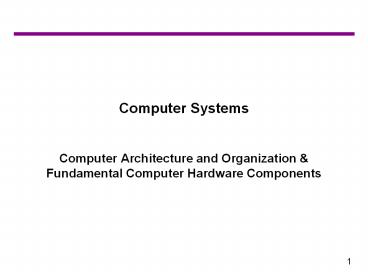Computer Systems Computer Architecture and Organization - PowerPoint PPT Presentation
1 / 12
Title:
Computer Systems Computer Architecture and Organization
Description:
Platter. Track. Spindle. R/W Head (1 per surface) Cylinder. Track0. Tracks. Sectors. Actuator. Composed of one or more platters. Hardware Components - Disks ... – PowerPoint PPT presentation
Number of Views:84
Avg rating:3.0/5.0
Title: Computer Systems Computer Architecture and Organization
1
Computer SystemsComputer Architecture and
Organization Fundamental Computer Hardware
Components
2
Computer Architecture vs Organization
- Architecture is those attributes visible to the
programmer - Instruction set, number of bits used for data
representation, I/O mechanisms, addressing
techniques. - e.g. Is there a multiply instruction?
- Organization is how features are implemented
- Control signals, interfaces, memory technology.
- e.g. Is there a hardware multiply unit or is it
done by repeated addition? - More examples?
- Architecture
- Organization
3
Computer Architecture vs Organization
- All Intel x86 family share the same basic
architecture - The IBM System/370 family share the same basic
architecture - This gives code compatibility
- At least backwards
- Organization differs between different versions
4
Hardware Components - Memory
Source http//www.scm.tees.ac.uk/users/a.clements
/MemIntro/memory.htm
5
Hardware Components - Memory
- Volatility
- Non-volatile Memory information still retained
after power off - e.g., ROM (Read-Only Memory)
- Volatile Memory information not retained when
power off - e.g., RAM (Random-Access Memory)
- Error correction and detection
- Hamming code
- Parity
6
Hardware Components - Memory
- SRAM
- value is stored on a pair of inverting gates
- very fast but takes up more space than DRAM (4 to
6 transistors) - DRAM
- value is stored as a charge on capacitor (must be
refreshed) - very small but slower than SRAM (factor of 5 to
10)
7
Hardware Components Main Memory
- Where the instructions and local data for a
program reside while a program is executed - Composed of bits which are grouped into into
addressable units of bytes - Bytes are in turn paired into words which can be
treated as single storage/transfer units - Implementation Technologies
- Magnetic (Core)
- Semiconductor
8
Hardware Components Main Memory
- Core (1950s and 1960s)
- consists of loops of a magnetic material
- two magnetized directions represent 1 and 0
- non-volatile, expensive, bulky
- destructive read
- reading a core erased data stored in it
- necessary to restore the data as soon as it had
been extracted - Semiconductor (1970 -)
- integrated-circuit technology
- first semiconductor memory in 1970
- 256 bits on one chip, about the size of a core,
faster, but cost is higher, nondestructive read - milestone in 1974
- cost per bit of semiconductor lt cost per bit of
core - generations 1K, 4K, 16K, 64K, 256K, 1M, 4M, 16M
bits, ... on a single chip
9
Hardware Components - Disk
- Composed of one or more platters
Spindle
R/W Head (1 per surface)
Surface7
Platters
Tracks
Platter
Track0
Sectors
Track
Surface1
Actuator
Surface0
Cylinder
10
Hardware Components - Disks
- Address of a block of data on a disk (Cylinder,
Track, Sector) - To access a block of data Seek, Rotate, Transfer
- seek position head over the proper track (3 to
15 ms. avg.) - rotational latency wait for desired sector
0.5 RPM (avg.) - transfer grab the data (one or more sectors)
30 to 80 MB/sec - Access time seek time rotational latency
data transfer time - Example A disk has an average seek time 12ms,
rotational latency 5.6 ms, and transfer rate
5MB/sec. What is the average time to read a
block of 512 byte sector? - Data block size and organization of data blocks
on the disk matter!
11
Hardware Components CPU
- ALU (Arithmetic and Logic Unit)
- The component which
- - actually performs arithmetic and logical
operations - - governs flow of a program
- Constructed by electronic circuits
- Control Unit, responsible for
- reading an instruction
- determining what operation
- determining addresses of operands
- then instructing ALU to perform operation
- Control process can be hardwired or using
micro-programming (similar to RTL) to implement
instruction set of a computer - Registers, Cache, etc.
12
CPU Example Pentium 4
- Processor executes simple microinstructions, 70
bits wide (hardwired) - 120 control lines for integer datapath (400 for
floating point) - If an instruction requires more than 4
microinstructions to implement, control from
microcode ROM (8000 microinstructions) - Its complicated!