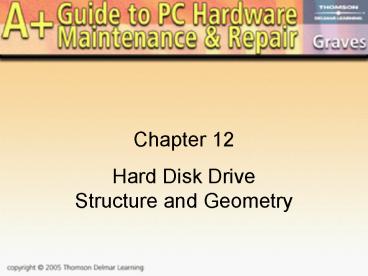A Guide to PC Hardware Maintenance and Repair - PowerPoint PPT Presentation
1 / 33
Title:
A Guide to PC Hardware Maintenance and Repair
Description:
Hard disks have more than one platter. Each surface needs a separate R/W head ... Also dependent on the number of sectors per track on the platters ... – PowerPoint PPT presentation
Number of Views:113
Avg rating:3.0/5.0
Title: A Guide to PC Hardware Maintenance and Repair
1
Chapter 12 Hard Disk Drive Structure and
Geometry
2
Objectives
- To learn how hard disks are constructed
- Examine some of the key parts of the hard disk
- Learn about the file system in more detail
- To learn how geometry affects how much your hard
disk can hold - To examine some encoding methods used
3
The Basics of Hard Disk Geometry
- Like floppies, hard disks are laid out in sectors
and tracks - Hard disks have more than one platter. Each
surface needs a separate R/W head - All the tracks that are vertically aligned make
up a cylinder
4
CHS determines capacity
- Multiplying the number of cylinders times the
number of heads times the number of sectors per
track gives total capacity. - A BIOS call known as Int13h dictated the address
space for all hard disks
5
Int13h Addressing
- Provides 10 bits for tracking cylinders
- 210 1024
- Provides 8 bits for tracking R/W heads
- 28 256
- Provides a 6-bit address for sectors per track
- 26 64
6
Int13h Limitations
- 1024 x 256 x 63 16,515,072
- Thats the maximum number of sectors allowed
- Why 63 instead of 64 for sectors per track? The
very first sector is reserved for the boot sector
and not available to the file system - 16,515,072 sectors x 512 bytes per sector allows
for a maximum of 8,455,716,864 bytes (just over
8GB)
7
Getting around Int13h
- Drive Translation Methods
- Different methods will be discussed later
- They are introduced to the system in the Int13
Extensions - Drive Translation works by remapping the drive
and/or reallocating address bits
8
Mapping Sectors
- In the old days, all tracks had to have the same
number of sectors, whether on the inside or
outside of disk. - Zone Bit Recording allows for the outside tracks
to have more sectors than inside tracks.
9
Hard Disk Construction The Parts
- Platters
- Read/Write heads
- Actuator Arms
- Actuator Mechanism
- Stepper motors
- Voice Coils
10
Head Parking
- The R/W head cannot come in contact with any part
of the platter that contains data, even when the
drive is stopped. - Manufacturers employ different methods of
retracting the actuator arms to a safe haven when
drive spins down.
11
Hard Disk I/O Operations
- Rotational Speed
- Average Access Time
- Data Transfer Rate
12
Rotational Speed
- Determines how quickly the R/W heads can locate
and lock onto data - Dictates the maximum theoretical speed of
transferring data from drive to buffer memory
13
Average Access Time
- A measure of the time (in milliseconds) it takes
from the instant a command is issued to the
moment the first bit of requested data is located - Access time is a function of the speed and
efficiency of the actuator mechanism and of
rotational speed
14
Data Transfer Rate
- A function of rotational speed
- Also dependent on the number of sectors per track
on the platters - Overall transfer rate can be affected by the
amount of buffer memory on the hard disk
controller
15
Overview of an I/O operation
- The Queuing Phase This is where all the commands
required by the hard disk controller are issued
and, when possible, lined up in the correct order
for execution - The Command Phase The commands are executed in
the order in which they exist in the controllers
cache memory - The Access Phase The R/W heads locate and lock
on to the first sector containing the requested
data - The Data Transfer Phase Data is copied from the
surface of the drive, moved to the controllers
cache RAM, and then to system RAM
16
Data Encoding Mechanisms
- Data is stored on magnetic surface with either
negative polarity or positive polarity (flux
reversals) - Different methods of storing digital information
as magnetic pulses - MFM
- RLL
- PRML
- EPRML
17
MFM
- Modified Frequency Modulation
- Works like a cassette recorder
- Each end of a flux reversal acts as either a 1 or
a 0 - Required a separate controller
- Obsolete
18
RLL
- Run Length Limited
- A clocking mechanism on the controller measure
how many bits are recorded in a specific time
interval - Run Length is how many bits can be written per
clock cycle - Data can be packed tighter on the surface and
data transfer rates are faster
19
PMRL
- Partial Response/Mechanism Likelihood
- A burst of electrical signals records a series of
bits - On read operations, not every single bit is read.
Obvious bits are assumed by the controller using
a maximum likelihood algorithm - Increase maximum density by up to 35
20
EPRML
- Extended PRML
- Faster data transfers
- More efficient algorithms
- Is used on most drives in production today
21
File Systems
- Provides a map of the hard disk that the OS and
disk controller can use to store and retrieve
data - This virtual map is stored in a portion of the
disk located outside of the formatted data area
22
Different File Systems in Use
- FAT
- FAT12
- FAT16
- FAT32
- HPFS (obsolete)
- NTFS
- NTFS4
- NTFS5
23
FAT12
- As with all FAT systems, drive mapping is stored
in the file allocation tables (bet youre
wondering where the name came from!) - Also with all FAT systems, file names are limited
to 8-character names with 3-character extensions - Each FAT entry in FAT12 is 12 bits long
- Is used with floppy disks and on FAT16 formatted
hard disks with partitions under 128MB
24
FAT16
- Each FAT entry is 16 bits long
- Supports a maximum partition size of 2GB
- Date is stored in file allocation units (FAU)
instead of individual sectors - Number of sectors required for each FAU is
dependent on the size of the partition
25
FAT16 and Disk Slack
- A FAU in FAT16 is a minimum of 4 sectors (2K) and
as big as 64 sectors (32K) - Each FAU can hold data from only one file
- If a 640-byte file is stored in a 32K FAU, 31,360
bytes of potential storage go wasted
26
FAT16 Partitions and FAU Size
27
FAT32
- Each FAT entry is 32 bits long
- Allows for much larger partitions with smaller
FAUs - Introduced Long File Names (LFN)
28
FAT32 Partitions and FAU Size
29
Long File Names
- Allows for file names up to 255 characters
(including extension) - Automatically generates an 8.3 compatible file
name for backward compatibility
30
NTFS4
- Replaces FAT with a relational database of
information concerning each file including sector
location, security settings and a number of other
factors - Allows files and directories to be selectively
compressed on the fly - Permits file-level security settings
31
NTFS5
- In addition to NTFS4 features, NTFS5 adds
- Native file encryption
- The Distributed File System
- Drive usage limitations can be set for individual
users
32
HPFS
- An obsolete file system used by IBM for their
now-defunct OS-2 operating system - Introduced most of the features found in the
initial release of NFTS4
33
The Master Boot Record
- The MBR is the most important sector on your hard
disk - It contains an executable string that introduces
the file system - Partitions are mapped and identified
- An OS pointer directs the boot process to the
first line of OS code.