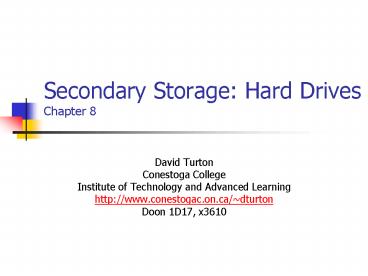Secondary Storage: Hard Drives Chapter 8 - PowerPoint PPT Presentation
1 / 19
Title:
Secondary Storage: Hard Drives Chapter 8
Description:
which platter? which side? IDE Hard Drive. Controller circuits are on the drive, hence: ... multiple platters. same track on each platter (top & bottom) called ... – PowerPoint PPT presentation
Number of Views:82
Avg rating:3.0/5.0
Title: Secondary Storage: Hard Drives Chapter 8
1
Secondary Storage Hard DrivesChapter 8
- David Turton
- Conestoga College
- Institute of Technology and Advanced Learning
- http//www.conestogac.on.ca/dturton
- Doon 1D17, x3610
2
Components of a hard drive
3
Drive Headscylinders, heads, sectors
track is redundant which platter? which
side?
4
IDE Hard Drive
- Controller circuits are on the drive, hence
- Integrated Device Electronics (IDE)
- Enhanced IDE (EIDE)
- Redefinition of interface to motherboard
- Specs extended to provide common interface for
other IDE devices - 4 IDE devices per PC
- Faster transfer speeds
- 2 devices/cable
- Only 1 device on a cable can communicate at a
time - Not good for RAID5
- Both devices go at speed of slower device
- Serial ATA
- Revised IDE interface
- 1 device per cable
- Smaller footprint on motherboard
- Less waste space, better air flow in casing
- Potential of higher throughput than parallel
5
IDE standards (ATA AT Attachment from IBM
"AT" PC)
6
Serial vs Parallel Drives
7
IDE Primary/Secondary- Master/Slave
- 2 IDE connectors or channels on motherboard
- Primary secondary channels
- Each channel can have 2 devices
- Master slave
- Set by jumpers on device
- O/S can only talk to 1 device on a channel at a
time - Must stop reading from one to write to the other
- Better CD-ROM on one channel, hard drive on other
8
- Notes on "RAID" connectors
- They're RAID0
- no failure support
- Striped set
- Writes part of a record to one and another part
to the other - Very fast twice the read/write speed
- One drive fails, you lose everything
9
Setting Jumperssingle, master, slave
- Master/slave
- Won't work if is only drive on cable
- Cable-select
- Small hole in cable
- Cuts a wire to one device
- Device nearest motherboard is master
- Only one that can use the cut wire.
10
Other drive technologies
- SCSI Small Computer Standard Interface
- IDE drive fast bus controller
- 320MB/sec
- 3.2ms avg seek time
- 15 devices on bus
- Simultaneous device access
- Good for RAID
- Device-to-device transfer
- Fibre Channel
- Faster than SCSI with gt5 devices
- 126 devices on bus
- Used to connect servers to mass drive units
- fast xfer over a distance
- IEEE 1394 (FireWire)
- 63 devices on bus
- Serial 400 Mbits/sec
- External devices
- max 15 cable
- USB
- 127 devices on a bus
- USB 2.0 480Mbits/sec
- Sent in 1,500-byte packets
- 5V, 500mA per port
- Max cable 5M
- Max hubs in a line 5
- Therefore, max distance 30M
11
Hard Drives Similarities to diskettes
- Has a file allocation table (FAT)
- Has a root directory
- Formatted into tracks and sectors
- each sector holds 512 bytes
- 2 read/write heads per platter
- Top and bottom
- Some differences
- multiple platters
- same track on each platter (top bottom) called
a cylinder - varying number of sectors per track
- fewer sectors as tracks get smaller
- OS cannot reference by sector and track
- OS only knows of sectors, if that
12
IDE variable sectors/track
13
Formatting a Hard Drive
- Track/sector marks no longer follow a simple
pattern - so these are written at the factory
- called a low level format
- FDISK
- partitions and makes logical drives
- Creates MBR
- Creates boots sectors
- On each logical drive
- OS does high-level format
- boot sector
- FAT
- root directory
- BIOS or generic low-level format
- Could destroy drive
- Use program from drive manufacturer
14
Partitioning a Hard drive
- Drive is divided into 1 or more partitions
- Primary partition(s)
- 1 logical drive each
- Extended partition
- 1 or more logical drives
- Max 4 partitions
- Only 1 can be extended
- Partition table placed in MBR
- Head 0 track 0 sector 1
- Boot sector/record
- Placed on each logical drive
- Describe file system
- Can contain boot program
- Why partition?
- Separate data files from program files for backup
- Smaller clusters
- Each logical drive has own FAT, with finite
entries per cluster - More FAT entries, more clusters, fewer sectors
per cluster - Less waste space
15
(No Transcript)
16
FDISK - partitioning a disk
17
Installing a hard drive
- Decide
- which IDE channel
- sharing or not
- Set drive jumpers master/slave/only
- update system BIOS for large drives
- install in bay
- connect data cable to adapter port
- connect power cable
- partition format
18
(No Transcript)
19
(No Transcript)