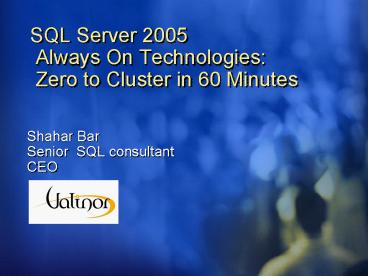SQL Server 2005 Always On Technologies: Zero to Cluster in 60 Minutes - PowerPoint PPT Presentation
1 / 36
Title:
SQL Server 2005 Always On Technologies: Zero to Cluster in 60 Minutes
Description:
Established at 2005 by Meir Dudai, shortly had become a leading SQL Consulting company. ... Designing, implementing and maintaining some of the most complex and ... – PowerPoint PPT presentation
Number of Views:71
Avg rating:3.0/5.0
Title: SQL Server 2005 Always On Technologies: Zero to Cluster in 60 Minutes
1
SQL Server 2005 Always On Technologies Zero to
Cluster in 60 Minutes
- Shahar Bar
- Senior SQL consultant
- CEO
2
One slide for PR.
- Established at 2005 by Meir Dudai, shortly had
become a leading SQL Consulting company. - Focused on Microsoft SQL Server .
- Designing, implementing and maintaining some of
the most complex and exiting projects on SQL
Server platform, in Israel and around the glob
(30TB Database) - Continuously growing!
- Visit us at http//www.valinor.co.il
3
Agenda
- Brief architecture discussion on clustering
- Pre-clustering checklist
- Intensive demos on
- Creating a Failover Cluster in Windows 2003
- Clustering SQL Server 2005
- Administrating a cluster
- ClusPrep
- Tips
4
Shared Nothing Model
Clients connect to the path \\ClusterName\FileShar
e
Transparent to users what node owns the resource
Requires a shared disk. There can only be 1
handle to a disk at any given time
\\ClusterName
Node 2
Node 1
Only 1 node owns any resource at any given time
\FileShare
5
Cluster Failover
SQL fails overand is available to clients
Client PCs
Failure Occurs!
Node A
Node B
SQL
Heartbeat
Passive Node
SQL
Disk cabinet A
Disk cabinet B
SCSIReserveBroken
New Reservation Established
6
Failover Cluster Topology
Client PCs
Public Network
Private Network
Cluster Nodes
Redundant Fibre Channel Switched Fabric
Shared Disk Storage
7
The IsAlive and LooksAlive Process
- LooksAlive A lighter but more frequent check
- IsAlive A more thorough check
- Operating-system checks
- Checks the network
- Checks the disk reservations
- Checks that a number of services are running
- Checks that file shares can be accessed
- SQL Server checks
- LooksAlive check the availability of the SQL
Server service - IsAlive check runs SELECT _at__at_SERVERNAME query
8
The Failover Process
- Other node (based on configuration) attempts to
make reservation of shared drive - Drive and network resources start on other
instance - Failover to another node
- Failover clustering attempts restart on same node
or fails over to another node (configurable by
admin) - SQL Server service starts
- Brings master online
- Database recovery proceeds
- End users and applications must reconnect
9
Pre-Installation Check
- Confirm hardware is in the Windows Server Catalog
- Get guarantees from vendors!
- Need 7 IP addresses
- 2 for public communication
- 2 for private communication
- 1 for each SQL Server instance virtual IP
- 1 for Cluster IP address (for administration)
- 1 for MSDTC
- Need 2 shared drives
- Quorum
- SQL Server data drive(s)
- MSDTC
10
Installation Order
11
Installation Process
12
Setting Up the Failover Cluster
13
Installation Process
14
Motivation for ClusPrep
- Configuration Issues
- Cabling mistakes
- SP and Hotfix binaries
- Driver mismatches
- Inconsistent Settings
- Complexity
- Best Practices
- Supportability Requirements
- Hardware Compatibility
If we can eliminate the configuration issues up
front, we can ensure a better cluster experience
(installation and operation)
15
ClusPrep
- Misconfigured systems cause most installation and
operation problems - ClusPrep is a free tool that is downloadable on
Microsoft.com. Integrated in windows 2008. - Runs a set of tests to ensure collection of
servers can be clustered - When executed on a configured cluster, it will do
a software inventory, perform network testing,
validate system configuration
16
Verification steps of ClusPrep
- Verify 2 NICs per server
- Each NIC has different IP address, and each is on
a different subnet - Each server can communicate with every other
- Verify shared disks accessible from all machines,
visible only once, and uniquely identifiable - Verify network and disk I/O latencies
- Verify bus reset or LUN reset
- Verify SCSI reserve/release, reservation
breaking, reservation defense
17
ClusPrep
18
Installation Process
19
- Faster Failover through Fast Recovery
- Supports up to an 8-node Failover Cluster with
Enterprise Edition - Supports up to a 2-node Failover Cluster with
Standard Edition - Supports mounted volumes for better explicit disk
usage helps in server consolidation - Supports dynamic AWE for better memory
utilization - Setup enhancements
- All SQL Server data services participate
- Database Engine, SQL Server Agent, Full-Text
Search - Analysis Services Now has multiple instances
20
- Not only beneficial to Failover Clustering
- On every server startup, Restart Recovery runs to
guarantee consistency - Restart Recovery has two phases
- REDO rolls forward all operations from log
- UNDO rolls back any incomplete transactions
- In SQL Server 2005, users are allowed access
after REDO
21
Security
- Must have access to cluster administrator account
for install - SQL Server service account for services must be a
valid domain account - SQL Server service account for services will be
granted proper permissions on the nodes
22
Installing a SQL Server Instance
23
Installation Process
24
Managing the Cluster
- Use CluAdmin.exe tool
- Move drives to new groups if SQL has more than
one drive - Test failover
- Setup dependencies after installation
25
Administering the Cluster
26
While installation is still running
Some additional tips!
27
Buy the Right Hardware
- Ask your preferred vendor for help
- Get guarantees!
- Purchase support agreements that align with
availability needs Purchase support agreements
that align with availability needs - Remember a PSS contract, too!
- Hardware that supports Unique IDs (New disk
signature standard) - Ensure all nodes are identical
- Same HBA model
- Disk drives revisions
28
Hardware Considerations
- Buy systems from the Windows Server Catalog
Cluster Solution Hardware Compatibility List
(HCL) - http//www.microsoft.com/windows/catalog/server/de
fault.aspx?xsltcategoryproductsubid22pgn8b712
458-b91c-4a7d-8695-23e9cd3ae95b - Entire systems, not individual components
29
Hardware Considerations
- Uninterruptible power supply (UPS)
- Generator
- Fault tolerant hardware components (dual power,
fans) in each node - Apply latest system BIOS, device firmware and
drivers - Check with hardware manufacturer first to ensure
latest versions have been tested - Use Storport mini-port
30
Operating System
- Operating configuration
- Windows Server 2003 Enterprise, Windows Server
2003 Datacenter, or R2 of either - Add Nodes to Domain as member servers
- DCs are not recommended (and in some cases, not
supported) on clustered nodes - Install Windows Support Tools
- Install Resource Kit Tools Several cluster
tools included - Use cluster aware Monitoring software like
Microsoft Operations Manager 2005 (MOM 2005)
31
Operating System Configuration
- Service packs SP1 is a strong recommendation
- Disable unnecessary services
- Patches
- 895092 Recommended hotfixes for Windows Server
2003-based server clustershttp//support.microsof
t.com/default.aspx?scidkbEN-US895092 - Drivers
- Anti-virus support
- Exclude the Quorum
- Exclude SQL or Exchange Databases and data
32
Cluster Service Account
- Properties
- 6 rights see 269229 How to manually re-create the
Cluster service account http//support.microsoft.c
om/?id269229 - Restrict logon location in Active Directory to
the cluster nodes - Password settings per your security guidelines
- Local administrator on every node
- Group Policy Objects can adversely affect your
cluster, put each node in a dedicated
Organizational Unit - Regular Domain User account
- Never apply Application permissions
- Windows 2003 domain recommended
33
Cluster Service
- Do not install applications into the default
Cluster Group - Do not delete or rename the default Cluster Group
or remove any resources from that resource group - Do not set the Cluster service account to be a
member of the domain administrator group - Turn off cluster event log replication if
auditing is enabled and security logging is
heavy, or if you do not want event log entries to
be replicated (224969) - DNS - required
- WINS not required, and should not to be used if
following security best practices
34
Resources
- Using Virtual Server 2005 to Create a Two-Node
Windows Server 2003 Clusterhttp//www.microsoft.c
om/technet/prodtechnol/virtualserver/deploy/cvs200
5.mspx - Welcome to the Clustering Technologies Community
http//www.microsoft.com/windowsserver2003/communi
ty/centers/clustering/default.mspx - Server Clusters Network Configuration Best
Practices for Windows 2000 and Windows Server
2003 http//www.microsoft.com/technet/prodtechnol/
windowsserver2003/technologies/clustering/clstntbp
.mspx - Clustering newsgroup support msnews.microsoft.co
m - Microsoft.public.sqlserver.clustering
- Microsoft.public.windows.server.clustering
35
Resources
- Clustering Windows Server 2003 and SQL Server
2000/2005 http//www.microsoft.com/technet/communi
ty/events/windows2003srv/tnt1-150.mspx - SQL Server 2005 Mission Critical High
Availability http//www.microsoft.com/technet/pro
dtechnol/sql/themes/high-availability.mspx - Visit the SQL Server Web site www.microsoft.com/s
ql
36
(No Transcript)