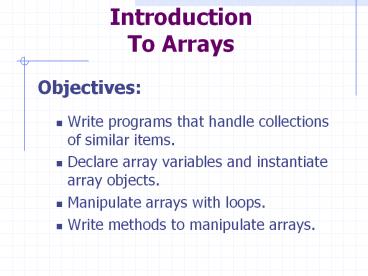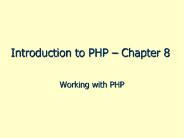Introduction To Arrays - PowerPoint PPT Presentation
1 / 27
Title:
Introduction To Arrays
Description:
An array consists of an ordered collection of similar items. ... Ragged arrays are rows of a two-dimensional arrays that are not all the same length. ... – PowerPoint PPT presentation
Number of Views:38
Avg rating:3.0/5.0
Title: Introduction To Arrays
1
IntroductionTo Arrays
- Objectives
- Write programs that handle collections of similar
items. - Declare array variables and instantiate array
objects. - Manipulate arrays with loops.
- Write methods to manipulate arrays.
2
What is Array
- An array consists of an ordered collection of
similar items. - An array has a single name, and the items in an
array are referred to in terms of their position
within the array. - An array makes it is as easy to manipulate a
million test scores as it is three.
3
Array Elements
- The items in an array are called elements.
- For any particular array, all the elements must
be of the same type. - The type can be any primitive or reference type.
- For instance, we can have an array of test
scores, an array of names, or even an array of
student objects. - In figure 8-1 each array contains five elements,
or has a length of five. - The first element in the array test is referred
to as test0, the second as test1, and so on.
4
Array Elements
- The first element in the array test is referred
to as test0, the second as test1, and so on. - An item's position within an array is called its
index or subscript.
5
Using Arrays
- Declaration and instantiation(by default, all of
the values are initialized to 0) - Initialization
int abc new int500
abc0 1 abc190
6
Declaring Arrays
- Arrays are objects and must be instantiated
before being used. - Several array variables can be declared in a
single statement like this - Or like this
int abc, xyz // declaration abc new
int500 //instantiation xyz new int10
//instantiation
int abc new int500, xyz new int10
7
Declaring Arrays
- Array variables are null before they are assigned
array objects. - Failure to assign an array object can result in a
null pointer exception.
int abc abc1 10 // runtime error null
pointer exception
8
Using Arrays
- Arrays can be declared, instantiated, and
initialized in one step. - The list of numbers between the braces is called
an initializer list. - We frequently need to know an array's length.
- The array itself makes this information available
by means of a public instance variable called
length
int abc 1,2,3,4,5 // abc now references an
array of five integers.
System.out.println ("The size of abc is "
abc.length)
9
Simple Array Manipulations
- The JVM checks the values of subscripts before
using them and throws an ArrayIndexOutOfBoundsExce
ption if they are out of bounds (less than 0 or
greater than the array length less 1). - The detection of a range bound error is similar
to the JVM's behavior when a program attempts to
divide by 0.
10
Looping Through Arrays Sum the Elements
- The following code sums the numbers in the array
abc. - Each time through the loop adds a different
element to the sum. On the first iteration we add
abc0 and on the last abc499.
int sum sum 0 for (int i 0 i lt 500 i)
sum abci
11
Working With Arrays of Any Size
- It is possible and also desirable to write code
that works with arrays of any size. - Simply replace the literal 500 with a reference
to the array's instance variable length in each
of the loops. - For example, this code would sum the integers in
an array of any size
int sum sum 0 for (int i 0 i lt abc.length
i) sum abci
12
Exercise
- Given two arrays of the same length, a and b,
write code to copy a to b in reverse order, i.e.
the first element of b takes the value of the
last element of a and the second element of b
takes the value of the second to last element of
a, etc.
13
Arrays Are Objects
- Because arrays are objects, two variables can
refer to the same array as indicated in Figure
8-2 and the next segment of code
int abc, xyz abc new int5 //
Instantiate an array of 5
integers xyz abc // xyz and abc
refer to the same array xyz3 100
// Changing xyz changes abc as well. System.out.pr
intln (abc3) // 100 is displayed
14
Arrays Are Objects
15
Two-Dimensional Arrays
- Two-dimensional arrays array of arrays (each row
is an array) - A table of numbers, for instance, can be
implemented as a two-dimensional array. Figure
8-3 shows a two-dimensional array with four rows
and five columns. - Suppose we call the array table, then to
reference an element
x table23 // Set x to 23, the value in
(row 2, column 3)
16
Array of Arrays
- The variable table references an array of four
elements. - Each of these elements in turn references an
array of five integers.
17
Iterate Through Two-Dimensional Arrays
- int i, j
- int sum 0
- for (i 0 i lt 4 i)// There are four rows i
0,1,2,3 - for (j 0 j lt 5 j)//There are five
columns j0,,4 - sum tableij
18
Iterate Through Two-Dimensional Arrays
- This segment of code can be rewritten without
using the numbers 4 and 5. - The value table.length equals the number of rows,
- Tablei.length is the number of columns in row
i.
int i, j int sum 0 for (i 0 i lt
table.length i) for (j 0 j lt
tablei.length j) sum
tableij
19
Declaration and Instantiation
- Declaring and instantiating two-dimensional
arrays are accomplished by extending the
processes used for one-dimensional arrays
int table // The variable table
can reference a //
two-dimensional array of integers table new
int45 // Instantiate table as an array of
size 4, // each of whose
elements will reference an array
// of 5 integers.
20
Initialization
- Initializer lists can be used with
two-dimensional arrays. This requires a list of
lists. - The number of inner lists determines the number
of rows, and the size of each inner list
determines the size of the corresponding row. - The rows do not have to be the same size, but
they are in this example
int table 0, 1, 2, 3, 4, // row 0
10,11,12,13,14, // row 1
20,21,22,23,24, // row 2
30,31,32,33,34 // row 3
21
Variable Length Rows
- Ragged arrays are rows of a two-dimensional
arrays that are not all the same length.
int table table new int4 //
table has 4 rows table0 new int6 // row
0 has 6 elements table1 new int10 //
row 1 has 10 elements table2 new int100
// row 2 has 100 elements table3 new int1
// row 3 has 1 element
22
Arrays Are Objects
- When any object is used as a parameter to a
method, what actually gets passed is a reference
to the object and not the object itself. - The actual and formal parameters refer to the
same object, and changes the method makes to the
object's state are still in effect after the
method terminates. - In the figure, the method changes the student's
name to Bill, and after the method finishes
executing the name is still Bill.
23
Arrays Are Objects
24
Array and Array Elements as Parameters
- When an array is a method parameter, the
reference to the array is passed - When an array element is a method parameter, a
copy of the element is passed if it is of a
primitive type (e.g. int, double) the reference
is passed if the element is an object
25
Exercise
- Give output
public class PassArray public static void
main(String args) int a1,2,3,4,5
modifyArray(a) System.out.println(a3)
modifyElement(a3) System.out.println(a3)
public static void modifyArray(int b)
for (int i0iltb.lengthi) bi 2
public static void modifyElement(int c)
c2
26
Array as Return of a Method
- Sum the Rows
- Here is a method that instantiates a new array
and returns it. The method computes the sum of
each row in a two-dimensional array and returns a
one-dimensional array of row sums. The method
works even if the rows are not all the same size.
int sumRows (int a) int i, j int
rowSum new inta.length for (i 0 i lt
a.length i) for (j 0 j lt
ai.length j) rowSumi
aij return rowSum
27
Array as Return of a Method
- Here is code that uses the method.
- We do not have to instantiate the array oneD
because that task is done in the method sumRows.
int twoD 1,2,3,4, 5,6, 7,8,9 int
oneD oneD sumRows (twoD) // oneD now
references the array created and returned
// by the method sumRows. It
equals 10, 11, 24