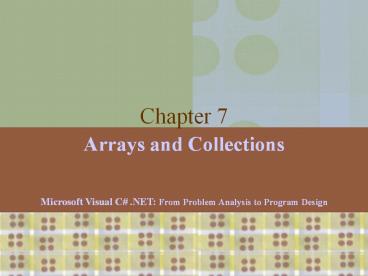Arrays and Collections - PowerPoint PPT Presentation
1 / 61
Title:
Arrays and Collections
Description:
Create two-dimensional arrays including rectangular and jagged types ... Jagged or ragged. Referenced much like you reference a matrix ... – PowerPoint PPT presentation
Number of Views:85
Avg rating:3.0/5.0
Title: Arrays and Collections
1
Chapter 7
- Arrays and Collections
Microsoft Visual C .NET From Problem Analysis
to Program Design
2
Chapter Objectives
- Learn array basics
- Declare arrays and perform compile-time
initialization of array elements - Access elements of an array
- Become familiar with methods of the Array class
3
Chapter Objectives (continued)
- Write methods that use arrays as parameters
- Write classes that include arrays as members and
instantiate user-defined array objects - Create two-dimensional arrays including
rectangular and jagged types - Use multidimensional arrays (not covered in this
course)
4
Chapter Objectives (continued)
- Use the ArrayList class to create dynamic lists
- Learn about the predefined methods of the string
class - Work through a programming example that
illustrates the chapters concepts
5
Array Basics
- Data structure that may contain any number of
variables - Variables must be of same type
- Single identifier given to entire structure
- Individual variables are called elements
- Elements accessed through an index
- Index also called subscript
- Elements are sometimes referred to as indexed or
subscripted variables
6
Array Basics (continued)
- Arrays are objects of System.Array class
- Array class includes methods and properties
- Methods for creating, manipulating, searching,
and sorting arrays - Create an array in same way you instantiate an
object of a user-defined class - Use the new operator
- Specify number of individual elements
7
Array Declaration
- Format for creating an array
- type identifier new type integral
value - Type can be any predefined types like int or
string, or a class that you create in C - Integral value is the number of elements
- Length or size of the array
- Can be a constant literal, a variable, or an
expression that produces an integral value
8
Array Declaration (continued)
9
Array Declaration (continued)
- Array identifier, name, references first element
- Contains address where score0 is located
- First index for all arrays is 0
- Last element of all arrays is always referenced
by an index with a value of the length of the
array minus one - Can declare an array without instantiating it.
The general form of the declaration is - type identifier
10
Array Declaration (continued)
11
Array Declaration (continued)
- If you declare array with no values to reference,
2nd step requireddimension the array - General form of the second step is
- identifier new type integral value
- Examples
- const int size 15
- string lastName new string 25
- double cost new double 1000
- double temperature new double size
- int score
- score new int size 15
Two steps
12
Array Initializers
- Compile-time initialization
- General form of initialization follows
- type identifier new type value1,
value2, valueN - Values are separated by commas
- Values must be assignment compatible to the
element type - Implicit conversion from int to double
- Declare and initialize elements in one step
13
Array Initializers (continued)
- Array length determined by number of
initialization values placed inside curly braces - Examples
- int anArray 100, 200, 400, 600
- char grade new char A, B, C,
D, F - double depth new double 2 2.5, 3
- No length specifier is required
14
Array Initializers (continued)
15
Array Access
- Specify which element to access by suffixing the
identifier with an index enclosed in square
brackets - score0 100
- Lengthspecial properties of Array class
- Last valid index is always the length of the
array minus one
16
Array Access (continued)
Try to access the array using an index value
larger than the array length minus one, a
nonintegral index value, or a negative index
valueRuntime error
17
Example 7-6 Create and Use an Array
- / AverageDiff.cs Author Doyle /
- using System
- using System.Windows.Forms
- namespace AverageDiff
- class AverageDiff
- static void Main( )
- int total 0
- double avg, distance
18
Example 7-6 Create and Use an Array (continued)
- //AverageDiff.cs
continued - string inValue
- int score new int10
//Line 1 - // Values are entered
- for (int i 0 i lt score.Length
i) //Line 2 - Console.Write("Enter Score0 ",
i 1) //Line 3 - inValue Console.ReadLine( )
- scorei Convert.ToInt32(inValue
) //Line 4
19
Example 7-6 Create and Use an Array (continued)
- //AverageDiff.cs
continued - // Values are summed
- for (int i 0 i lt score.Length
i) - total scorei
//Line 5 - avg total / score.Length
//Line 6 - Console.WriteLine( )
- Console.WriteLine("Average 0",
avg) - Console.WriteLine( )
20
Example 7-6 Create and Use an Array (continued)
- //AverageDiff.cs
continued - // Output is array element and how
far from the mean - Console.WriteLine("Score\tDist. from
Avg.") - for (int i 0 i lt score.Length
i) - distance Math.Abs((avg -
scorei)) - Console.WriteLine("0\t\t1",
scorei, distance)
21
Example 7-6 Create and Use an Array (continued)
22
Sentinel-Controlled Access
- What if you do not know the number of elements
you need to store? - Could ask user to count the number of entries and
use that value for the size when you allocate the
array - Another approach create the array large enough
to hold any number of entries - Tell users to enter a predetermined sentinel
value after they enter the last value - Sentinel value
- Extreme or dummy value
23
Using foreach with Arrays
- Used to iterate through an array
- Read-only access
- General format
- foreach (type identifier in expression)
- statement
- Identifier is the iteration variable
- Expression is the array
- Type should match the array type
24
Using foreach with Arrays (continued)
- string color "red", "green", "blue"
- foreach(string val in color)
- Console.WriteLine(val)
- Iteration variable, val represents a different
array element with each loop iteration - No need to increment a counter (for an index)
Displays red, blue, and green on separate lines
25
Array Class
- Base array class
- All languages that target Common Language Runtime
- More power is available with minimal programming
26
Array Class (continued)
27
Array Class (continued)
28
Arrays as Method Parameters
- Can send arrays as arguments to methods
- Heading for method that includes array as a
parameter - modifiers returnType identifier (type
arrayIdentifier...) - Open and closed square brackets are required
- Length or size of the array is not included
- Example
- void DisplayArrayContents (double anArray)
29
Pass by Reference
- Arrays are reference variables
- No copy is made of the contents
- Array identifier memory location does not contain
a valuebut an address for the first element - Actual call to the method sends the address
- Call does not include the array size
- Call does not include the square brackets
- Example
- DisplayArrayContents (waterDepth)
30
Example 7-12 Using Arrays as Method arguments
- / StaticMethods.cs Author Doyle /
- using System
- using System.Windows.Forms
- namespace StaticMethods
- class StaticMethods
- public const string caption "Array
Methods Illustrated" - static void Main( )
- double waterDepth 45, 19, 2,
16.8, 190, 0.8, 510, 6, 18
31
Example 7-12 Using Arrays as Method arguments
(continued)
- // StaticMethods.cs
continued - double w new Double 20
- DisplayOutput(waterDepth, "waterDepth
Array\n\n" ) - // Copies values from waterDepth to w
- Array.Copy(waterDepth, 2, w, 0, 5)
- //Sorts Array w in ascending order
- Array.Sort (w)
- DisplayOutput(w, "Array w Sorted\n\n"
) - // Reverses the elements in Array w
- Array.Reverse(w)
- DisplayOutput(w, "Array w
Reversed\n\n")
32
Example 7-12 Using Arrays as Method arguments
(continued)
- // StaticMethods.cs
continued - // Displays an array in a MessageBox
- public static void DisplayOutput(double
anArray, -
string msg) - foreach(double wVal in anArray)
- if (wVal gt 0)
- msg wVal "\n"
- MessageBox.Show(msg, caption)
33
Example 7-12 Using Arrays as Method arguments
(continued)
34
Input Values into an Array
- // Instead of doing compile time initialization,
input values - public static void InputValues(int temp)
- string inValue
- for(int i 0 i lt temp.Length i)
- Console.Write("Enter Temperature 0
", i 1) - inValue Console.ReadLine( )
- tempi int.Parse(inValue)
35
Input Values into an Array (continued)
- To call InputValues(int temp) method
- int temperature new int5
- InputValues(temperature)
- Next slide, Figure 7-7, shows the result of
inputting 78, 82, 90, 87, and 85
36
Input Values into an Array (continued)
37
Array Assignment
- Assignment operator () does not work as you
would think - Assigned operand contains the same address as the
operand on the right of the equal symbol
38
Array Assignment (continued)
39
Parameter Array
- Keyword params used
- Appears in formal parameter list (heading to the
method) - Must be last parameter listed in the method
heading - Indicates number of arguments to the method that
may vary - Parallel array
- Two or more arrays that have a relationship
40
Arrays in Classes
- Arrays can be used as fields or instance
variables in classes - Base type is declared with other fieldsbut,
space is allocated when an object of that class
is instantiated. - Example field declaration
- private int pointsScored
- Space allocated in constructor
- pointsScored new intsomeIntegerValue
41
Array of User-Defined Objects
- Create just like you create arrays of predefined
types - Example
- Console.Write("How many players? ")
- inValue Console.ReadLine( )
- playerCnt Convert.ToInt32(inValue)
- Player teamMember new PlayerplayerCnt
42
Arrays as Return Types
- Methods can have arrays as their return type
- Example method heading
- public static int GetScores(ref int gameCnt)
- Example call to the method
- int points new int 1000
- points GetScores(ref gameCnt)
- Method would include a return statement with an
array
43
PlayerApp use of Arrays
44
Two-Dimensional Arrays
- Two-dimensional and other multidimensional arrays
follow same guidelines as one-dimensional - Two kinds of two-dimensional arrays
- Rectangular
- Visualized as a table divided into rows and
columns - Jagged or ragged
- Referenced much like you reference a matrix
- Data stored in row major format (Crow major
language)
45
Two-Dimensional Representation
46
Two-Dimensional Arrays (continued)
- Declaration format
- type , identifier new type integral value,
integral value - Two integral values are required for a
two-dimensional array - Number of rows listed first
- Data values placed in array must be of the same
base type - Example (create a 7x3 matrix)
- int , calories new int7, 3
47
Two-Dimensional Arrays (continued)
calories references address of calories0,0
48
Two-Dimensional Arrays (continued)
- Length property gets total number of elements in
all dimensions - Console.WriteLine(calories.Length) // Returns
21 - GetLength( ) - returns the number of rows or
columns - GetLength(0) returns number of rows
- GetLength(1) returns number of columns
- Console.WriteLine(calories.GetLength(1))
//Display 3 (columns) - Console.WriteLine(calories.GetLength(0))
//Display 7 (rows) - Console.WriteLine(calories.Rank)
// returns 2 (dimensions)
49
ArrayList class
- Limitations of traditional array
- Cannot change the size or length of an array
after it is created - ArrayList class facilitates creating listlike
structure, BUT it can dynamically increase or
decrease in length - Similar to vector class found in other languages
- Includes large number of predefined methods
50
ArrayList Class (continued)
51
String Class
- Store a collection of Unicode characters
- Immutable series of characters
- Reference type
- Normally equality operators, and !, compare
the objects referencesbut operators function
differently with string than with other reference
objects - Equality operators are defined to compare the
contents or values - Includes large number of predefined methods
52
String Class (continued)
53
String Class (continued)
54
String Class (continued)
55
Manatee Application Example
56
Manatee Application Example (continued)
57
Manatee Application Example (continued)
58
Manatee Application Example (continued)
59
Manatee Application Example (continued)
60
PseudocodeManatee Application
61
Chapter Summary
- Array declaration
- Compile-time initialization
- Accessing elements
- Array and ArrayList class methods
- Arrays as parameters to methods
- Classes that include array members
- Instantiate user-defined array objects
- Multidimensional arrays
- String class