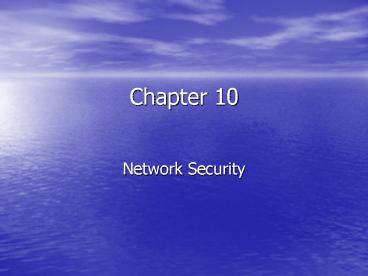Network Security - PowerPoint PPT Presentation
1 / 44
Title:
Network Security
Description:
Many of the tools used to produce this type of attack are readily available on the Internet ... Other Malware. Other types of malware are: Logic bombs. Spyware ... – PowerPoint PPT presentation
Number of Views:59
Avg rating:3.0/5.0
Title: Network Security
1
Chapter 10
- Network Security
2
Topics
- Principles of Security
- Threats
- Encryption and Decryption
- Firewalls
- IP Security (IPSec)
- Web Security
- E-mail Security
- Best Internet Security Practices
3
Principles of Security
- Network Security includes
- All aspects of operating systems
- Software packages
- Hardware
- Networking configurations
- Network sharing connectivity
- Physical security is also linked to IT security
4
Security is a Mindset
- Security is mindset, not simply a policy or a
plan - Employees to be trained to become security aware
- A network is only as strong as its weakest link,
which is usually a human being
5
Threats
- Humans pose probably the greatest threat to a
network because their behavior cannot be
controlled - Networks cannot be made completely threat-proof
- Establishing a security policy is the first step
6
Backdoor
- A program that bypasses system security measures
- Programmers add back doors for debugging to
change code during test deployments of software - A back door can also be installed through
applications that are hidden inside of games or
software such as screen savers - Another type of back door comes in the form of a
privileged user account
7
Brute Force
- Involves systematically trying every conceivable
combination until a password is found, or until
all possible combinations have been exhausted - Brute force is pure guessing
- Password complexity plays an important role when
dealing with brute force programs - The more complex the password, the longer it
takes to crack
8
Buffer Overflows
- Buffer overflows are probably the most common way
to cause disruption of service and lost data - More data is sent to a computers memory buffer
than it is able to handle causing it to overflow - The system is left in a vulnerable state so
arbitrary code can be executed
9
Denial of Service
- DoS attacks disrupt the resources or services
that users expect to have access to - are executed by manipulating protocols and can
happen without being validated by the network - Many of the tools used to produce this type of
attack are readily available on the Internet
10
Man-in-the-Middle
- takes place when an attacker intercepts traffic
and then tricks the parties at both ends into
believing that they are communicating with each
other - The attacker can also choose to alter the data or
merely eavesdrop and pass it along - This attack is common in Telnet and wireless
technologies
11
Session Hijacking
- An attack that takes control of a session between
the server and a client - A hijacker waits until the authentication cycle
is completed and then generates a signal to the
client - This causes the client to think it has been
disconnected - Then the hijacker begins to transact data
traffic, pretending to be the original client
12
Spoofing
- Spoofing is making data appear to come from
somewhere other than where it really originated - This is accomplished by modifying the source
address of traffic or source of information - Spoofing bypasses IP address filters by using an
IP address that is allowed through the filter
13
Social Engineering
- Attacker preys upon gullible individuals by
pretending to be an insider - By doing so the attacker obtains authentication
information and cracks into a system - Dumpster diving is a form of Social Engineering
14
Software Exploitation
- A method of searching for specific problems,
weaknesses, or security holes in software code - Improperly programmed software can be exploited
- It takes advantage of a programs flawed code
15
Viruses
- Piece of code that is loaded without user
knowledge - Designed to attach itself to other code and
replicate - It replicates when an infected file is executed
or launched - It attaches to other files, adding its code to
the applications code and continues to spread
16
Trojan Horses
- Programs disguised as useful applications
- Trojan horses do not replicate themselves like
viruses - Code hidden inside the application attack system
directly or allow the system to be compromised by
the codes originator - ability to spread is dependent on the popularity
of the software and a users willingness to
download and install the software
17
Worms
- Worms are similar in function and behavior to a
virus, Trojan horse, or logic bomb - Worms are self-replicating
- A worm is built to take advantage of a security
hole in an existing application or operating
system, find other systems running the same
software, and automatically replicate itself to
the new host - The process repeats with no user intervention
18
Other Malware
- Other types of malware are
- Logic bombs
- Spyware
- Sniffers
- Keystroke loggers
- some of these have useful purposes
19
Encryption and Decryption
- Cryptography - the use of these systems is
protect data by encoding and decoding it - Cryptography protects information so that it can
be read only by authorized systems or individuals - Disguising of the data is called encryption
20
Encryption and Decryption
- Encrypted data requires a key to decipher it
- Decryption is the reverse of encryption
- Decryption deciphers encrypted data into plain
text that can easily be read
21
Encryption and Decryption
- The two basic types of encryption
- substitution
- transposition
- one letter is replaced with another using a rule
- This is called a cipher
22
Encryption and Decryption
- A substitution cipher keeps the order but changes
the characters - a transposition cipher changes (or permutes) the
order of original characters
23
DES
- The Data Encryption Standard (DES) uses a
mathematical algorithm in the encrypting and
decrypting of binary information - DES consists of an algorithm and a key
- It is a block cipher using a 56-bit key on each
64-bit chunk of data - In a block cipher, the message is divided into
blocks of bits
24
RSA
- Rivest-Shamir-Adleman (RSA) is an algorithm that
uses encryption and a digital signature
authentication system - This encryption system is currently owned by RSA
Security - The RSA key may be of any length, and involves
the multiplying two large prime numbers
25
Public Key
- uses public and private keys to encrypt and
decrypt data - The public key is readily available whereas the
private key is kept confidential - There are two major types of algorithms used
today - symmetric, which has one key that is private at
all times - asymmetric, which has two keys a public one and
a private one
26
Other Algorithms
- Besides RSA, some of the more popular asymmetric
encryption algorithms are - Diffie-Hellman Key Exchange
- El Gamal Encryption Algorithm
- Elliptic Curve Cryptography (ECC)
- Public-key encryption is very useful for
unsecured networks where data is vulnerable to
interception and abuse
27
PKI
- Public Key Infrastructure (PKI) provides strong
authentication and privacy for the Internet - Public-key cryptographic techniques and
encryption algorithms provide authentication and
ensure that only the intended recipients have
access to data - PKI is comprised of several standards and
protocols that are necessary for interoperability
among different security products
28
Certificates
- PKI consists of digital certificates and the
certificate authorities (CAs) that issue the
certificates - Certificates identify sources that have been
verified as authentic and trustworthy - The CAs job is to verify the holder of a digital
certificate and ensure that the holder of the
certificate is who they claim to be
29
Non-repudiation
- Digital signatures are used to authenticate the
identity of the sender, as well as ensure that
the original content sent has not been changed - Non-repudiation is intended to provide a method
for verifying the origin of data - Non-repudiation is unique to asymmetric systems
because private keys are not shared
30
VPN
- A virtual private network (VPN) is a network
connection that allows you secure access through
a publicly accessible infrastructure - VPN technology is based on tunneling
- Tunneling encapsulates packets carried by a
public network
31
Tunneling Protocols
- the encapsulating protocol may be
- IP Security (IPSec)
- Point-to-Point Tunneling Protocol (PPTP)
- Layer Two Tunneling Protocol (L2TP)
- Layer 2 Forwarding (L2F)
- Tunneling is not a substitute for encryption
32
Firewalls
- A firewall is a component placed between
computers and networks to help eliminate
undesired access by the outside world - It can be comprised of
- hardware
- software
- a combination of both
33
Firewalls Types
- There are four broad categories that firewalls
fall into - packet filters
- circuit level gateways
- application level gateways
- stateful inspection
- These four categories can be grouped into two
general categories Packet filters and Proxies
34
Packet-Filters
- A packet-filtering firewall is typically a router
- Packets can be filtered based on IP addresses,
ports, or protocols - They operate at the Network layer (Layer 3) of
the Open System Interconnection (OSI) model - Packet filtering is based on the information
contained in the packet header
35
Proxies
- Proxies act on behalf of a private network host
when it uses the Internet - Proxies hide internal addresses from the outside
world and dont allow the computers on the
private network to directly access the Internet
36
IP Security (IPSec)
- IPSec is a set of protocols developed by the IETF
that operates at the Transport Layer to support
the secure exchange of packets - The IPSec protocol suite adds an additional
security layer in the TCP/IP stack
37
IP Security (IPSec)
- The IPSec protocols
- Authenticated Header (AH)
- Encapsulated Secure Payload (ESP)
- Internet Key Exchange (IKE)
- AH provides integrity, authentication, and
anti-replay capabilities - ESP provides all that AH provides, plus data
confidentiality
38
Web Security
- A Web server is used to host Web-based
applications and sites - The best way to ensure that only necessary
services are running is to do a clean install - Web servers contain large, complex programs that
may have some security holes - Many protocols contain common vulnerabilities
that may be manipulated to allow unauthorized
access
39
E-mail Security
- E-mail has become the preferred method of
communication - The public transfer of sensitive information
exposes it to interception and delivery to
undesired recipients - Unsolicited e-mail may contain attachments with
viruses, trojan horses or worms
40
PGP
- Pretty Good Privacy (PGP) is an application
integrated into popular e-mail packages - PGP enables you to securely exchange messages,
secure files, disk volumes and network
connections with both privacy and strong
authentication - PGP can also be used for applying a digital
signature without encrypting the message
41
PEM
- Privacy-Enhanced Mail (PEM) was one of the first
standards for securing e-mail messages by
encrypting 7-bit text messages - PEM may be employed with either symmetric or
asymmetric cryptographic key mechanisms - It works at the application layer, using a
hierarchical authentication framework compatible
with X.509 standards
42
Best Internet Security Practices
- Here are some best practices for being able to
detect network attacks - Assume everyday that a new vulnerability has
surfaced overnight - Check the firewall and server log files daily
- Keep a list of all the security products used and
check vendor Web sites for updates on a daily
basis
43
More Best Practices
- Know network infrastructure
- Ask questions and look for answers
- Set good password policies
- Install virus software and update the files on a
regular basis
44
Web sites
- Listed below are some Web sites that offer good
information on best practices - http//csrc.nist.gov/fasp/
- http//www.cert.org/security-improvement/
- http//www.sans.org/rr/
- http//www.securityfocus.com