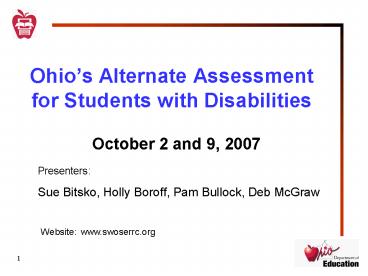Ohios Alternate Assessment for Students with Disabilities - PowerPoint PPT Presentation
1 / 137
Title: Ohios Alternate Assessment for Students with Disabilities
1
Ohios Alternate Assessment for Students with
Disabilities
- October 2 and 9, 2007
Presenters Sue Bitsko, Holly Boroff, Pam
Bullock, Deb McGraw
Website www.swoserrc.org
2
The Manual
- Chapter 1 Introduction
- Chapter 2 Guidelines for Participation
- Chapter 3 Overview of Ohios AASWD
- Chapter 4 Preparing to Administer Ohios AASWD
- Chapter 5 Administration of Ohios AASWD
- Chapter 6 Scoring the COEs
3
The Appendices
- Appendix 1 Common forms for Grades 3 - 8 and
OGT - Appendix 2 Specific Information and Forms -
Grades 3 - 8 - Appendix 3 Applications and Entry Sheets -
Grade 3 - Appendix 4 Applications and Entry Sheets -
Grade 4 - Appendix 5 Applications and Entry Sheets -
Grade 5 - Appendix 6 Applications and Entry Sheets -
Grade 6 - Appendix 7 Applications and Entry Sheets -
Grade 7 - Appendix 8 Applications and Entry Sheets -
Grade 8 - Appendix 9 Specific Information and Forms - OGT
- Appendix 10 Applications and Entry Sheets - OGT
- Appendix 11 The Law
- Appendix 12 Glossary
4
Introduction
Page 1
- All students with disabilities must be included
in general state and district-wide assessment
programs.
References IDEIA, NCLB and Ohio Law
5
In Ohio, there are three ways to assess student
achievement of academic content standards
Page 1
- participation in the general assessment without
accommodations - participation in the general assessment with
allowable accommodations - participation in an alternate assessment
Further informationOhio Statewide Testing
Program Rules Book
6
Which students should take an alternate
assessment?
Page 2
- Ohios Alternate Assessment was developed for
students with significant cognitive disabilities. - Participation decisions are made by the students
IEP team - Follow Ohio Guidelines for Participation in
Alternate Assessment (chapter 2)
7
Is there a cap on how many children may
participate in alternate assessment?
Page 2
- The IEP team decides how a student will
participate in statewide assessment. - Federal rules limit the number of alternate
assessments scores a district may count as
proficient in district accountability - This limit is set at 1 of tested population
- Annual appeal process for states and districts to
seek waiver of impact of 1 cap - Waivers are granted for one year only
8
Should students who are not expected to do well
on the general assessments participate in
alternate assessments?
Page 2
- No. The decision about a students participation
in the alternate assessment must not be made on
the basis of the students perceived
probability of poor achievement on the general
assessments. As many students as possible should
participate in the general assessments.
9
Can students participate in the general
assessment in one content area (e.g.,
mathematics) and participate in the alternate
assessment in another content area (e.g.,
reading)?
Page 6
- No. If a student can participate in any part of
the general assessment, then he or she should
take the entire general assessment with
accommodations as needed.
10
What grades and subjects are tested?
Page 15
Note For 2007-08 Alternate Assessment, content
standards to be assessed are designated for each
subject area by grade.
11
Who assembles the Collection of Evidence?
Page 3
- The COE is collected and assembled by the
educators who work with the student in the
district of service. - The district of residence is responsible for
administrative functions. There must be a
collaborative effort between the district of
service and the district of residence when these
are different.
12
Who scores the Alternate Assessment (AASWD)?
Page 4
- The AASWD is scored by trained scorers in a
central location. - Different scorers for Grades 3 - 8 and OGT.
13
Who receives the results of the AASWD?
Page 4
- The achievement level of AASWD are combined with
those of general assessment - Raw scores are submitted to the districts of
residence within 60 days of test submission. - The district of residence will report individual
scores to parents. - The district of residence should also forward
scores to the district of service.
14
What about the 2 AASWD flexibility that the
USDOE has written about?
Page 4
- Final federal regulations have now been issued on
what is known as the 2 modified assessments. - The Ohio Department of Education will be
gathering input in the coming year on the most
appropriate ways to develop a modified grade
level assessment for certain students with
disabilities. - The population for whom such assessments would be
appropriate is NOT the same as the current AASWD.
15
Overview of Ohios Alternate Assessment (AASWD)
Page 6
- The Ohio Alternate Assessment is a statewide
assessment process that is designed for students
with the most significant cognitive disabilities
who are unable to participate in regular
assessment. - Ensures that all students can participate in the
assessment systems.
16
What is an Alternate Assessment?
Page 6
- Must be aligned with the States content and
student achievement standards. - Must report student achievement in the same way
as the States regular assessment. - advanced, accelerated, proficient, basic, limited
- Must serve the same purpose as the assessment for
which it is an alternate - i.e., Reading, Writing, Mathematics, Science,
Social Studies
17
What is Ohios AASWD?
Page 9
- The Alternate Assessment consists of a Collection
of Evidence (COE) of a students achievement
aligned to a grade level of Ohios Academic
Content Standards. - The collection of evidence documents access to
grade level content but reflects an alternate
level of achievement of that content.
18
What is a Collection of Evidence (COE)?
Page 9
- A COE includes 4 Entries reflecting 4 different
academic standards as defined by the students
grade level. - Each entry consists of multiple types of
evidence. - Evidence is gathered throughout the school year.
19
AASWD Administration Flowchart(With Typical Time
Frames)
Page 9
20
Roles and Responsibilities for the Alternate
Assessment
Page 10
- District Test Coordinator
- Contact between the school district and the Ohio
Department of Education - Orders materials for Alternate Assessment
- Submits COEs to contractors
- Coordinates with other administrators to
distribute and collect materials - Special Education Administrators
- Building Administrators
- School Test Coordinators
21
Roles and Responsibilities for the Alternate
Assessment
Page 10
- Teachers
- Coordinate the collection of evidence within the
instructional process - Related Service Personnel
- Paraprofessionals
- Parents
- Community members
22
Preparing to administer Ohios AASWD
Page 12
- Locate and review the Ohio Academic Content
Standards, Benchmarks and Grade-Level Indicators - Appendices 3 - 8 and 10 in this manual
- Ohio Department of Education www.ode.state.oh.us
- Standards and Instruction/Academic Content
Standards - Available from the school administrative office
23
Applications of Standards-based Knowledge/Skills
Page 13
- Aligned to content standards and benchmarks
- Reduced in scope or complexity for students with
significant disabilities - Relevant to the needs and abilities of students
with significant disabilities - Reflect the critical function of the standards
24
Page 13
Measurement Standard
- Students estimate and measure to a required
degree of accuracy and precision by selecting and
using appropriate units, tools and technologies.
The overarching theme of the standard as it
applies to grades K - 12
Refer to Appendices 3 - 8 and 10 for grade level
standards, benchmarks and standards-based
applications.
25
Page 5-4
Indicators are specific to the grade level
Benchmarks are listed in grade level bands
Example Grade 5 Mathematics
26
Page 5-5
Standards-based Applications
Example Grade 5 Mathematics
The applications in this column are applicable
to students with the most significant
disabilities.
(Note Alignment with benchmarks for this
standard are shown in parenthesis.)
27
AASWD Applications of Standards-based
Knowledge/Skills
Page 13
- Teacher-developed applications are not an option.
- 100 - 207 Reading
- 220 - 278 Writing
- 300 - 405 Math
- 500 - 570 Science
- 600 - 674 Social Studies
- Applications must be selected from the lists
provided. Benchmark letters must also match from
the lists. Evidence that is not aligned will not
be scored.
Numbering has changed in 2007-08
28
A Collection of Evidence contains 4 Entries
Page 13
- Each Entry includes
- One Standard
- designated for each grade level
- One Benchmark
- One Application
- 2 - 3 Tasks
- All related to the standard, benchmark and
application - 2 - 3 Types of Evidence
- One type for each task
29
Relationship of AASWD and the IEP
Page 14
Standards-based Instructional Activities
Alternate Assessment Demonstration of
performance areas
IEP Goals Progress in skill areas
(progress monitoring)
(snapshot of achievement)
30
Relationship of Standards-based Applications and
Student Tasks
Standards-based Application 325 Select and use
appropriate measurement units and/or tools in
daily living activities
Task 1 Using a recipe, Andy will use a 1 cup and
1/2 cup measure to add flour and sugar to make
brownies.
Task 2 Using a ruler, Andy will measure and cut
6 inch pieces of ribbon for a Christmas craft
project.
Task 3 (optional) Andy will use a scale to weigh
4 oz. of fruit salad in bowls for the classroom
lunch.
31
Administration of Ohios AASWD
Page 15
- The AASWD is a collection of evidence (COE) which
contains - Four Entries each reflecting a unique content
standards - Four Entry Sheets - one for each content standard
- Evidence that demonstrates the students
achievement of each standard assessed - Administrators Authorization Form
- Collection of Evidence Student Answer Document
(COESAD) - Beginning in 2007-2008, standards are designated
for each entry in a specific grade level
32
Testing Ethics and Security Considerations
- The AASWD is subject to the same consideration in
terms of test security and ethical practice. - It is a violation of Ohio test security policies
to mis-represent evidence submitted in the COE. - In the past, teachers were allowed to retain
copies of the final entries that were submitted.
Beginning in 2007-08, teachers will NOT be
allowed to retain copies---these are considered
secure test responses.
Chapter 5
Reference Ohio Administrative and Revised Code.
33
Page 15
34
Page 16
Collection of Evidence 2007-08
Maximum TWO standards/entries per subject
Maximum FOUR entries per grade, 8-12 total pieces
of evidence. (2 or 3 pieces of evidence per
Entry)Grade 3 Example
optional
1
2
3
Reading
Reading
optional
optional
Mathematics
Mathematics
35
Grade 4
Visual Representation of COE 2007-08
optional
1
2
3
Reading
Writing
optional
optional
Mathematics
Mathematics
36
Grade 5
Visual Representation of COE 2007-08
optional
1
2
3
Reading
Mathematics
optional
optional
Science
Social Studies
37
Visual Representation of COE 2007-08
Grade 6
optional
1
2
3
Reading
Reading
optional
optional
Mathematics
Mathematics
38
Visual Representation of COE 2007-08
Grade 7
optional
1
2
3
Reading
Writing
optional
optional
Mathematics
Mathematics
39
Visual Representation of COE 2007-08
Grade 8
optional
1
2
3
Mathematics
Reading
optional
optional
Science
Social Studies
40
Visual Representation of COE 2007-08
OGT
optional
1
2
3
3
Mathematics
Reading or Writing
optional
optional
Social Studies
Science
41
Student List (optional planning form, Appendix 1)
Page 1-16
42
(No Transcript)
43
(No Transcript)
44
(No Transcript)
45
(No Transcript)
46
(No Transcript)
47
(No Transcript)
48
(No Transcript)
49
(No Transcript)
50
(No Transcript)
51
(No Transcript)
52
Decision Tree Revised for 07-08
53
(No Transcript)
54
(No Transcript)
55
(No Transcript)
56
Steps to Compile a Collection of Evidence
Ppg. 21--23
Step 1 Given the required academic content
standards to be addressed at each students grade
level, select benchmarks and applications within
the identified content standards.
- Based on the students grade level, determine the
standards that are to be addressed for the
Alternate Assessment. - Refer to the chart on page 15 in the manual.
- Each collection of evidence will consist of four
entries reflecting four different standards. - Grade specific Entry Sheets are found in the
Appendices 3 - 8 and 10. - Select a benchmark for each entry.
- Select an application for each entry.
Instructions for Completing the Entry Sheet are
in Appendix 1-3
57
Record benchmark and standards-based application
on the Entry Sheet
Page 8-15
Sample Entry Sheet for Grade 8
Use the exact wording from the grade level
benchmark and application.
58
Tips for Step 1
- Select one benchmark per content standard
- Select from the students identified grade level,
even if the student appears to be achieving at a
lower grade level. - Select and write an application that aligns with
the benchmark. - Benchmark letters that align are written after
the application statements. - If multiple benchmark letters are shown, select
the one that mostly closely aligns with your
tasks.
59
Complexity of Standards-based Applications
- Applications are grouped in three columns based
on their complexity. - It is anticipated that many students will be able
to perform tasks related to applications with
high or moderate complexity. - Only a small number of students with the most
significant disabilities will require low
complexity applications.
60
Low Complexity Applications
Low complexity applications focus on a
recognizable signal in response to stimuli.
This may include a body movement, smile, or
facial expression that is identified as a
selection. Further information and examples on
page 23 in the manual.
61
Assistive Technology and Augmentative
Communication
- It is reasonable and expected that students use
assistive technology and AAC devices during
Alternate Assessment - Alternate modes for verbal expression, written
expression and motor performance - Clearly specify the accommodations used by the
student
See pages 23-24 for examples
62
Steps to Compile a Collection of Evidence
P.21
Step 2 Select tasks that allow the student to
show skills related to the selected standards,
benchmarks and applications.
- Select two to three tasks that will showcase the
students skills, and document them on each entry
sheet. - The task description should not be the same as
the application statement. - Each task selected for an entry should be
different and unique - Multiple pieces of evidence that represent the
same task/activity will be judged nonscorable. - A minimum of two tasks must be selected for each
entry. However ODE recommends selecting three
tasks.
63
Selecting Tasks
P. 21
- Select tasks that reflect real-world activities.
- Real-world activities are tasks performed in
meaningful ways for purposeful outcomes. - Ask Will the outcome of this activity apply to
daily life? - Select materials that are age-appropriate.
- Age-appropriate materials reflect the
chronological age of the student rather than the
developmental level. - Plan tasks that present a realistic challenge for
the student. - AASWD evidence should capture student achievement
at a time when the student can perform these
tasks with consistent skill. - Choose tasks that will elicit active student
responses. - An active response should be observable,
measurable, purposeful, and voluntary.
64
Record tasks/activities on the Entry Sheet
1-5
65
Entry Sheet Activity
- Look at the 2 entry sheets that you have and find
the mistake on each. - You may work with a partner.
66
Steps to Compile a Collection of Evidence
P. 21
Step 3 Collect assessment evidence.
- Decide the best way to demonstrate the students
performance. - Use a different type of evidence (e.g., data
chart, checklist) for each task within each
Entry. - Clearly note on the evidence provided, the
students performance (i.e., provide an answer
key or grade the students work). - Collect evidence for all content areas assessed
in the COE. - On each piece of evidence, indicate
- the level and type of prompting,
- the setting in which the task occurred,
- the individuals with whom the student interacted,
and - the way the student interacted with the
individuals - Remember Do not wait until binders and
materials are - received from contractor to begin collecting
evidence
67
Tips for Step 3
P.21
- Do not confuse natural cues with prompting.
- Natural cues are normally occurring directions,
reminders or signals that indicate to a student
that a response is required or requested. - Prompting is a verbal, physical or gestural
stimulus that directs a student toward a correct
answer. - If the student performs task independently,
indicate this on the evidence. - Be cautious when indicating continuous
promptingdoes continuous prompting indicate that
the student was not able to perform the task with
an active response? - Indicate with who and how the student interacted
in relation to the task.
68
Entry Evidence
P.23
- An entry should be a reflection of the students
best work performance during the 2007-08 school
year - NOT simply a collection of worksheets or
unidentifiable photos. - Each type of data collected and submitted is
considered a type of evidence. - Essential to use 2 or 3 different types of
evidence to show performance. - The purpose is to demonstrate the students
generalization of the skill.
69
Entry Evidence
P. 16
- 1 Entry
- 1 standard, 1 benchmark and 1 application
- 2 to 3 tasks aligned to the standard, benchmark
and application using a different type of
evidence for each task.
Evidence 1
Evidence 2
Evidence 3 (optional)
Chapter 5
70
Types of Evidence
P. 25
- Examples of completed evidence forms are on pages
25-44 - Work samples (actual work or photographs of
work) - Data charts
- Event Recording Using Trial Format
- Event Recording Using Tally Format
- Event Recording Using Trial Format with item
details - Checklists
- Series of captioned photographs
- Observations
- Interviews with teachers, parents and employers
- Peer reviews
- Videos with scripts,
- Audio with scripts.
- Blank Evidence forms are in Appendix 1
71
Guidelines for Work Samples
P. 26
- A work sample is the permanent product of a
task/activity requiring the student to write a
response, assemble materials, or create
something. - A cover page may be included to record
information - Describe the task exactly as the student was
instructed to perform it and state the criteria
for success - Indicate how well the student performed
- be sure to score a worksheet, indicating which
items are correct and which are incorrect
Consider real-world applications when collecting
each piece of evidence and note age-appropriate
materials, level of prompting, settings and with
whom/how the student interacted on each piece of
evidence.
Blank form Appendix 1- 6
72
P. 27
73
P. 28
74
Guidelines for Data Charts
P.29
- Data charts may be used to record performance on
specific tasks demonstrated by the student. - Data charts are useful when documenting multiple
occasions of student performance of tasks - Although three samples of data charts are
included in the manual, use only one data chart
per entry. - Describe the task exactly as the student was
instructed to perform it and state the criteria
for success - Describe through notations or symbols how well
the student performed based on the set criteria
for success for the task. - Include a key to indicate what the notations and
symbols represent.
Consider real-world applications when collecting
each piece of evidence and note age-appropriate
materials, level of prompting, settings and with
whom the student interacted on each piece of
evidence.
75
Data Charts
P. 30, 31, 32
- Although three samples of data charts are
included in this manual, use only one data chart
per entry. - Event Recording Using Tally Format
- Event Recording Using Trial Format
- Event Recording Using Trial Format with Item
Details - Indicate (circle) sections of the data chart that
represent assessment.
Blank forms Appendix 1- 7 to 1- 9
76
P.30
77
P.31
78
P.32
79
Guidelines for Checklists
P.33
- A checklist is a listing of the steps or
components of a task and a recording of the
students performance of each step or component - Each step must relate directly to the task and
must be an actual part of the task - The checklist should include as many steps or
components as necessary but at least three. - The checklist is only one day or occurrence of
the task
Consider real-world applications when collecting
each piece of evidence and note age-appropriate
materials, level of prompting, settings and with
whom the student interacted on each piece of
evidence.
Blank form Appendix 1-10
80
P.34
81
Guidelines for a Series of Captioned Photographs
P.35
- Photographs provide evidence of student
performance on a specific task and in a
particular setting without being overly intrusive
or disruptive. - Follow your districts policies and procedures
regarding permission and usage of photographs. - A cover page may be included to record
information about the evidence. - Include multiple photographs in a series that
show the student performing the task. - Provide a written description (detailed caption)
of exactly what the photographs show. - Indicate how well the student performed based on
the set criteria for success for the task.
Consider real-world applications when collecting
each piece of evidence and note age-appropriate
materials, level of prompting, settings and with
whom the student interacted on each piece of
evidence.
Blank form Appendix 1-11
82
P.36
83
Guidelines for Observations
P.37
- Observations may be completed by teachers,
parents, related service providers or other
adults in the school, home or community settings. - The teacher should describe the task exactly as
the student was instructed to perform it and
state the criteria for success. - Observations may be completed by teachers,
parents, related service providers or other
adults. - Instruct the observer to indicate how well the
student performed based on the set criteria for
success for the task.
Consider real-world applications when collecting
each piece of evidence and note age-appropriate
materials, level of prompting, settings and with
whom the student interacted on each piece of
evidence.
Blank form Appendix 1-12
84
P.38
85
Guidelines for an Interview
P.39
- The teacher may interview a parent, teacher,
employer or other individual who is in a position
to describe the students real-world performance. - Typically,this method is used when the
performance occurs in a setting in which the
teacher is not present. - The teacher should describe the task exactly as
the student was instructed to perform it and
state the criteria.
Consider real-world applications when collecting
each piece of evidence and note age-appropriate
materials, level of prompting, settings and with
whom the student interacted on each piece of
evidence.
Blank forms Appendix 1-13
86
P.40
87
Guidelines for a Peer Review
P.41
- A Peer Review is completed by another student who
has had the opportunity to view the assessed
student performing the task and can report on the
interactions and performance. - The peer should be a student without a disability
who is within two years of age of the assessed
student. - The teacher should describe the task exactly as
the student was instructed to perform it and
state the criteria for success. - The teacher presents the peer with a structured
set of questions to ensure that the students
performance of the task is documented.
Consider real-world applications when collecting
each piece of evidence and note age-appropriate
materials, level of prompting, settings and with
whom the student interacted on each piece of
evidence.
Blank form Appendix 1-14
88
P.42
89
Guidelines for Video with Script
P.43
- Videos provide evidence of student performance on
a specific task and in a particular setting
without being overly intrusive or disruptive. - Follow your districts policies and procedures
regarding permission and usage of videotapes. - Videos submitted as evidence for the alternate
assessment must adhere to the guidelines/formats
listed on page 43 - Videos must be dedicated to the performance of
one student only. - Video activities should not exceed two minutes in
length per task.
90
Guidelines for Video with Script
P.43
- Start each video piece of evidence by stating or
listing on a sign in large print, the following
information - the students name,
- the date of the videotape,
- the content area, standard, benchmark and
application, - the task exactly as the student was instructed to
perform it and the criteria for success. - A cover page may be included to record
information about the evidence. - Include a script with each videotape.
Consider real-world applications when collecting
each piece of evidence and note age-appropriate
materials, level of prompting, settings and with
whom the student interacted on each piece of
evidence.
91
Guidelines for Audio with Script
P.43
- An audio recording may be used to document
student performance. - Follow the same procedures used for video
entries. - Include a written script with the audio.
- Use a standard audio cassette tape or CD for
audio recordings. Scorers will not have access to
the equipment required to listen to other types
of recordings.
Consider real-world applications when collecting
each piece of evidence and note age-appropriate
materials, level of prompting, settings and with
whom the student interacted on each piece of
evidence.
Blank cover page Appendix 1-15
92
P.44
93
Steps to Compile a Collection of Evidence
Step 4 Compile and submit the collection of
evidence.
- Assemble evidence and forms in the required
order. - grades 3-8 (Appendix 2) use the black binder
- OGT (Appendix 9) use the white binder
- Complete the teacher checklist in Appendix 1 to
reduce or prevent errors that may disqualify the
COE from being scored. - Use the entry sheets from the COE to properly
fill out the Collection of Evidence Student
Answer Document (COESAD). - NOTE The COESAD will be used to score the
COE, not the entry sheets. - Have someone else review the collection for
completeness. - Have your building administrator review your COE
and sign the Administrators Authorization Form. - Submit the COE to your school test coordinator.
94
What is in the completed Collection of Evidence?
- The collection of evidence consists of
- Collection of Evidence Student Answer
Document (COESAD), - Administrators Authorization form,
- Four entry sheets for each academic content
- standard assessed, and
- Evidence that demonstrates the students
- achievement of each standard assessed
- all organized within a binder.
Chapter 5
95
The COESAD
- SSID is REQUIRED
- Use the District of Residence IRN
- Use IRN for Building of Residence
- Do not use building of attendance, i.e. MRDD
facility - Pre-ID label
- Different COESAD forms for Grades 3 - 8 and OGT
- COESAD form and labels will be sent with binders
in January. - Appendix 1 (grades 3-8)
- Appendix 9 (OGT)
96
The COESAD
- Binders and COESAD will be sent to the District
Test Coordinator. - Must write in 2 pencil
- This is the LAST thing to do before submitting
- Suggested that this is done by another person (as
a check and to help save time) - Districts will determine who is authorized to
sign the Administrators Authorization form.
97
Electronic Entry Sheet and Evidence forms
- Electronic versions of the Entry Sheets and blank
forms may be downloaded in Microsoft Word formats
from ODE - http//www.ode.state.oh.us
- Follow the links to Alternate Assessment
- Save as.. a separate document for each student.
Further information Appendix 1
98
Scoring the AASWD
Chapter 6
The AASWD is scored on the following criteria
- Performance
- Instructional Context
- Independence
- Settings and Interactions
Refer to the Glossary in Appendix 12 for further
clarification of terms
99
Student Achievement Measures
- Performance and Instructional Context
- Reflect the overall student performance
- Multiplied together to determine the Total Raw
Score for each entry, then summed to provide the
Overall Total Score - Performance x Instructional Context Total Raw
Score for entry - Total Raw Scores for all entries are summed
Overall Total Score - Remember
- If Performance for entry 0, the Total Student
Raw Score for entry 0
Scoring Rubric on page 50
100
System Measures
- Independence and Settings/Interactions
- Reflect best practice for instruction
- Are not used to calculate the total score
- Correlation to Remember
- COEs with high scores on system measures tend to
have high scores on student measures.
101
Performance
- The degree to which the student demonstrates a
skill while completing standard-based tasks that
require and active response. - Each entry is scored on a 0 3 point scale.
102
PerformanceCOE Development Considerations
- Showcase your students best performance
- Be sure that all the documentation is clear to
others - Each piece of evidence should
- Reflect one task with a specific outcome
- Specify exactly what the student was asked to do
- Provide rich, detailed descriptions of the tasks
- Show how well the student performed the task
- Performance is based highly on the criteria for
success
103
Instructional Context
- The degree to which the tasks
- Contain age-appropriate materials
- Reflect real-world applications/activities
- Each entry is scored on a 1 4 point scale.
104
Instructional Context ElementsAge-appropriate
Materials
- Age-appropriate materials reflect the
chronological age of the student. They reflect
illustrations, content, language and format that
are used in general education for students of the
same age. - Consider materials in general ed. for same age
- illustrations
- language
- format of materials
- Modifications are expected, but should reflect
age-appropriate context - Boardmaker symbols are appropriate when
supporting learning - Commercial products (e.g. Edmark and News-2-You)
are appropriate if the context is age appropriate.
105
Instructional Context ElementsReal-world
Activities
- Real-world applications Situations in which
students perform tasks for purposeful outcomes.
Performing skills in real-world applications
presents students with optimal conditions to
generalize and transfer skills. Real world
applications are generally associated with the
highest levels of complexity in a students
learning.
- Simulated real-world applications A controlled
activity that is designed to allow students to
demonstrate skills that will lead to
generalization in activities of daily life.
106
Instructional ContextDevelopment Considerations
- Showcase your students best performance
- Materials should reflect the students age
- Real-world applications leading to generalization
- Be sure that all the documentation is clear to
others - Clearly document the Instructional Context for
each piece of evidence - It is not expected that all activities in a COE
must be completed in the community or real world
environment. There are numerous activities that
can be considered real world within the school
and classroom.
107
Independence
- The degree to which assistance, or prompting is
provided to a student during the completion of
standards-based tasks. - Each entry is scored on a 1 4 point scale
108
IndependenceWhat is Prompting?
- Prompting
- Verbal, physical or gestural stimulus that
directs a student toward a correct response. - Examples
- Asking, are you sure about your answer?
(causing the student to alter his/her response) - Tapping or pointing toward a graphic in the
classroom that results in the students correct
response. - Saying check it again after the student
provided the wrong change in a cash machine
simulation (causing the student to alter his/her
response)
109
IndependenceWhat are Natural Cues?
- Natural cues
- Normally occurring directions, reminders or
signals that indicate to a student that a
response is required or requested. Natural cues
do not lead a student to the correct outcome and
are not considered prompts. - Necessary and acceptable during assessment
- Examples
- Asking a student to do something unrelated
- Providing directions multiple times
- Reminders to stay focused on the task at hand
- Physical supports
110
IndependenceDevelopment Considerations
- Showcase your students best performance
- Natural cues are OK
- Introducing the activity is not prompting
- Dont make the scorers guess
- Document the prompting required for each piece of
evidence - Note the level of independence on each piece of
evidence - Avoid confusing statements e.g.Student
completed the task independently with limited
verbal prompts.
111
Settings and Interactions
- Scoring
- Scored from 1 to 4 across the entire Collection
of Evidence. - Scorers will count the settings and interactions
across all of the evidence.
112
Settings and Interactions
- Settings Observed environments (including the
physical setting and the social interactions) in
which tasks are administered or performed. - Interactions A reciprocal action that occurs
while the targeted student is completing the
task. It involves joint activity and
communication between the targeted student and
one or more individuals who have either an
instructional role or a non-instructional role. - A variety of settings and social interactions
offer students the opportunity to generalize
skills.
113
Settings and Interactions Settings
- Broadly classified types of settings
- Specialized settings
- Self contained classroom, resource room, therapy
room - General education classroom
- Typical grade level classroom
- Other school settings
- Library, cafeteria, gym, playground, bus
- Residence and community settings
- Home, residence, recreation center, restaurant,
sporting event facility, store
114
Settings and Interactions Interactions
- Broadly classified types of interactions
- Classroom personnel
- Teachers, teacher of record, related service
providers, para-pros - Peers with disabilities
- SWD within 2 years of age from targeted student
- Family
- Parent, guardian, siblings, other care-givers
- Peers without disabilities
- Within 2 years of the age of the targeted
student. Older students may have peers who are
adult co-workers. - Community members
- Individuals outside of the classroom or school
setting who interact with the student in a
non-instructional role.
115
Settings and InteractionsDevelopment
Considerations
- Showcase your students best performance.
- Select multiple settings/interactions in the COE
- Strive for interactions with non-disabled peers
or community members (includes non-instructional
school personnel) - Clearly document the Setting/Interactions for
each task - Describe HOW the interaction is in relation to
the task. - Important COEs cannot receive a score higher
than a 2 on Settings and Interactions unless
there is evidence of interactions with
non-disabled peers or community members. - If not specified, it is assumed that a peer is
a peer with another disability.
116
Nonscorable Assessments
Page 51
- Avoid NSAs (nonscorable assessments)
- specific non-scorable codes will be assigned
- Missing Entry (ME)
- The entry was not included in the COE.
- COESAD
- The COESAD is not completed correctly.
- Not to Standard (NTS)
- The entry is not linked to an appropriate Ohio
Academic Content Standard, benchmark or
application of standards-based knowledge/skill. - Insufficient Evidence (IE)
- The entry contains insufficient evidence or the
evidence does not demonstrate that the student
performed a specified task or activity. - Disqualified Entry (DE) grades 3, 4, 6, 7 only
- If an entry receives ME, the other entry in the
same subject area is scored DE.
117
Did Not Test
- DNA Did Not Test
- DNA assigned when
- only the students demographic information is
completed and - none of the entry summaries were completed on the
COESAD and - no evidence was submitted for any of the subject
areas. - DNA should be interpreted at the individual level
as no attempt was made to assess the child. - DNA cannot be counted as a valid test
participant. - Avoid Non-Scorables by having a stranger check
all sections of the COESAD, the entry sheets and
the evidence.
118
Technology Resources
119
Appendix 5 (Pg. 5-5)
Standards-based Applications
Example Grade 5 Mathematics
The applications in this column are applicable
to students with the most significant
disabilities. This is matched to Kathy
Stauglers handout
(Note Alignment with benchmarks for this
standard are shown in parenthesis.)
120
Appendix 3 (Pg. 3-3)
Low Complexity Applications
Grade 3 Reading Phonemic Awareness, Word
Recognition and Fluency
117. Use a switch to participate in rhyme play.
(A) 118. Make a selection from words/pictures
that rhyme. (A) 119. Make a selection from
words/pictures that begin with a given sound.
(A) 120. Use a switch to participate in fluent
oral reading activity. (B) 121. Select a
picture or word to fill in a sentence read
aloud. (B)
Extra handout in your packet
121
Electronic Supports
- ODEs website download forms
- Master Planner
- Entry Sheets for specific grades
- Cover Page and Evidence Forms
- CoED software
122
1. Downloadable Electronic Entry Sheet and
Evidence Forms
Appendix 1 (Pg. 1-21)
- Electronic versions of the Entry Sheets and blank
forms may be downloaded in Microsoft Word formats
from ODE - http//www.ode.state.oh.us
- Follow the links from Testing and Assessment to
Alternate Assessment to the chart with the
appendices (MS Word) - Save as.. a separate document for each student.
123
Master Planner for Ohios Alternate Assessment
Administration
Appendix 1 (Pg. 1-18)
- A tool to aid the educational team in planning
for administration of the alternate assessment - Helps the team
- Select appropriate benchmarks and applications
- Brainstorm about types of evidence to be
collected - Determine what each persons roles/responsibilities
- Plan where and when the task will occur
This is an optional form in Appendix 1. Do not
send this form in with your Alternate Assessments
124
Appendix 1 (Pg. 1-19)
125
2. CoED Software (Collection of Evidence
Developer)
- Download from http//www.sst5.k12.oh.us -Click
on Special Education Compliance, then Alternate
Assessment - MAC or PC
- The teacher only needs to type in
- The Student Name and Grade subjects and
content standards will automatically be entered
across pages (Master planner, entry sheets and
cover pages) - Type a Benchmark Letter (within correct range)-
complete description will be automatically
entered across pages - Type an Application Number (within correct range)
complete description is automatically entered
across pages
126
Navigation of the CoED
Current Student
Entries
Green tabs To navigate between Students
Purple arrows to individual student screens
Blue arrows to classroom screens
Spell Check
To access the Evidence Forms from the Entry
sheets Master Planner
To Print
127
Step 1 Student Profile
- Click on the New Record Icon to get to the
Student Profile - Type in the students name, grade Use TAB to go
between fields NOT enter - A list of subjects to be assessed for this
student is generated in red text below the year
of assessment - Continue entering the rest of your class
The yellow box to the right of Entry One subject
is for OGT ONLY. If it is an OGT student select
reading or writing from the drop down
128
Optional Form
Step 2 Master Planner
- Is a vertical display of planning forms for
entries 1-4 with name, subject, grade level and
content standard pre-entered. - Benchmarks and applications can only be entered
from either the Master Planner screen or the
entry sheet - Is an optional form
Access these forms by clicking on the numbers 1-4
129
Step 2 Master Planner
- On each of the 4 forms type in the Benchmark
letter and the Application number which are
linked to the pre-defined content standard. - Blue text indicates the correct range of choices.
- Type the 2-3 identified tasks and the criteria
for success, materials, interaction/partners and
setting - For each tasks click on the Type of Evidence from
the pop up menu if the type is not unique the
software will cue you
130
Step 3 Entry Sheets
- Contains the vertical display of planning forms
for entries 1-4. - Name, grade, subject and content standards are
pre-entered. - You need to type in the Benchmark letter and
Application number linked to the content standard
- Blue text indicates correct range of choices
- Type the 2-3 Tasks with criteria, materials
interactions/partners and setting - For each task click on the Type of Evidence popup
menu if it isnt unique you will be cued in red
131
Step 4 Cover Pages Evidence Forms
- For each piece of evidence, the respective Cover
Pages and Evidence Forms are accessed by click on
the magnifying glass icon located on the Master
Planner and Entry Sheets - Tip a Type of Evidence must be entered for each
task before the magnifying glass will work.
132
Step 5 Student Roster
- The currently selected student is highlighted by
a black vertical bar to the left of the record,
name is top left corner in green - Click Select to choose another student
- You can sort by name, grade using the Sort icons
at the top of the columns - You can Hide/Show All students records with those
buttons - If you choose to Delete a record it will be
permanently deleted
133
Backup and Restore
- You are encouraged to backup records often.
- Before you exit click on Back Up All Records from
the exit screen Or the Student Roster Screen - To restore click Restore from
- the Student Roster screen
134
If you get lost..
- Click in the top left side of the tool bar where
it says Layout and navigate back to the Student
List in the drop down menu. - Be sure to click the first button so that you see
browse
135
Print Menu
- When you click on the Print Menu links you to a
graphic representation of the complete COE - Master Planner
- Entry Sheets
- Individual pieces of evidence
Tip If you are cycling through endless
dialogue Boxes, find the word Layout and click on
Student List in the drop down menu. Above the
word layout Click on the first button so that the
word Browse appears
136
Exiting CoED
- You can exit from any of the following
locations - Student Profile
- Student Roster
- Class Planning
137
Remember
- DECISION HIERARCHY
- All five questions require a yes in order to
be considered for AA. - GENERAL INFORMATION
- The district of residence is responsible for
administrative functions. - Do not wait until binders and materials are
received from contractor to begin collecting
evidence - It is critical that the EMIS grade level
assignment corresponds to the Alternate
Assessment Collection of Evidence that is
submitted for a student. - COESAD and Entry Sheets
- For 2007-08 Alternate Assessment, content
standards to be assessed are designated for each
subject area by grade. - Collection of Evidence Answer Documents (COESAD)
and Entry Sheets will now be grade level
specific. - Applications must be selected from the lists
provided. (Teacher developed is NOT an
option.)Benchmark letters must also match from
the lists. Evidence that is not aligned will not
be scored. - On entry sheets Use the exact wording from the
grade level benchmark and application - Teachers will not be allowed to retain copies of
entries submitted (These are considered secure
testing responses.) - SCORING
- Multiple pieces of evidence that represent the
same task/activity will be judged non-scorable. - COEs with high scores on system measures tend to
have high scores on student measures. - Important COEs cannot receive a score higher
than a 2 on Settings and Interactions unless
there is evidence of interactions with
non-disabled peers or community members. If not
specified, it is assumed that a peer is a peer
with another disability. - COESAD will be used for scoring (not the Entry
Sheet).