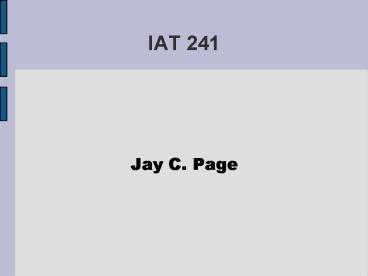IAT 241 - PowerPoint PPT Presentation
1 / 20
Title:
IAT 241
Description:
Rules of reality need not apply. History of Animation ... Zoetrope. Flip Book and other mechanisms. Film. Drawn (flat artwork) Stop Motion (real objects) ... – PowerPoint PPT presentation
Number of Views:40
Avg rating:3.0/5.0
Title: IAT 241
1
IAT 241
- Jay C. Page
2
What is Animation?
- Series of still images
- Perception of continuous motion
- Persistence of vision
- Suspension of disbelief
- Rules of reality need not apply
3
History of Animation
- Ancient wall carvings
- Roman paintings with pillars
- Zoetrope
- Flip Book and other mechanisms
- Film
- Drawn (flat artwork)
- Stop Motion (real objects)
- Computer Generated (no objects)
4
Frame Rate
- Time as uniform discrete chunks
- Frames per Second (FPS)
- Important Frame rates 8 , 24, 30, 60
- Stroboscopic effects
- Strobe appearing to stop rotation
- Wheels seem to spin backwards
5
What is 3D ?
- What is 2D ?
- What is 1D ?
- What is D ?
6
Cartesian Coordinates Review
- 1D is a number line
- Counting can be absolute or relative
- 2D is 2 perpendicular axes (x, y)
- 3D is 3 perpendicular axes (x, y, z)
7
3D Planes
- 3 unique planes exits between axes
- XY Plane between X and Y axes
- XZ Plane between X and Z axes
- YZ Plane between Y and Z axes
8
3D Polygonal Object
- Vertices (plural form of vertex)
- Edge(s)
- Face(s)
- Normal(s)
9
Anatomy of a 3D object
- Vertex list
- Face List
- Extra data for vertices or faces
- Transformation Matrix
10
Transformations
- Translation (movement)
- Rotation (spinning)
- Scale (size)
11
Translation
- All parts of an object move together specified by
X, Y, Z values
12
Rotation
- All parts of an object spin together around a
common center. - Rot. center is described as an axis.
- ie Rotating around X, Y or Z axis by a certain
number of degrees. - These are known as Euler angles.
13
Scale
- All parts of an object move towards or away from
a common center. - Scale is a multiple. ie 0.5 is ½ size
- Scale is applied independently along each axis
14
Coordinate systemsGlobal
- Global coordinate system axes are absolute and
universally oriented the same. - The global axes can be configured in different
ways. ie Z up or Y up
15
Coordinate SystemsLocal
- Local coordinate systems are relative to their
reference system. - Their 3 perpendicular axes may be oriented in any
direction.
16
Projecting 3D onto 2D
- Perspective and Orthographic projections are
used. - Cameras are used to define perspective
projections and associated parameters.
17
Orthographic Projections
- In Orthographic projections, parallel lines
remain parallel. - No matter how far away an object is it will
remain the same size. - Multiple orthographic projections are needed to
properly locate objects.
18
Perspective Projections
- Parallel lines converge in the distance.
- The farther away an object is, the smaller is
appears. - Field of View (FOV) is the angle which describes
the edges of the projection plane and perspective
amount.
19
Clipping Distance
- Objects farther from the camera than the clipping
distance will not be projected.
20
End of Slides