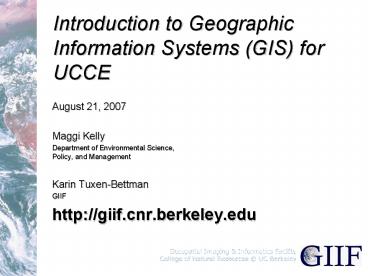Introduction to Geographic Information Systems GIS for UCCE - PowerPoint PPT Presentation
1 / 42
Title: Introduction to Geographic Information Systems GIS for UCCE
1
Introduction to Geographic Information Systems
(GIS) for UCCE
- August 21, 2007
- Maggi Kelly
- Department of Environmental Science, Policy, and
Management - Karin Tuxen-Bettman
- GIIF
- http//giif.cnr.berkeley.edu
2
This Afternoons Outline
- What is GIS?
- Geospatial Fundamentals
- Geospatial Data Considerations
- Data formats
- Scale
- Data sources
- Where to get more training
- GIS Software
- Lab exercise Overlay your GPS points with GIS
data, become comfortable with GIS software, and
create a map (using ArcMap and/or QGIS)
3
GISGeographic Information Systems
- Entry, editing, storage, query and retrieval,
transformation, analysis, and display (soft copy)
and printing (hard copy) of geospatial data. - Able to integrate geospatial data from many
sources, scales, and formats. - Key point All data in a GIS is georeferenced,
i.e. located by means of geographical coordinates
with respect to some reference system. (This is
how a GIS differs from computer-aided drafting
or graphics program.)
Image credit ESRI
4
Location, Location, Location
or WHY
SPACE MATTERS
- The spatial aspects of an ecosystem
- (e.g. location, amount, distance, adjacency,
isolation, fragmentation, pattern) impact
ecosystem function. - We can understand spatial relationships to manage
plan for ecosystem changes. - GIS aims to integrate as many spatial factors as
possible to understand pattern and function.
5
Geospatial FundamentalsLocation
6
Geospatial FundamentalsAmount, Size, Shape
- Size
- Biotic Response changes in species-area
relationships, biodiversity, and home ranges - Abiotic Response pollutant removal, nutrient
cycling - Shape
- Biotic Response changes in predation,
invasiveness, habitat corridors - Abiotic Response nutrient exchange, flood
stabilization, and water/material exchange
Pre-1850s
Now
Image Credit EcoAtlas.org
7
Geospatial FundamentalsMeasuring Amount, Size,
Shape
8
Geospatial FundamentalsMeasuring Pattern/
Heterogeneity
Remote Sensing is a useful technique, can be
combined with tools to quantify diversity,
dominance, contagion, etc.
Image Credits K. Tuxen, www.irwm.org, USGS
9
Geospatial FundamentalsContext Adjacency
Image Credits K. Byrd, USGS
10
Geospatial FundamentalsMeasuring Change Spread
- Environmental monitoring
- How does a feature change through time?
11
1999 - 1998
Geospatial FundamentalsMeasuring Change Spread
12
Geospatial FundamentalsMeasuring Change Spread
2000 - 1999
13
Geospatial FundamentalsMeasuring Change Spread
2001 - 2000
14
Geospatial FundamentalsMeasuring Change Spread
2002 - 2001
15
Geospatial Data Considerations
- (with Handouts)
- Data format
- Raster
- Vector
- Scale
- Accuracy vs. Precision
- Projection Datum
Raster/Grid data
Vector/Feature data
The Real World
16
Geospatial Data ConsiderationsData Format
- Vector
- Point x,y
- Line x,y to x,y
- Area line1, line2, line3
- Raster/Grid
- rows, columns
- Cell size
- Starting point
17
GIS Data Types
- Vector
- Shapefile
- Coverage
- Raster
- Grid
- Images
18
GIS Data gt Vector gt Shapefile
- Features points, lines polygons
- Attributes size, type, length, etc.
Image credit K. Kurland
19
GIS Data gt Vector gt Shapefile
- How shapefiles look in ArcCatalog
- How shapefiles look in your folder
20
GIS Data gt Vector gt Coverage
- Coverages are vector data that are based GIS
topology, which is the spatial relationship
between geographic features. - A coverage can be made up of points, arcs, and
polygons
21
GIS Data gt Vector gt Coverage
- How coverages look in your folder
- How coverages look in ArcCatalog
22
GIS Data gt Raster gt Grid
- Represented in pixels, or cells
ncols 157nrows 171xllcorner -156.08749650000yll
corner 18.870890200000cellsize 0.008333000 0 1
1 1 2 3 3 5 6 8 9 12 14 18 21 25 30 35 41 47
5359 66 73 79 86 92 97 102 106 109 112 113 113
113 111 109 106103 98 94 89 83 78 72 67 61 56 51
46 41 37 32 29 25 22 19etc...
23
GIS Data gt Raster gt Grid
- Continuous
- Examples
- Raw imagery
- Digital Elevation Models (DEM)
- Digital Surface Models (DSM)
- Digital Terrain Models (DTM)
- Thematic
- Examples
- Vegetation type
- Habitat type
- Soil map (if represented in raster)
Raw imagery - Continuous
Elevation - Continuous
Vegetation Type - Thematic
24
GIS Data gt Raster gt Images
- Examples
- Aerial photography, e.g. color-infrared or
true-color aerial imagery - Satellite imagery, e.g. Landsat, QuickBird, SPOT
- Digital Ortho Quarter Quad (DOQQ) ? Aerial photos
- Digital Raster Graphics (DRG) ? Digital topo
quads - File types
- TIFF or GeoTIFF (.tif)
- Erdas Imagine image files (.img)
- JPEG (.jpeg)
- MrSID (.sid)
25
GIS Data gt TIN
- Triangulated Irregular Network
26
GIS Data gt Geodatabases (can store both
types)
- Microsoft Access, SQL Server, IBM DB2, Oracle
databases
27
Geospatial Data ConsiderationsData Format
- Vector data examples
28
Geospatial Data ConsiderationsData Format
- Raster data examples
29
Geospatial Data ConsiderationsScale
1500
11200
- Map detail is determined by the scale of the
data. - Zooming in on a small scale map does not increase
its level of accuracy or detail. - Most important consideration is source scale.
- Ask yourself What is the scale of the data used
to create the data?
30
Geospatial Data ConsiderationsScale
- Scale involves
- Grain/resolution size of your pixel
- Extent size of your study area
31
Geospatial Data ConsiderationsScale
- Pay attention to source scale and grain size of
your spatial data - Difficult to compare analysis from maps of
different scales - Difficult to compare datasets with different
grain sizes. - Pay attention to thematic, or attribute,
resolution. - Rule of thumb Match the appropriate scale to the
level of detail required in the project. - Ask yourself, Can you resolve what you want to
see?
LANDCOV, Cal GAPvector, MMU 100ha
C-CAP data, NOAAraster, 30m pixel
Multi-source LC Data, CDF, raster, 100m pixel
32
Free Geospatial Data for Calif.
- California Spatial Information Library
http//gis.ca.gov/data.epl - Cal GAP Project http//www.biogeog.ucsb.edu/proj
ects/gap/gap_data2.html - CDF FRAP
- http//frap.cdf.ca.gov/infocenter.html
- Includes geospatial data, such as political,
cultural, and physical data. - Also includes some imagery!
33
International Data
www.gisdatadepot.com
For links to more data, visit http//giif.cnr.ber
keley.edu/
34
High Resolution Imagery
IKONOS
ADAR
NAIP photo
CIR photo
Quickbird
SPOT
OrbView 3
NextMap California IfSAR data
35
Imagery
- National Agriculture Imagery Program (NAIP)
free!http//new.casil.ucdavis.edu/casil/remote_se
nsing/naip_2005/ - Annual true-color aerial photography for the
entire state of CA (1m) - Near-infrared flown but not yet available.
- USGS http//seamless.usgs.gov/ - free!
- Aerial photography of urban areas flown in 2002
(60cm) in 2004 (1m) not of entire state
though! - NextMap California http//www.intermap.com/corpor
ate/california.cfm Elevation and imagery of the
entire state (1m) - Satellite imagery? can be very expensive.
- Fly your own aerial photography? useful but can
be expensive.
36
Spatial Analysis Example
- You have GPS point samples
- Water level
- Nitrate
- You can
- Download NAIP imagery of your site,
- Plot your GPS points (with water level and
nitrate as attributes), - Interpolate contours of water level,
- Interpolate surface of nitrate concentration, and
- Make a map for distribution!
37
Supplies for using GIS
- Digitized and Scanned Maps
- purchased, donated, free (Internet)
- created by user
- Data Bases Tables of data
- GPS Global Positioning System
- accurate locations
- Field Sampling of Attributes
- Remote Sensing Aerial Photography
- Hardware
- Software
38
More Training
- ESRI Virtual Campus
- Self-paced web courses
- Instructor-led courses
- Book tutorials
- ESRI books
- Other, like GIS Tutorial
- Software tutorials
- UC Berkeley courses
- ESPM
- Landscape Arch.
- City Reg. Planning
- Public Health
- GIIF workshops
39
ESRIs ArcGIS(PC only)
40
Quantum GIS(PC Mac)
41
GRASS GISGeographic Resources Analysis Support
System (Mac only)
42
Google Earth(PC Mac)