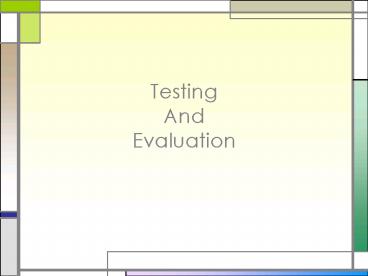Testing And Evaluation - PowerPoint PPT Presentation
1 / 40
Title:
Testing And Evaluation
Description:
Tester and Designer independent. Tested from the users point of view ... Only accurate if tester knows what programs must do. Knowledge of code used to examine outputs ... – PowerPoint PPT presentation
Number of Views:47
Avg rating:3.0/5.0
Title: Testing And Evaluation
1
Testing AndEvaluation
2
- Evaluation
3
Ive Built My Application
- So you now have a application
- Youve followed the guidelines
- Now its time to evaluate.
4
Why Evaluate?
- To see if it suits its purpose
- To see if it is useable
- To see if the user understands the navigation
- To see if the interface works
- To see if it is acceptable for what it was aimed
to do
5
Why is usability important?
- If they can not use it they wont use it
- If they dont use it you can loose money
- If they dont use it you will loose credibility
- If the site is an intranet, staff spend to much
time plus employers money if unusable - Dont design it for your self design it for the
user - You should conform to web standards -
http//www.useit.com/alertbox/20040913.html - Misconceptions - http//www.useit.com/alertbox/200
30908.html
6
How do you evaluate
- Decide what you are evaluating
- Decide how you are going to evaluate it
- Decide who is going to evaluate
- Perform the evaluation
- Measure reactions / results
- Analyse results
- Report on results
7
Evaluating The Interface
- Colours
- Text
- Use of Icons / Use of metaphor
- Use of media
- Does it look and feel right?
- Design aspects
- Usability
8
Evaluating Media
- How many media elements are there
- Is it appropriate / Is too much media used at
once - Is it provided by computer or human intervention
- Can they control it
- Stop it
- Pause it
- Re-run it
- Can they skip the intro
9
- Testing
10
What do we mean by testing?
- Testing is the process of trying to discover
every conceivable fault or weakness in a work
product. - /
11
Why test multimedia?
- Eliminate errors and bugs
- Compare against original specification
- Make Improvements
- Test usability
12
Testing Methods
- Black Box Testing
- White Box Testing
- Usability Testing
How functional is your system?
Functional Specification
How usable is your system?
User Specification
13
Black Box Testing
- No knowledge of internal workings
- No examination of code
- Inputs and expected outcome
- Unbiased
- Tester and Designer independent
- Tested from the users point of view
- Impossible to test every probable stream
14
White Box Testing
- Explicit knowledge of internal workings required
- Only accurate if tester knows what programs must
do - Knowledge of code used to examine outputs
15
Test Example
16
How usable is your system?
- Can a novice user understand it easily?
- Will I need detailed instructions to learn how to
use it? - How easy is it to perform a specific task?
- System needs to be evaluated
17
Example
Do you want to listen to your message?
- Press 1 to listen to your message
- Press 2 to record a message
- Press 3 . . . . . .
OR
I dont have time for this!! Arrrggghhh
Oh go on then!
18
Evaluation Methods
- Direct Observation
- Interviews, Questionnaires and Surveys
- Heuristics
- Cognitive Walkthrough
19
Usability and Evaluation
20
Purpose of Usability testing
- Ensure your application is
- Effective to use
- Efficient to use
- Safe to use
- Have good utility
- Easy to learn
- Easy to remember
- Consider HCI during development
- Heuristics Principles
21
Heuristic Principles
- Consistent placement of interface elements
- Consistent use of language
- Consistent, effective and appropriate design
- Error Prevention
- Support expert users
- Useful error messages
22
Benefits of Usability Testing
- Emphasises usability of your application
- Creates historical record
- Reduces services costs
- Increased probability of sales
- Improves future goal setting
23
Issues with Usability testing
- Cost benefit
- Time consuming
- Effectiveness of evaluation
- Can we predict usability?
- How would we know?
24
Cognitive Walkthrough
- Involves evaluators
- Walkthrough tasks
- Note problems
- Simulate a users problem solving process
25
Cognitive Walkthrough process
- Characteristics of typical user
- User Profile
- Description of interface
- Sequence of actions
- Evaluators walkthrough actions
- Record critical information
- Fix problems
26
Why evaluate multimedia?
- Ensure usability
- Eliminate errors
- Comply with principles
- Attract the correct audience
27
Approaching evaluation
- To do it correctly we need to follow a defined
framework - Identify issues to be measured
- Identify methods of measurement
- Go through a testing episode
- Obtain results
- Report on findings
28
Elements to consider
- Screen Design
- Menus
- Colour
- Metaphor
- Media Inclusion
- Task Structuring
- Navigation
29
Screen design
- Need a strong visible layout structure
- Must include titles, and sub-titles
- Be logical and uncluttered
30
Screen Design (continued)
- Show well grouped information
- Be distinguishable related to navigation,
interaction, and media - Try and observe existing multimedia convention as
much as is possible
31
Menus
- Must be sensibly located
- On screen, or
- Drop down
- When opened
- Are they well laid out and grouped logically
- How much screen space do they take up when in
use, do hierarchies cause interference problems
32
Colour
- How well is colour used
- Do colours contribute to give a design feel or
atmosphere to the application - Do they enhance the display
- Is it used to group elements
- Is colour applied consistently throughout screens
- Are real world colour conventions observed
(especially HCI)
33
Media inclusion
- What types of media are included
- Do they combine well
- Is there a good balance (i.e. interesting)
- Is control automatic or user controlled
- Can media elements be selectively manipulated
- Are media durations appropriate
- Are special effects applied
- Are there any technical running problems
34
Task structuring
- Is the application well defined in terms of tasks
and sub-tasks - Logical task sectioning
- Adequate feedback for errors and completion
35
Navigation
- Is there an inherent structure to the application
to aid the user in building up a mental model - Can you work out where you are, where youve
been, and where to go to easily - Is a route recorded to aid backtracking
- Are visual mapping facilities available
36
Users
- Does the application fit the intended user type
- Address background and attributes, and provide
functions and facilities the user wants - Specifically does the application cater for the
correct type of user behaviours browsers,
planners, searchers, explorers, wanderers, the
fearful, and fun-seekers
37
Performance
- Important for both web applications, and CD-ROMs
- Do pages take too long to load
- Once loaded, are there running issues related to
media, e.g. staggering media clips, losing sound
or image, or general delays, giving a feel of
poor quality
38
Interaction
- Typically implicit or explicit interaction is
used - Visual objects, or defined buttons
- Are mechanisms easily identified
- Do they work?
- Can interaction activities easily be worked out
- If icons are used can
- They clearly be identified
39
Fit to Machine Specification
- Are all the facilities included usable on an
average specification PC - You yourself will need to identify the best
specification for your application - May involve testing on several machine set ups
and specifications
40
Further Reading
- Interaction Design beyond human-computer
interaction - Preece, Rogers Sharp