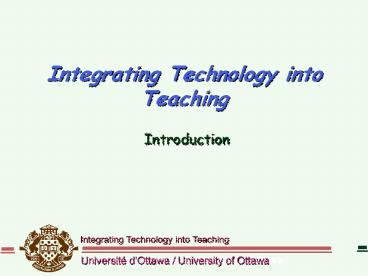Integrating Technology into Teaching - PowerPoint PPT Presentation
1 / 17
Title:
Integrating Technology into Teaching
Description:
If you do what you always did, you will get what you always got. ... Synoptic Table. Teaching materials. Objectives. At end of period, students should be able to: ... – PowerPoint PPT presentation
Number of Views:70
Avg rating:3.0/5.0
Title: Integrating Technology into Teaching
1
Integrating Technology into Teaching
- Introduction
2
Why Go Digital?
- If you do what you always did, you will get what
you always got. - are you satisfied with what you get now?
- things are changing in our classes
- class sizes
- student characteristics
- time constraints
3
Does technology improve student learning?
- No
- But some things do
- good teaching
- communication
- student participation in learning
- And technology can facilitate these
4
And technology can facilitate these
- good teaching
- Flashlight study and self-reflection
- better structure and organization (Wilmoth
Wybraniec 1998) - increased comprehension
- instructor self-assessment (Edwards, Cordray
Dorbolo 2000)
5
And technology can facilitate these
- communication
- spend less time facing the blackboard (Wolmoth
Wybraniec 1998) - those who would be silent in class (Manning 1996)
- more human contact online than in class (Polin
1999)
6
And technology can facilitate these?
- student participation in learning
- increase in student interest (Wolmoth Wybraniec
1998) - motivating self-regulating study behavior
(Brothen 1996)
7
Conclusions from the literature
- Do not use technology just for the sake of using
it - Define your objectives
- plan your goals for each class session
- choose technologies that meets the following
litmus test1 - the teaching-learning task is essential to the
course - the task could not be performed as wellif at
allfor the students without the technology. - Caveats
- time
- rewards
8
Lets begin by separating tasks and environments
- In class
- instructor tasks
- student tasks
- Out of class
- student tasks
- assignments, study, preparation
- instructor tasks
- course management activities
9
In-class Activities
- Instructor deliver information and promote
understanding (Von Nostrand 1993) - the peacock
- not meant to be pejorative
- describes the lecturer
- midwife
- builds rapport emphasizes interdependent and
connection rather than competition - encourages dialogue, diversity and active
participation - evokes rather than orates
- is learner-centered focuses on process as much
as content
10
In-Class Activities
- Students take notes
- from board to paper, no stop in between
- process information in context (Cohn, Cohn,
Bradley 1995)
11
Lets start with one-way delivery
- Advantages to student and instructor?
- Limitations for student and instructor
- Methods of one-way delivery
- chalk-and-talk
- overheads
- Powerpoint slides
12
Lets start with one-way delivery
- What are the objectives of one-way delivery?
- Can slide presentations help? (Wilmoth
Wybraniec 1998) - provides structure to lectures
- can improve instructor delivery of information
- can enhance student comprehension
- heighten student interest
- But
- there can be too many slides
- slides can be poorly done
- presentation can still be poor
- there is a time investment
13
One-way delivery with slides
- Slides with handouts (Cohn, Cohn Bradley 1995)
- note-taking improves
- involves processing information
14
Preparing a Slide Presentation
- Plan lecture
- Obtain/create images and text
- Organize content
- Construct PowerPoint Slides
- Plan and Organize slide presentation
- Prepare handouts
15
Basic Structure of a Lesson Plan
16
PowerPoint Presentations
- Before we begin with PowerPoint
- Different needs in class
- Use me as individual resource
- Overview first
- Each of you prepares your presentation in
Powerpoint - We will do WebCT after we talk about other
teaching methods
17
Obtaining images and text
- Zipping filesa useful tool for all our tasks
- Obtaining images and text
- capturing on-screen images
- scanning documents
- images
- text
- Construct PowerPoint Slides
- Plan and Organize slide presentation
- Prepare handouts for students