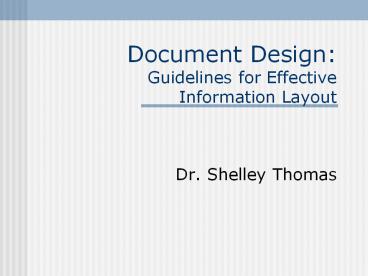Document Design: Guidelines for Effective Information Layout - PowerPoint PPT Presentation
Title:
Document Design: Guidelines for Effective Information Layout
Description:
Supra. Levels of Design. Intra. Controls local variation of the text ... Helps readers understand the text within a given field ... Supra ... – PowerPoint PPT presentation
Number of Views:64
Avg rating:3.0/5.0
Title: Document Design: Guidelines for Effective Information Layout
1
Document DesignGuidelines for Effective
Information Layout
- Dr. Shelley Thomas
2
Rhetorical Situation
- Audience
- Purpose
- Context
3
Levels of Design
- Intra
- Inter
- Extra
- Supra
4
Levels of Design
- Intra
- Controls local variation of the text
- Type size, font, expanded or condensed text,
punctuation marks
5
Levels of Design
- Inter
- Helps readers understand the text within a given
field - Hierarchy shown by type size (heading levels)
- Text divided into units (columns) hierarchy
shown by placement (centering) - Separates information (bullets in lists, lines
between columns)
6
Levels of Design
- Extra
- Operates outside the main text as autonomous
entities with their own visual vocabulary and
conventional forms - Includes pictures, data displays, icons, symbols
7
Levels of Design
- Supra
- Includes top-down design elements that visually
define, structure and unify the entire document - Consistent chapter pages
- Page orientation
- Page bleeds, color, unifying logos
8
Functions of Design
- Provides access to information
- Aids comprehension
- Enhances recall
- Motivates readers
- Meets readers expectations
- Facilitates ongoing use
9
Visual/Verbal Cognates
- Arrangement and Emphasis
- Visual structure and organization
- Clarity and Conciseness
- Functional matters of style readability
- Tone and Ethos
- Users subjective responses to the visual signals
10
Visual/Verbal Cognates Arrangement
- Arrangement shows structure of information
- Through numbering
- Through lay out
11
Visual/Verbal CognatesEmphasis
- Emphasis
- controls what stands out
12
Visual/Verbal CognatesClarity
- Clarityhelps readers to access information
quickly - Encompasses many design elements
- Typefaces
- Easy to read?
- Appropriate for audience?
- Demonstrates professionalism?
- Easy-to-read all caps?
13
Visual/Verbal CognatesClarity (cont)
- Charts
- Illustrations
14
Visual/Verbal CognatesConciseness
- Concisenessdesigns that are appropriately
succinct
Charts are too concise to communicate effectively
15
Visual/Verbal CognatesConciseness
- Information consolidated
Be careful of those stray fish.
16
Visual/Verbal CognatesTone and Ethos
- Tonereveals the designers attitude toward the
audience - Ethoscultivates a sense of credibility with the
audience
17
Rhetorical Impact of Visual Language
- Interdependence of cognate strategies
- Closely related to each other, a tight-knit
family - Elements work in concert, not in isolation,
balancing and complementing one another - One strategy impacts other strategies and must be
constantly monitored
18
Document Design Decisions
- Do I use text or a visual representation?
- Where do I place text, visuals?
- How many columns should I use?
- How do I group common elements?
- What type styles and sizes should I use?
- How do I accommodate different types of readers?
19
Advantages of Effective Document Design
- Accommodates different types of reading
- Points readers to most important material
- Promotes comprehension
- Enhances recall
- GOAL Instant and lasting communication