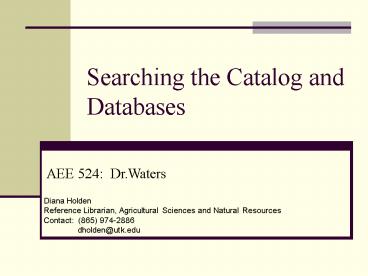Searching the Catalog and Databases - PowerPoint PPT Presentation
1 / 27
Title:
Searching the Catalog and Databases
Description:
... to your E-Shelf, email searches/search history to yourself ... You can save individual records, or an entire search, on a disk or email them to yourself. ... – PowerPoint PPT presentation
Number of Views:66
Avg rating:3.0/5.0
Title: Searching the Catalog and Databases
1
Searching the Catalog and Databases
AEE 524 Dr.Waters
Diana Holden Reference Librarian, Agricultural
Sciences and Natural Resources Contact (865)
974-2886 dholden_at_utk.edu
2
Search Tools
- Online Catalog
- Tells us --
- What the library owns, where it is located, if
it is available - Databases
- Full-text (Academic Search Premier)
- Bibliographic (Agricola, CAB)
- Specialty (Web of Science)
3
Searching the Catalog
- Online version of card catalog
- Bibliographic records of items UTK libraries own
or to which we provide access. - Will provide basic information about the item
- Title
- Author
- Publisher/Publish Date
- Number of Pages
- Sometimes will show chapter titles
4
(No Transcript)
5
Catalog
- Access the catalog from anywhere via the Internet
- Two basic types of searches available keyword
and browse - Searchable by author, title, subject, ISBN/ISSN
,etc.
6
Catalog
- Limit searches by location, type, language
- Sort searches by year, title, date
- Save searches to your E-Shelf, email
searches/search history to yourself or others,
save searches to disk.
7
Catalog
Select Periodicals/Serials from this list
Orange box at top of search filed has changed
8
Catalog, etc.
- Examples
- Basic Search
- Full Catalog Search
- agriculture education as a phrase in keyword
search
9
Catalog
10
Catalog
- Basic Search
- Full Catalog Search
- agriculture education as a title in browse
search
11
Catalog
12
Catalog
- Advanced Search
- Works in the same manner as the Basic Search, but
allows you to enter search terms in separate
search boxes. - To get to the Advanced Search page, click on the
link at the top of the page on the Basic Search
screen.
13
Catalog
14
Searching the Databases
- How do you identify journal literature on your
chosen topic? - Browse print indexes, abstracts, and guides to
the literature of your discipline - Or try an online database.
- Bibliographic citations only
- Full-text text of articles
- Specialty
15
Databases Full-Text
- Provide access to full-text of journal article.
- Immediate access to the journal article, often in
.pdf format which is easy to print. - Important to you
- Academic Search Premier Scholarly and popular
articles - JSTOR Archive of scholarly literature,mostly
social sciences - Ingenta Multidisciplinary database
16
Databases Bibliographic
- More specific than searching catalog
- Can search for specific journal articles and
sometimes chapters in books. - Important to Agriculture Education
- ERIC Indexes over 750 professional journals
relating to all aspects of education - Agricola Scholarly articles relating to all
aspects of agriculture, maintained by National
Agriculture Library - CAB Commonwealth Agricultural Bureau British
Commonwealth database.
17
Databases Specialty
- Web of Science cited references
- Provides ability to search on citations
- Answers questions such as
- How many times has an author been cited?
- What earlier articles are cited in this one?
- What later articles have cited this one?
- What are the most cited journals and authors in
your field?
18
Choosing a Database
- Go to the UTK Library Database menu
http//www.lib.utk.edu/databases/ - Choose a database by subject, or search using
Find box. - Familiarize yourself with the interface, or how
the screen looks. - For example, Agricola and CAB use the
ERL/WebSPIRS interface from SilverPlatter. Many
of our databases are on this same platform, and
they look and work the same way. You can even
combine searches from these databases.
19
Database
20
Databases
21
- This is what the FindText screen looks like
Fulltext is often linked in the first entry. If
it is not indicated, you may still find an
electronic version of the journal . This is
information for the third record on the ERIC
results list. Full text is linked to the first
entry. If the full text is not indicated, the UT
Libraries Catalog link will be at the top of the
list. This link will take you directly into the
catalog, where you may find a different route to
full text articles.
22
Databases
- You can save individual records, or an entire
search, on a disk or email them to yourself. - In most databases you will have to select the
record by either checking a box or adding it to a
folder. - Once you have the records selected, go to the
folder or the selected list and save or email.
23
Database tip Use Truncation
- Characters used to signify truncation
- UTK catalog
- WebSpirs
- Web of Science
- EBSCO ?
- If you have never used the database before, use
the database help files to find the truncation
symbol.
24
UT Libraries MetaSearch
- MetaSearch can be a good starting point for
research. - Use MetaSearch as you would any database.
- Search multiple databases at once
- Find which databases have the most information on
your topic - Access MetaSearch from the Databases page
25
MetaSearch
- Log into MetaSearch using your NetID and Password
Choose the databases you wish to search from the
menu on the left. Execute your search as you
would in any database
26
MetaSearch
- Click on the name of the database to see the list
of results from that one database. - Once you have your results, you can save them in
your MetaSearch folder, save to a disk, or email
them to yourself
27
An Invitation
- Visit the Guide to Agriculture Information
- http//www.lib.utk.edu/agvet/agriculture/ag.html
- Or stop by the library and ask for help!
- Location A113 Vet. Teaching Hospital
- Phone 974-7338
- http//www.lib.utk.edu/agvet