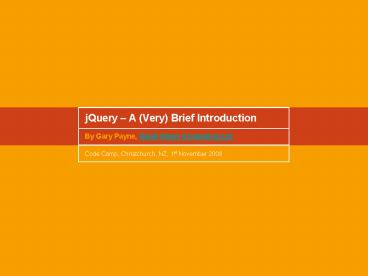jQuery A Very Brief Introduction - PowerPoint PPT Presentation
1 / 11
Title:
jQuery A Very Brief Introduction
Description:
Click to edit Master title style. Code Camp, Christchurch, ... a small extensible JavaScript library. for cross-browser DOM ... Rick Strahl ... – PowerPoint PPT presentation
Number of Views:1396
Avg rating:3.0/5.0
Title: jQuery A Very Brief Introduction
1
jQuery A (Very) Brief Introduction
- By Gary Payne, Small Steps Computing Ltd
2
jQuery In a Sentence
- jQuery is
- a small extensible JavaScript library
- for cross-browser DOM programming
3
Powered by jQuery
Adding rounded corners to a SharePoint
Menu.... ... using the jQuery.corner plug-in
4
jQuery Fundamentals
- The jQuery Object alias
- Waiting for the DOM to initialize in a page
- (document).ready( function()
- //Do some stuff to the DOM elements on this
page - )
5
Selectors
- CSS 3.0 syntax plus some extras
- Basic CSS Selector
- ("div.ms-quickLaunch h3.ms-standardheader")
- jQuery positional selector
- (table.ms-topNavFlyOuts tdnth-child(2)")
- jQuery custom selector
- (divcontains(sharepoint)")
6
Wrapped Set
- A structure containing the selected DOM
elements - Filter to add or remove further elements in the
set - (topbargttr).not(first, last).filter(odd
) - Iterate through the set, acting on each element
- (h3contains(Categories')).find("selectfirst
option").each( function() - (this).removeAttr("selected", "selected")
- )
- Chain commands to act upon the set
- (topbargttrgttdidCat).width(30).css(color
,ab0000)
7
Commands
- Retrieve or manipulate the contents of the
wrapped set - Apply a CSS style
- (".ms-topnav trnot(first)").css("background-co
lor, ccc0c0") - Add a class e.g. Alternate table rows
- (.ms-globalTitleArea trodd").addClass(rowalte
rnate) - Add HTML elements
- ("h1.ms-sitetitle").append("ltbr/gtat the hub")
- Commands are overloaded getters and setters
- val() and text() retrieve and set contents
8
Event Handling
- Handling and triggering events
- Attach a handler
- (.CategoryRemovalLink").click( function()
- DeleteFromLocalCache((this).next().text(
)) - (this).parent().remove()
- )
- Trigger a button click
- ("trgttdgth3contains('Related Categories')).pare
nt().find("buttonlast").click()
9
Another Example Linked Logo
- Aim
- Add a hyperlink to a logo that is embedded in a
background image - Solution
- Dynamically add a sized hyperlink tag floating
over the selected area - var pageRoot window.location.hostname.toLow
erCase() - ("td.ms-globalTitleArea").prepend("lta
href'http//" pageRoot "'
style'positionabsolutetop67pxleft2px'gtltspan
style'background-colortransparentheight90px
width100pxcursorpointer'gtlt/spangtlt/agt")
10
Extensibility
- Examples of extension libraries
- jQuery.Round
- jQuery.UI
11
Resources
- The Official site http//jquery.com
- An Introduction to jQuery - Rick Strahl
- http//www.west-wind.com/presentations/jQuery/def
ault.aspx - Selectors Cheatsheet - http//refcardz.dzone.com/
- Book jQuery in Action, published by Manning
- Now go elect some elements to change!!