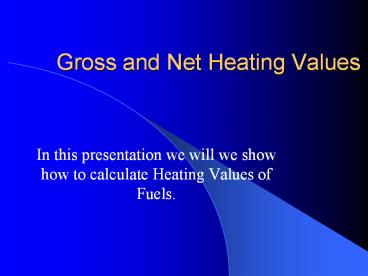Gross and Net Heating Values - PowerPoint PPT Presentation
1 / 12
Title:
Gross and Net Heating Values
Description:
Gross and Net Heating Values. In this presentation we will we show how to ... 1. Click on 'Stoichiometry', which is the ratio of air to fuel. Select the Fuel ... – PowerPoint PPT presentation
Number of Views:57
Avg rating:3.0/5.0
Title: Gross and Net Heating Values
1
Gross and Net Heating Values
- In this presentation we will we show how to
calculate Heating Values of Fuels.
2
Select Option
1. Click on Stoichiometry,
which is the ratio of air to fuel.
3
Select the Fuel
- Select Natural gas from Pittsburgh
4
Edit Fuel Composition
- Fuel composition is
- 86.5 Methane
- 5.0 Ethane
- 5 Carbon dioxide
- 1 Propane
- 1 Butane
- 1 Nitrogen
- 0.5 Isobutane
- Click on the numerical values to edit
5
Enter Temperature and Pressure
- Fuel data are
- Temperature 60F
- Barom.Pressure 30 inch Hg
- 100 Saturated
- NB Barom.pressure must be set from AIR CTRL
- Alternatively set Barom.pressure to 29.92 and
gauge pressure to (30.00-29.92)13.61 1.09 inWC
(water column)
6
Print out the report
7
Thats it !
but, what if I have a component that is not
listed ?
8
To add a component
- OK! Let us assume that the Pittsburgh gas
contain 0.5 vol Hydrogen sulfide and 0.6 vol
Nitrogen all others being the same. - We will need the heat of formation for H2S(gas)
- From Perrys Handbook we have Hf -4.77
kcal/mole e.g. - 4,1844.77 -19.95 kJ/gmole
9
Adding Hydrogen Sulfide
- Click on the Oxygen text
- Type in Hydrogen Sulfide
- Enter 2 Hatoms
- Enter 1 Satoms
- Enter 0.5 vol
- Enter 19.95 as Heat of Formation
- The program will fill in the rest.
10
Add component
11
Save new composition
- Click on Save composition to file
- Select Yes
- Enter the new name for the fuel
12
Show Me
- Click here to download a demo file