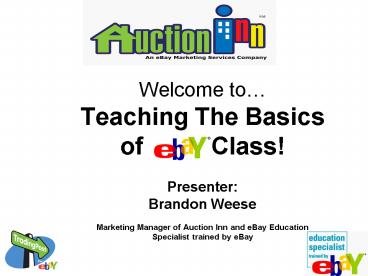Welcome to - PowerPoint PPT Presentation
1 / 22
Title: Welcome to
1
- Welcome to
- Teaching The Basics
- of Class!
- Presenter
- Brandon Weese
- Marketing Manager of Auction Inn and eBay
Education - Specialist trained by eBay
2
About UsAuction Inn
Lancaster County
- The Company
- Auction Inn is a for profit corporation founded
on the concept of facilitating social enterprise
within non-profit organizations. - Member of eBay since December 2003 with over 2000
customers - Registered eBay Trading Post
- Recognized Platinum eBay Power Seller
- Mission
- Our mission is to partner with nonprofit
organizations, in particular Boys Girls Clubs,
to help them generate additional revenues by
soliciting and selling donated merchandise for
them on eBay, and to provide marketable job
skills for their members.
3
About UsThe Work Able Program
- WORKABLE is a first time job skills training
program that helps graduates enter the job
market with confidence. - Trainees receive classroom and on the job
instruction in marketable job skills including - Digital photography
- Packaging and shipping
- Video production
- QuickBooks Accounting
- Automobile condition reports
In partnership with
Trainees achieve Job Mastery Certifications upon
completion of discrete job skill training. These
certifications, developed in conjunction with our
corporate partners, give employers the assurance
the trainee has the required skills for the job.
4
A Short eBay History
- 1995 Pierre Omidyar launches eBay
- 1997 1 millionth item sold
- 1998 Meg Whitman joins as CEO
- 1999 eBay Motors launched
- 2002 PayPal joins team
5
How Works
- Host the Worlds Largest Yard Sale!
- Provides a comfortable and safe location for
buyers and sellers to socialize, conduct
business, and share information. - Whether a buyer or seller, the first step is to
register as a member of eBay. - The last step is to sign the eBay User Agreement
that consists of all the legal small print. - We will help sign you up at the completion of the
class.
6
eBay Safe Trading Features
- Feedback mechanism
- Buyer Protection Program
- PayPal Seller Protection
- Square Trade
- Security Center
7
Safety Tips
- Buyers
- Always check seller feedback
- Never wire or send cash
- Never agree to purchase as eBay item offline
- Passwords keep them
- Complex and unique (numerals and letters)
- Secure
- Never provide your password when requested to do
so in an e-mail! Send e-mails to spoof_at_ebay.com - Sellers
- Ship only after payment has cleared
- Ship only to confirmed addresses (when using
PayPal) - Document all eBay sales (receipts, proof of
delivery, etc.)
8
Some cool facts about
- People buy on daily!
- - A camera sells every minute
- - a crane sells every 4 hours
- - 29 million items are available worldwide
- - 3.6 million added every day!
9
Buying on
- Ask first
- Research
- Check Feedback and Leave Feedback
- Keep your eBay password to Yourself!
- Use a Secure Method of Payment
- Avoid Questionable Activity
- eBay Rules for Buyers
10
Now Lets Get Started!
- Navigating eBay
- What Can I Buy?
- What are you looking for?
- Just about anything you can imagine is available
on eBay, in just a few minutes of browsing you
can find what you are looking for!
11
How Do I Find What I Am Looking For?
- All items on eBay are placed somewhere in the
eBay category hierarchy - Currently, 37 top-level categories exist
- Sub-categories are always being added based on
eBay buyer and seller requests. - You may view the categories on the eBay homepage
- www.eBay.com
12
Browsing
- This means the Internet equivalent of old fashion
window shopping. - You are not exactly sure what it is you are
looking for but hope something will catch your
eye. - Or maybe you have an idea of the type of item you
want, so you focus on specific store. - Browsing on eBay is much the same thing!
13
Searching
- know what you want? narrow it down!
- Be specific and be sure to spell correctly!
- Ex Futon NOT Phooton
- - For the closest matches, specify a date, color
or brand - Click on Home Garden http//home.ebay.com/
- Scroll down click on Furniture, I plan to put
the Futon in my living room click on living
room.
14
Found it Now I want to Bid!!!
- BIN - some sellers offer this option, this allows
buyers to skip the bidding process and Buy It
Now - First Bid is the lowest acceptable amount to
start the bidding. - Location is key remember, most sellers make the
buyer pay for the shipping! So be careful, eBay
is located in 29 countries and shipping
internationally can be expensive!
15
ABOUT ME Page
- Allows buyers sellers to set up own eBay page
- Once completed potential bidders may view your
ABOUT ME page by clicking on the icon next to
your screenname. - This is a great way to inspire confidence in the
decision-making process, not required but helps!
16
Feedback Forum
- The most important feature on eBay!
- Each member has a number score that follows the
screen name. - This number measures the quality of business
dealings a person has conducted on eBay, as both
buyer and seller.
17
What is a Reserve?
- Many sellers will place a Reserve Price on their
items - The optional Reserve Price is the amount below
which the item will not be sold. The Reserve
Price is always private only the seller knows
the Reserve Price. - You can always tell if a listing has a Reserve
Price by the indication next the Currently
amount, which will state either (reserve not
met) or (reserve met).
18
The Transaction
- All sales on eBay are private transactions
between buyers and sellers. eBay has streamlined
the procedure into a series of steps that make
the whole process relatively painless. - Once an auction ends, both buyer and seller are
sent automatic notifications, with instructions
as to how to proceed. Buyer and seller then
contact each other and exchange information. The
seller gives the final price and his mailing
address. The buyer gives his/her shipping
address and any special instruction. - Most transactions go so smoothly that within days
the buyer is gazing lovingly at his/her treasured
prize. - Most exchanges are just that simple!
- But what happens when there is a snag? eBay
offers help when problem arises
19
Registering on
- Go to www.ebay.com
- Click Register Now
- Create a user ID and password
- Enter information
- Check email for confirmation
20
Selling on
- According to eBays own figures, only 10 of eBay
users are sellers. - because it is technically difficult
- very time consuming
- requires experience and a reputation on the
platform to sell successfully
21
PayPal
- Opening a PayPal account is easy!
- This allows the highest level of safe bidding!
- Information on how to register is clearly
designed in a step-by-step process on the PayPal
website - www.paypal.com
22
241 W. Lemon Street Lancaster, PA 17603 Phone
717-509-6592 Fax 717-509-6718 www.auctioninn.com
- Thank you for attending and good luck bidding!