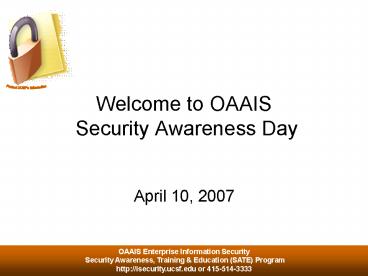OAAIS Enterprise Information Security - PowerPoint PPT Presentation
1 / 28
Title:
OAAIS Enterprise Information Security
Description:
OAAIS Enterprise Information Security. Security Awareness, Training & Education (SATE) Program ... Masquerade as legitimate programs, but hide more sinister activities ... – PowerPoint PPT presentation
Number of Views:287
Avg rating:3.0/5.0
Title: OAAIS Enterprise Information Security
1
Welcome to OAAIS Security Awareness Day
- April 10, 2007
2
Enterprise Information Security (EIS)
3
EIS develops, implements, and communicates
University-wide information security policies and
programs to ensure the confidentiality,
integrity, and availability of information
systems used for UCSF business purposes.
- Security Policy - recommend, document,
communicate, and implement information security
policies for the University - Incident Response - document, track, and
facilitate the resolution of information security
incidents - Security Alerts - communicate information
security issues to appropriate members of the
University community - Risk Assessment - document and assess information
security risk exposure - Security Awareness and Training - provide
security information and training to users
through a structured, planned program
- Information security consultation, direction and
architecture review for University projects - Project management leadership, technical support
on information security projects - Research and recommend new information security
products and technology - Provider of remote access and client protection
software services - Security systems management of enterprise
defensive systems
4
Goals of OAAIS Security Awareness Day
- To raise awareness and provide appropriate
training so each - member of the UCSF community can protect UCSFs
- confidential electronic information (i.e.,
patient information, - intellectual property, student and staff personal
information, - etc) and
- Better understand the risk when using and storing
electronic information - Better understand how to reduce the risks to the
confidentiality, integrity, and availability of
confidential electronic information - Better understand their roles and
responsibilities for the protection of
information and systems
5
Agenda
- Top Security Threats Tiki Maxwell
- Security, Awareness, Training Education (SATE)
- Manager
- Policies and Laws Stephen Lau
- Policy and Program Manager
- Security Tools Sean Schluntz
- Architecture and Engineering Manager
- Incident Response Teresa Regalia and Stephen
Lau
Sign in and return your feedback forms to be
entered into a drawing for an iPod Shuffle!
6
- Top Information Security Threats
- Presented by Tiki Maxwell
- April 10, 2007
7
Outcomes
- A better appreciation for the goals of
information security - Confidentiality, Integrity, Availability (CIA)
- A better understanding of the information
security threats at UCSF - An awareness of the steps necessary for
protecting UCSF information and information
resources
8
What is Information Security?
- The protection of information and its critical
- elements. This includes the systems and
- hardware that use, store, and transmits that
- information
9
CIA
- C Confidentiality
- Preventing disclosure or exposure to
unauthorized individuals or systems - I Integrity
- Being whole or complete and uncorrupted
- A Availability
- Provides access to information, without
interference or obstruction, in the required
format
The CIA Triad
10
Information Security Threats
- A threat is an object, person, or other entity
that - represents a danger to an asset.
- Assets are resources and information an
- organization needs to conduct its business
- Examples of Information Threats at UCSF
- Computer (information) compromises through
- Malware/Malicious code (software attacks)
- Brute force attacks (passwords attacks)
- Port scanning
- Lost mobile devices with restricted Information
- Restricted information sent in clear text
- Other types of threats i.e., spam scams etc.
11
Top Information Security Threats at UCSF
12
Malware - Malicious Code (Software Attacks)
- Examples of malicious code
- Viruses
- Worms
- Trojan Horses
- Logic Bombs
13
Viruses
- Self-replicating programs attached to legitimate
files - Usually written to be destructive, most often
modifying or erasing system files - Requires user to do something
- i.e. click on an email attachment
- Some defenses
- Up-to-date anti-virus programs
- User education
14
Worms
- Self-replicating codes
- Unlike viruses, dont require a host
- Searches networks for vulnerable systems and
infects them - Some defenses
- Up-to-date anti-virus programs
- Disable unused services
- Use host based firewalls
15
Trojan Horse
- Trojan Horses
- Typically dont replicate themselves
- Masquerade as legitimate programs, but hide more
sinister activities - Are often attached to worms
- Can allow attackers to
- Remotely control infected machines
- Perform malicious activities
- Some defenses
- User education
- Up-to-date anti-virus programs
- Regular backups
- Host based monitoring
16
Logic Bombs
- Buried malicious code in programs
- Are triggered by time or specific events
- Arent typically self-replicating
- The most dangerous logic bombs are
- programmed to execute when the user is not
- actively engaged or when something
- doesnt occur (e.g., machines that sit idle)
17
Brute Force Attacks
- A form of password attack
- Attack tries every possible combination as a
password - Attempts to repeatedly guess passwords for common
accounts - Attacks are often automated
- i.e. worms
18
Port Scanning
- Techniques used by both attackers and defenders
- (i.e., systems administrators) to identify
computers that are active on a network - To identify the ports and services active on
those computers - To identify the functions and roles the machines
are fulfilling, and other useful information - Can also be automated i.e. worms
- Malicious scans are happening all the time on the
Internet - Some defenses
- Disable ports and services not needed on machines
- Use least privilege in designing systems (if
service or port is not being used disable it)
19
Mobile Devices
- Mobile (portable) devices such as laptops, PDAs
and mobile phones are very convenient to use - But
- Convenience comes at a price insecurity
- Device can be lost
- Physically knocked around and damaged
- Used off site, therefore they are more likely to
be damaged, lost or stolen - Susceptible to worms, viruses and other malware
20
Mobile Devices
- Some defenses are
- Enable password protection
- Backup your data to an OAAIS secure server
- Dont leave mobile devices unattended
- Use a cable lock for your laptop
- Use SSL VPN to access UCSF resources
- Login to the network regularly to pick up the
latest antivirus updates, security patches, etc. - Think about physical security and the safety of
your home office - Report thefts or losses ASAP!
21
Clear Text Emails
- Information being sent without using UCSFs
secure - email solution poses threats to the
confidentiality, - integrity and availability of that information
- The best defenses are
- Use UCSF Secure Email solution when sending any
restricted - or confidential information - It is easy to use!
- Type "Secure_ " at the beginning of your Outlook
email Subject line. (Be sure to include the
colon and the space after it.) - Example Subject Secure_ project status.
- Continue typing your Subject line - Compose and
send the email as you normally do. - http//its.ucsf.edu/information/applications/excha
nge/seu e_emal.jsp
22
Spam
- Spam is unsolicited commercial email sent over
the Internet to as many recipients as possible,
usually via an automated program - Spams appeal? Relatively low advertising cost
- Spam scams
- Phishing
23
Phishing
- Scams that use Spam or pop-up messages
- Imitates well known companies using spoofed email
messages and web sites - i.e. financial institution or credit card company
Paypal - Created with the intent of fooling unsuspecting
users into divulging personal information - Passwords, credit card numbers, PINs
- Could result in Identity Theft
24
Spam Phishing
- Some defenses
- Educate users
- Use filtering software
- Use UCSF spam filter!
- Dont click on embedded web links in e-mail
- Be cautious about websites you visit
- Dont click on pop-ups or ads
- Dont enter sensitive information on a site you
dont trust
25
Tips for protecting UCSF information and
information resources
- 10 Good Computer Security Practices
26
- Do not store restricted data on your mobile
devices - Back-up your data regularly to the departments
secure server - Use cryptic passwords at least 8 characters
(i.e., upper/lower case letters, numbers and
symbols) - Make sure your computer has all necessary
patches, updates and antivirus software - Dont install unknown or suspicious software on
your computer
- Practice safe emailing
- Be distrustful when using the internet
- Secure your area, files, and portable equipment
- Secure your laptop with a cable lock
- Shut down, lock, log off before leaving your
computer unattended
27
Summary
- Information security is Everyones
Responsibility and must be at the forefront of
everyones minds.
All of these security threats will affect you.
With an awareness of these threats, you can help
UCSF achieve its mission!
28
Additional Resources
- OAAIS Enterprise
- Information Security Website
- http//isecurity.ucsf.edu/
- Phone 1-415-514-3333
- isecurity_at_its.ucsf.edu
- IT Security policies and
- Guidelines, Security
- Awareness, Training and
- Education
- http//isecurity.ucsf.edu/
- Loss or Theft of Computing
- Devices Must be reported
- immediately to the
- UCSF Police Department
- _at_ 1-415-476-1414
- Reporting IT Security
- Incidents
- Contact Customer Support
- Web http//help.ucsf.edu/
- Email itscs_at_its.ucsf.edu