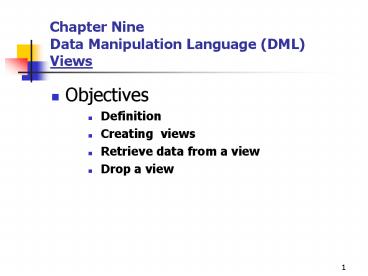Chapter Nine Data Manipulation Language DML Views - PowerPoint PPT Presentation
1 / 13
Title:
Chapter Nine Data Manipulation Language DML Views
Description:
Sales Rep Number. Sales Person First Name. Sales Person Last Name. 6. Aliases Column Name: ... Sales Rep Number. 11. Removing a View: DROP VIEW majors; VIEWS ... – PowerPoint PPT presentation
Number of Views:51
Avg rating:3.0/5.0
Title: Chapter Nine Data Manipulation Language DML Views
1
Chapter Nine Data Manipulation Language
(DML)Views
- Objectives
- Definition
- Creating views
- Retrieve data from a view
- Drop a view
2
- VIEWS
- DATABASE OBJECTS
1-TABLE 2-VIEW -What is a view? -Why using a
view? Restrict database access. Make complex
queries easy. Represent data from different
tables Represent different Views of the same
data.
3
VIEWS DATABASE OBJECTS
- CREATE VIEW COSCStudent
- AS
- SELECT ID, Name, GPA
- FROM Student
- WHERE MajorCOSC
- DESCRIBE COSCStudent
4
Practice
- Create a view called Customer_v with the
attributes - Customer number
- Customer last name
- Customer Street
- Customer City
- Customer State
- -Customer zip code
5
Practice
- Create a view for customer sales person called
Cust_Sale_v with the attributes - Customer number
- Customer last name
- Sales Rep Number
- Sales Person First Name
- Sales Person Last Name
6
VIEWS DATABASE OBJECTS
- Aliases Column Name
- CREATE VIEW COSCStudent
- AS
- SELECT ID COSCid,
- name COSCName,
- GPA
- FROM Student
- WHERE MajorCOSC
7
VIEWS DATABASE OBJECTS
- Retrieving Data from View
- SELECT
- FROM COSCStudent
- SELECT COSCid, COSCname
- FROM COSCStudent
8
Practice
- Display all the fields in Cust_Sale_v
9
VIEWS DATABASE OBJECTS
- Example
- CREATE VIEW COSCData
- (minsal, maxsal, avesal)
- AS
- SELECT MIN(salary), MAX (salary),
- AVG (salary)
- FREOM faculty
- WHERE dept COSC
10
Practice
- Create a view called Cust_v with the attributes
- Customer number
- Customer name (Last, First)
- Customer Address (Street, city, state, zip)
- -Customer balance
- -Customer credit limit
- -Sales Rep Number
11
VIEWSDATABASE OBJECTS
- Removing a View
- DROP VIEW majors
12
Practice
- Remove the view Cust_v
13
Practice
- Create a view using a sub-query.