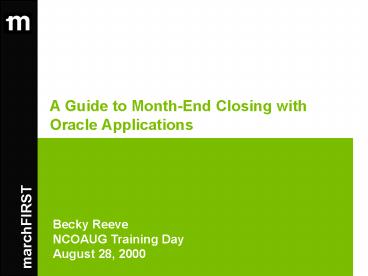A Guide to MonthEnd Closing with Oracle Applications - PowerPoint PPT Presentation
1 / 22
Title:
A Guide to MonthEnd Closing with Oracle Applications
Description:
marchFIRST. A Guide to Month-End Closing with Oracle Applications. Becky Reeve ... Employees have been trained on daily activities. ... – PowerPoint PPT presentation
Number of Views:5342
Avg rating:5.0/5.0
Title: A Guide to MonthEnd Closing with Oracle Applications
1
A Guide to Month-End Closing with Oracle
Applications
Becky Reeve NCOAUG Training Day August 28, 2000
marchFIRST
2
Agenda
- Period Closing Questions
- General Overview of Period Close Process
- Module by Module Close Process
- Oracle Payables
- Oracle Assets
- Oracle Purchasing
- Oracle Inventory
- Oracle Receivables
- Oracle General Ledger
- Month-end Schedule/Checklist Example
- Year-end Closing Overview
- Year-end Closing Process/Procedures
- Q A
3
Period Closing Questions
Situation Oracle Applications are
running. Employees have been trained on daily
activities. Need to close the period and report
on the activity. Questions How to close a
period in Oracle Applications? In what order
should the Oracle Modules be closed? How many
days will the closing process take? How can we be
sure to include all activity during the
period? What reports can be used to balance the
sub-ledgers to the General Ledger? When should
the Financial Statements be prepared?
4
General Overview of Period Close Process
- Suggested Order of Closing Oracle Modules
- Oracle Payables
- Oracle Assets
- Oracle Purchasing
- Oracle Inventory
- Oracle Receivables
- Oracle General Ledger
- Only Oracle Assets automatically closes the
period. - All others must go into calendar and change
period - status to Closed for current period and to
- Open for next period.
5
Module by Module Close Process Oracle Payables
Touchpoints Oracle Purchasing - Affects the
accrual for items received not invoiced Oracle
Assets - Create MassAdditions feeds information
for asset activity Oracle General Ledger -
Creates journal entries to record A/P
invoice and payment activity Process 1)
Enter and approve all invoices - cut-off activity
for current month 2) Review Invoice on Hold
Report - make corrections as needed 3) Optionally
run and confirm a Payment Batch 4) Run Transfer
to General Ledger process 5) Review Accounts
Payable Journal Entry Exception Report - clear
errors and re-post, as necessary 6)
Optionally run Unposted Invoice Sweep 7) Close
period in Oracle Payables and open next period
6
Module by Module Close Process Oracle Payables
(contd)
Reports Posted Invoices Register - review for
accuracy Posted Payments Register - review for
accuracy Accounts Payable Trial Balance - use for
reconciliation Reconciliation Use the Accounts
Payable Trial Balance to reconcile to the
Accounts Payable Liability Account balance in
General Ledger.
7
Module by Module Close ProcessOracle Assets
Touchpoints Oracle General Ledger - Creates
Depreciation and Asset Activity journal
entries Oracle Payables - Feeds in Fixed Asset
purchase information Process 1) Run
MassAdditions from Oracle Payables 2) Prepare
and Post MassAdditions for the period 3) Enter
manual activity, including additions,
retirements, adjustments and transfers 4) Run
Depreciation (this closes the period and opens
the next) 5) Create Journal Entries for General
Ledger
8
Module by Module Close ProcessOracle Assets
(contd)
Reports Journal Entry Reserve Ledger Report -
for reconciliation Cost Summary Report - for
reconciliation Reserve Summary Report - for
reconciliation Asset Additions, Transfers or
Retirements - to review activity (can run before
running Depreciation) Reconciliation Use the
Cost Summary and Reserve Summary Report to
reconcile to the Asset and Accumulated
Depreciation account balances in the General
Ledger. Use the Journal Entry Reserve Ledger
Report to reconcile the current
months Depreciation Expense to the Depreciation
Expense account balances in the General Ledger.
9
Module by Module Close ProcessOracle Purchasing
Touchpoints Oracle General Ledger - Creates
journal entry to record accrual for items
received but not invoiced Oracle Payables - Entry
of Invoices affects receipt accrual Process 1)
Enter and approve Purchase Orders and
Requisitions. 2) Enter all receipts, if
applicable. 3) Generate receipt accrual entry for
General Ledger. 4) Close period in Oracle
Purchasing and open next period.
10
Module by Module Close ProcessOracle Purchasing
(contd)
Reports Uninvoiced Receipt Report - review for
receipt accuracy Receipt Accrual Report - for
reconciliation Reconciliation Use the Receipt
Accrual Report to reconcile with the
Accounts Payable Accrual account balance in
General Ledger.
11
Module by Module Close ProcessOracle Inventory
Touchpoints Oracle General Ledger - Creates
journal entry to record inventory
transactions Process 1) Enter all Issuances
and Adjustments 2) Review transaction and cost
manager interfaces 3) Balance perpetual inventory
to General Ledger 4) Transfer transactions to
General Ledger 5) Insure Payables and Purchasing
have been closed 6) Close current period and open
next period Note Cannot reopen Inventory Period
once closed!!!
12
Module by Module Close ProcessOracle Inventory
(contd)
Reports Inventory Value Report - for
reconciliation Period Close Value Summary Report
- review summary balances for subinventories Mater
ial Account Distribution Reports - review
inventory accounting activity Reconciliation Us
e the Inventory Value Report to reconcile to the
Inventory account balances in General Ledger
13
Module by Module Close ProcessOracle Receivables
Touchpoints Oracle Order Entry(Management) -
Shipped sales orders imported to create
invoices Other Outside Source - Import of
Invoicing activity Oracle General Ledger -
Creates journal entries to record
activity Process 1) Cutoff all invoice and
receipt activity 2) Enter/update Customer
Information 3) Create/Print all invoice activity,
including recurring invoices and adjustments to
invoices 4) Process all Cash Receipts, including
miscellaneous cash 5) Interface activity to
General Ledger 6) Close period in Oracle
Receivables and open next period
14
Module by Module Close ProcessOracle
Receivables (contd)
Reports Aged Trial Balance - for
reconciliation Receipt Register Report - for
reconciliation Transaction Register - to review
activity for accuracy Reconciliation Use the
Aged Trial Balance to reconcile to the Accounts
Receivables balance(s) in the General
Ledger Use the Receipt Register Report to
reconcile with the cash received during the
period
15
Module by Module Close ProcessOracle General
Ledger
Touchpoints Oracle Payables, Assets, Purchasing,
Inventory and Receivables - Create journal
entries to record activity in each
subledger Non-Oracle Systems - Create journal
entry activity for other legacy systems Process
1) Reverse Accruals from prior period 2) Enter
and post all Manual Journal Entries 3) Review and
Post Journal Entries from Oracle subledgers 4)
Import non-Oracle entries, review and post 5)
Generate, review and post Recurring and
Allocation Journal Entries, if applicable
16
Module by Module Close ProcessOracle General
Ledger (contd)
Process (contd) 6) Run preliminary Financial
Statement Generator Reports 7) Run preliminary
Standard Reports 8) Review preliminary results
and perform high-level account reconciliations
9) Create journal entries for any
adjustments/corrections 10) Post adjusting
journal entries 11) Run final Financial Statement
Generator Reports 12) Run final Standard
Reports 13) Review final results 14) Close period
in Oracle General Ledger and open next period 15)
Perform detailed account reconciliations
17
Module by Module Close ProcessOracle General
Ledger (contd)
Reports Financial Statement Generator (FSG)
Reports - to report financial activity Trial
Balance Reports - to review accuracy Account
Analysis Reports - for account reconciliations Re
conciliation Check Balance Sheet FSG to insure
Assets Liability Equity Check Income
Statement FSG to insure Net Income balances to
Balance Sheet FSG Current Period Income Use
Account Analysis Reports to perform individual
account reconciliations
18
Month-end Schedule/Checklist Example
Use a Month-End Schedule to insure that all
activity is recorded and that processes occur in
the correct order.
19
Year-end Closing Overview
At year-end want to close the books for both the
current period and the current year. Year-end
Closing schedule would be similar to month-end
but may be adjusted to allow for external audit
work and additional year-end accrual entries.
20
Year-end Closing Processes/Procedures
- Create calendar for next year
- Open first period in new year
- Close last period in current year
- Oracle Applications automatically clears revenue
and expense balances for new year (Note STAT
Accounts) - Rel 11i will create reports that show Year-end
Closing Journal Entries - Load Budget information for new year, if
applicable
21
Questions ???
22
Contact Information Becky Reeve Manager marchFIR
ST becky.reeve_at_marchFIRST.com