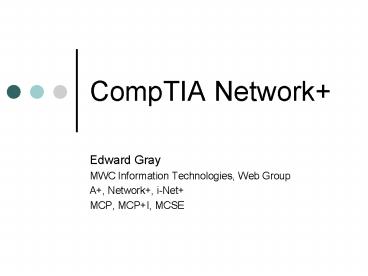CompTIA Network - PowerPoint PPT Presentation
1 / 75
Title:
CompTIA Network
Description:
Tests knowledge of computer networking, network troubleshooting, and ... Will be given paper and pencil, to be returned to proctor at end of exam. Objectives: ... – PowerPoint PPT presentation
Number of Views:5452
Avg rating:5.0/5.0
Title: CompTIA Network
1
CompTIA Network
- Edward Gray
- MWC Information Technologies, Web Group
- A, Network, i-Net
- MCP, MCPI, MCSE
2
(No Transcript)
3
Description
- Tests knowledge of computer networking, network
troubleshooting, and best practices - Targeted for candidates with 9 months of IT
experience, network/system administration - A highly recommended, not required
4
About the test
- Single exam (N10-002)
- Administered by Prometric or VUE
- Time 90 minutes
- Questions 72 multiple choice
- Fee 199
- Score minimum 646 out of 100-900 range
- Once you pass, certified for life
5
Who should take the test
- Networking professionals
- Network Administrators
- Systems Administrators
- Help Desk Technicians
6
Other Certifications
- A
- CDIA
- Server
- i-Net
- Linux
- Security
- Others
7
Exam Day
- Valid IDs
- Computer based
- Nothing allowed in testing room
- Will be given paper and pencil, to be returned to
proctor at end of exam
8
(No Transcript)
9
Objectives
- 1.1 Recognize the following logical or physical
topologies, given a schematic diagram or
description star/hierarchical, bus, mesh, ring,
and wireless. - 1.2 Specify the main features of the 802.2 (LLC),
802.3 (Ethernet), 802.5 (Token Ring), 802.11b
(wireless), and FDDI networking technologies,
including the following speed, access method,
topology, and media.
10
What is a network
- Active communication between two or more
computers - May be located in same room or around the world
- LAN
- WAN
- Internet
11
Functions of a network
- Communication
- Sharing hardware
- Data sharing
- Application sharing
- Data backup and retrieval
12
Evolution of networks
- ARPA net
- Advanced Research Projects Agency
- DARPA net
- Defense ARPA
- NSF net
- National Science Foundation
- Corporate resource sharing
- Web explosion
13
Evolution of the Internet
14
(No Transcript)
15
NETWORK MODELS
- Peer-to-peer
- Client/Server
16
Peer-to-Peer
17
Peer-to-Peer
- Decentralized
- Cheaper and easier to implement
- Each workstation controls access to its local
resources - Does not scale well
- Typical for small office/home network
18
Peer-to-PeerAdvantages
- Cost
- Ease of installation
19
Peer-to-PeerDisadvantages
- Security
- Data backup
- Resource access
- Limited number of computer
20
Peer-to-Peer
21
Peer-to-Peer
22
Client/Server
23
Client/Server
- Centralized
- More expensive and requires skilled
implementation - Access to resources controlled by server(s)
- Scales very well
- Typical for larger networks
24
Client/ServerAdvantages
- Centralized management and security
- Scalability
- Simplified backups
25
Client/ServerDisadvantages
- High cost
- Administration requirements
- Single points of failure
26
Client/Server
27
Client/Server
28
Client/Server
29
NETWORK MODELS
- Centralized
- Distributed
30
Centralized computing
- Data storage, resource access, processing power
dedicated to server - Thin clients are typical
- e.g. terminals connected to mainframe
31
Centralized computing
32
Distributed computing
- Each system handles its own data storage,
resource access, processing - Workstations
33
Distributed computing
34
Hybrid
- Client/Server
- Processing occurs on workstations and server
- Security handled by server
- Data storage on server with possible local copies
- Web-based solutions are becoming more common
35
(No Transcript)
36
LAN, WAN, MAN
- Local Area Network
- Wide Area Network
- Metropolitan Area Network
37
Local Area Network
38
Local Area Network
- Usually confined to small area
- Building
- Campus
- Used for local resource sharing
- Files
- Printers
- May connect to other networks
39
Local Area Network
40
Local Area Network
41
Wide Area Network
42
Wide Area Network
- Spans multiple locations over distance
- Connects multiple LANs into a single network
- Uses slower, leased links between sites
43
Wide Area Network
44
Wide Area Network
45
Metropolitan Area Network
- Technically a WAN
- Geographically restricted to a campus or city
46
(No Transcript)
47
TOPOLOGIES
- Physical
- Logical
48
TOPOLOGIES
- Bus
- Ring
- FDDI
- Star
- Mesh
- Wireless
49
Bus
- Requires terminators
- All systems connect to single backbone with T
connectors - Common for 802.3 implementation
- Advantages/disadvantages
- Table 1.1, p. 30
50
Bus
51
Bus
52
Star
- Each system connects to central concentrator by a
single cable - Easiest to expand
- Most widely used physical topology
- Advantages/disadvantages
- Table 1.2, p. 32
53
Star
54
Star
55
Star, heirarchical
56
Ring
- Logical ring
- Token ring implementation uses token access
- Each system connects to the next
- Advantages/disadvantages
- Table 1.3, p. 33
57
Ring
58
Ring
59
Mesh
- Each system has a point to point connection with
every other system - Cabling can become cost prohibitive
- Most fault tolerant topology
- Advantages/disadvantages
- Table 1.4, p. 34
60
Mesh
61
Wireless
- Does not require cabling to each station, only to
access points - Shared bandwidth
- Greater flexibility/slower speeds
- Security concerns
- Advantages/disadvantages
- Table 1.5, p. 36
62
Wireless
63
Wireless
64
FDDI
- ANSI standard
- Uses dual concentric rings for fault tolerance
- Topology and protocol
65
FDDI
66
FDDI
67
(No Transcript)
68
NETWORKING STANDARDS
- FDDI
- IEEE
- 802 standards
- 802.2
- 802.3
- 802.5
- 802.11b
69
IEEE Characteristics
- Speed
- Access Methods
- CSMA/CD
- Token passing
- Demand priority
- Topology
- Media
70
802.2
- Defines LLC (Logical Link Control)
- Manages flow control and error detection
71
802.3
- Defines Ethernet characteristics
- Most widely implemented standard
- Many additions and enhancements since original
specification - See Tables 1.9-1.11, pp. 46-47
72
802.5
- Defines Token Ring characteristics
- IBM
- Originally standard of choice
- Highly unlikely in newer installations
- See Table 1.12, p. 47
73
802.5, logical topology
74
802.5, physical topology
75
802.11b
- Defines Wireless Ethernet characteristics
- Other standards
- 802.11a
- 802.11g
- See Table 1.14, p.49