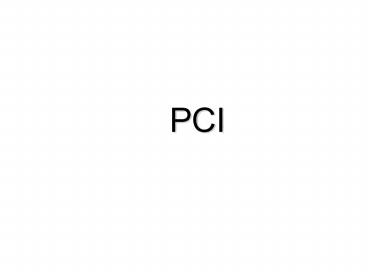PCI - PowerPoint PPT Presentation
1 / 36
Title:
PCI
Description:
32-Bit or 64-Bit address and data. 66 or 33 down to 0 MHz ... Bus parity error reporting. 5 or 3.3 volt operation. Cache support. JTAG testing. 7. PCI Bus ... – PowerPoint PPT presentation
Number of Views:120
Avg rating:3.0/5.0
Title: PCI
1
PCI
2
Older PC Implementations
3
Newer PC Implementations
4
Server Platforms
5
PCI Overview
6
PCI Features
- 32-Bit or 64-Bit address and data
- 66 or 33 down to 0 MHz synchronous operation
- Single or multiple bus masters
- Reflected bus signaling
- Stepped signaling
- Bus parity error reporting
- 5 or 3.3 volt operation
- Cache support
- JTAG testing
7
PCI Bus
- Bus Signals
- Bus Commands
- Bus Transactions
- Arbitration
8
PCI Bus Signals
9
PCI Bus Signals
10
PCI Bus Signals (contd)
11
PCI bus access
- PCI is a Multimaster Bus
- All transactions initiated by a master
- All transactions to/from a target
12
PCI Bus Control Signals
- FRAME
- driven by master to indicate transfer start and
end - IRDY
- driven by master to indicate it is ready to
transfer data - TRDY
- driven by target to indicate it is ready to
transfer data
13
Bus transaction start
14
PCI Command Definition
15
PCI Bus Read
16
(No Transcript)
17
PCI Bus Write
18
(No Transcript)
19
PCI Arbitration
20
Centralized Arbitration
21
PCI Bus Arbitration
22
Arbitration
- Arbitration is access based
- Master must arbitrate for each bus access
- Central arbitration scheme
- Each master has a unique request and grant signal
- Arbitration is hidden
- Occurs during previous bus cycle
23
Bus Parking
- Parking permits the arbiter to select an agent,
by asserting its GNT, when no other agent is
using or requesting the bus - The arbiter determines how this selection is made
- Fixed, Last Used, , or None
24
PCI Hardware
25
PCI Card Connectors
26
5 V To 3.3 V Migration Path
27
PCI Configuration
28
System Initialization
- Configuration allows software (BIOS) to
initialize the system - Each device has configuration registers
- At power up software scans bus(es)
- Software analyses system requirements
- Configuration registers are set to configure
individual devices
29
Configuration Types
- Specific bus commands
- configuration read (C/BE 1010)
- configuration write (C/BE 1011)
- Type 0
- local PCI bus
- IDSEL line indicates device
- address field indicates register
- Type 1
- remote PCI bus (through bridge)
- address field indicates bus, device and register
30
Configuration Space Header
31
Figure Type 0 PCI Configuration
Cycle
Figure Type 1 PCI Configuration
Cycle
32
PCI Configuration Ports on PC
- All x86 based PCs use the IO Bus to support an
address and data port for PCI configuration - Address port is 4 bytes wide located at 0x0CF8
- Data port is 4 bytes wide located at 0x0CFC
- Configuration cycles first write (IO IN) a
canonical address to the address port - A read (IO OUT) from the data port will now
return the 4 byte config register(s) addressed - A write (IO IN) to the data port will now set the
addressed configuration register(s)
33
TYPE 00 locate anywhere in lower 4GB
01 locate beyond 1MB 10 locate anywhere
beyond 4GB 11 reserved
34
BAR Management
- Write all 1s to a BAR and then read
- If return value is all 0s then not used
- If not zero, then check least sig bit
- If 1 then IO assignment
- If 0 then memory assignment
- Bit position of least sig bit is used for size
determination (i.e. if bit 6 is on decoder
requires 26 or 64 bytes of space)
35
BAR Management (contd)
- If all 1s are written to a BAR and the return
value is 0xFFFF0000 - The BAR is a memory decoder
- The BAR is not prefetchable
- The BAR requires an address lt 4GB
- The BAR requires 216 or 64 KB of space
- 0xFFFF0008 as above but prefetchable
- 0xFFFF000A prefetchable and 64 bit
36
BAR Management (contd)
- If all 1s are written to a BAR and the return
value is 0xFFFFF001 - The BAR is an IO decoder
- The BAR requires an address lt 16 KB
- The BAR requires 212 or 4 KB of space
- Minimum memory size is 16 bytes
- Minimum IO size is 4 bytes