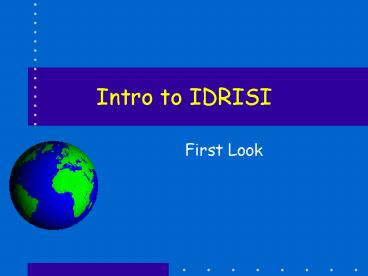Intro to IDRISI - PowerPoint PPT Presentation
1 / 34
Title: Intro to IDRISI
1
Intro to IDRISI
- First Look
2
Next Week
- Put your data into digital form
- Excel to IDRISI
- Do some simple operations
- Try some different ways of symbolizing the data
3
The RASTER of raster systems
- A raster is a
- table like array of values
- a grid of cells or pixels
- This is a 6x5 (C,R) ARRAY
- Cells can have different attributes
Symbolization of the attribute values
4
The Raster
- The Geographic position is determined by the
location of the cell in the raster - Row 1 Column 5 (R1C5 or, sometimes, C5R1)
- The attribute data is the single numeric value
stored in the cell - The raster image has an extension of .rst
- The metadata is in a document file associated
with the image file and has an extension of .rdc - BOTH files have to be present. If no .rdc file
then IDRISI cannot even find the image
5
Navigation in the grid
- To get around in a grid or raster you have to
know - Column and row address AND/OR
- X and Y distances
- How do you know X and Y?
- Because X and Y max and min AND cell size are
part of the data set! - X min (cell size cells) X (roughly)
6
Addressing, Column, Row
6x5 Grid
C0
C1
C2
C4
C3
C4
R0
R1
R2
R3
R4
7
Addressing, R,C (C,R)
A 6x5 grid (C,R format)
C0
C1
C2
C4
C3
C5
R0
0,0
R1
R2
R3
5,4
R4
8
Addressing, X,Y
C0
C1
C2
C4
C3
C4
R0
R1
R2
R3
R4
9
Coordinate Systems in IDRISI
Since Row and Column counts start at 0 The NUMBER
OF rows or columns in the image is always 1 more
than the maximum values. OR A r5,c6 image has max
row 4 and max column 5!
Booby Trap!
10
IDRISIs
Data Type File Type
11
Data Types
- Data Type according to IDRISI is the type of
data which IDRISI will find in the file - what
IDRISI sees - Integers are whole numbers within the range -
32768 to 32767. - Real numbers have a fractional part, or are whole
numbers outside the integer range. - Byte values are positive integer numbers ranging
from 0 to 255.
12
File Type
- File type is the kind of file format used by
the computer what the computer system sees - Image (map) files may be stored as ASCII, Binary,
or Packed Binary, - Vector files are Binary,
- Attribute Values files are ASCII or ACCESS
(database) - DO NOT GET FILE TYPE AND DATA TYPE CONFUSED!
13
Attribute Data Categories
- Data types
- Nominal
- Ordinal
- Interval
- Ratio
- When we do analysis -- Boolean (1,0) later....
14
Metadata
- The who, what, where, when, how and why of data
set creation - The document file - .rdc or .vdc
- Very, very important.
- First it contains the information that describes
the image. - Second, it keeps references for others to use.
- Third, it tells people how you created/changed
data
15
Creating New Images?
- You should think about --
- Data Type
- Nominal, ordinal, ratio, interval
- Classification system -- Legend
- What do you want to do with the data?
- Data Entry -- Coding Rules
- Be Consistent
- Why you chose that method
16
Coding rules
?
- Point
- Majority
- Average
- Prominence
- Connective
17
OK, Symbolization
- Or
- How is data seen
- By
- Us
18
Layer Symbolization
- How we explain and illustrate...
- What it is
- Where it is
- What is important and significant about it
- To others and to ourselves
19
Two Methods
- Graphic (Viewing on screen or on paper)
- Charts, Maps, Displays, Symbols, etc
- Visual! -- intuitively makes sense when you look
at it - You can see the spatial relationships
- Descriptive
- Statistics, Narratives
20
The Spatial Model
- A graphic of how the process was carried out
- Check the Syllabus for complete description
21
Or an IDRISI model
22
Various Ways
Booby Trapalways select first
- Using the modeler (previous slide)
- Using the Calculator
23
Various Ways
- Using the modeler (previous slide)
- Using the Calculator
- Using the scalar (this case) dialog
24
Symbolization
- Using color, shapes, style, and size to
represent or symbolize the data - Initially we will concentrate on the use of color
to represent numeric values - The relationship between value and color in a
given pallet can have a large effect on the
communication of the data to you and any other
viewer.
25
Color Palettes in IDRISI
- What is a palette
- An index that relates the presented color of a
pixel to an attribute value
0 1 2 3 4 5 -------
26
Color Palettes in IDRISI
- What is a palette
- An index that relates the presented color of a
pixel to an attribute values
- Range of colors in palettes (how many colors)
- 2, 16, 256 or any number lt 256
- The human eye can only discern about 16 different
colors when they are not close in location
27
16 Color problem
28
Using IDRISI16 display which has symbols for
values 0 through 15 Any values gt 15 are given
the symbol for 15, In this case dark green.
29
Arrangement of Colors
- Qualitative palettes have sharp contrast between
each symbol in the array - Black to Yellow to Blue to Orange
- Great for Nominal and Ordinal Data
- Discrete Values
- Quantitative palettes have ramped colors
- Dark to Light
- Great for Ratio and Interval data
- Continuous Values
30
Quan256 palette applied to continuous, ratio data
31
Qual256 applied continuous, ratio data is ugly!!!
32
Qual256 palette applied to discrete, nominal data
33
Qual256 palette applied to discrete, nominal data
very hard to read!
34
Orthographic View
Soils draped on elevation
BUT Expanded images by 5 so are 320x320
otherwise you could not see the pattern