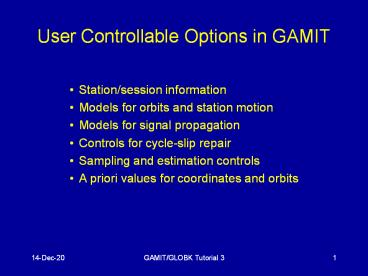User Controllable Options in GAMIT - PowerPoint PPT Presentation
Title:
User Controllable Options in GAMIT
Description:
This representation will be augmented in future version of GAMIT. 8/7/09. GAMIT/GLOBK Tutorial 3 ... 1 -- Earth tide. 2 -- Frequency dependent K1. 4 -- Pole ... – PowerPoint PPT presentation
Number of Views:116
Avg rating:3.0/5.0
Title: User Controllable Options in GAMIT
1
User Controllable Options in GAMIT
- Station/session information
- Models for orbits and station motion
- Models for signal propagation
- Controls for cycle-slip repair
- Sampling and estimation controls
- A priori values for coordinates and orbits
2
Primary User files
- station.info
- receiver type, antenna type and height as f(t)
- guess.rcvant
- Converts RINEX header to GAMIT standard
- L-file
- Prior estimates of station coordinates
- sestbl.
- Controls modeling and estimation for session
- sittbl.
- Site specific controls
3
station.info
- Fixed format file with station information
- TRCK SITE Station Name Ant Ht Ant N Ant E
\ - 7ODM 7ODM Seven Oaks Dam 0.0083 0.0000
0.0000 \ - Rcvr AntCod HtCod Vers \
- ASHZ12 ATDMRB DHPAB 9.10 \
- Year Doy SN Start Stop
- 2000 110 0 00 00 00 24 00 00
- (\ line break for this display)
- This file must be sorted by TRCK, then epoch
4
TRCK SITE station_name
- TRCK and SITE
- 4-character code
- match the 4-char code in RINEX file name
- TRCK SITE for static analysis
- Change for kinematic analysis
- File must be sorted by this field, then epoch
- station_name
- is a long (12-char) description
5
AntHt, N and E, HtCod
- AntHt
- Raw antenna height as measured
- Critical measurement!
- HtCod
- Defines geometry of AntHt measurement
- DHPAB is RINEX standard is vertical height to
antenna reference point (ARP) - N and E offsets
- e.g., uncalibrated tribrach
- rarely used
- occupied point w.r.t. benchmark
6
RCVR Vers
- RCVR
- 6-character codes for the receiver type
- not critical except for some old receivers
- or "buggy" firmware versions
- Vers
- version number of firmware in the receiver
- Should be correct to handle SNR coding properly
7
AntCode
- AntCod and HtCod are critical
- Sets phase center model
- conversion of antenna height measurement
- SLBGP -- Slant bottom ground plane
8
Epoch
- year and doy specify year and day of year when
the values apply - times set part of day
- (if it changes during UTC day)
- This representation will be augmented in future
version of GAMIT
9
gg/tables/rcvant.dat
- File contains all receivers and antennas known to
GAMIT - Translates user-specified 6-character code to IGS
SINEX standard. - The file in templates directory provides mapping
from RINEX header information to 6-char codes. - Example lines
- rcv ASHTECHZ-XII ASHZ12
- rcv Z-XII3 ASHZ12
- swv 5F 1.00
10
gg/templates/guess_rcvant.dat
- Explanation given at top of file
- used a represent space
- Sometimes need to be careful that pattern
correctly gets correct type. Should not be a
problem for IGS rinex files - default lines allowed, but be careful
11
Updating station.info
- RINEX headers will be used to update station.info
unless - An entry already exists for the day being
processed - stinf_unique is set to -u in process.defaults and
entry has not changed - xstinfo set for a site in sites.defaults
- An error here can be fatal
- If systematic patterns appear in sky map residual
plots, antenna type may be wrong
12
Apriori coordinates
- L-file
- Geocentric latitude, longitude and radius
- (Spherical, not ellipsoidal)
- Coordinates (no velocities) for a single epoch
- Read by model and solve
- sh_gamit calls gapr_to_l
- Creates an L-file from (time-dependent)
coordinates and velocities from globk apr file
13
Apriori coordinates (2)
- sh_gamit merges entries from existing lfile for
sites not in apriori file - If script still cant find coordinates
- Uses pseudorange data in rinex file to generate
point position or differential range position
relative to site in sites.defaults - Use Rinex header coordinates (can block this by
setting use_rxc N in process.defaults) - During the sh_gamit run, the coordinates are
updated if they are in error by gt 30 cm
14
sh_gamit runs autcln
- a priori coordinates need to be lt 10 m
- with default settings
- autcln can be "de-tuned" to allow worse
- Post-2000, No SA
- receiver-estimated coordinates fine
- Pre-2000 with SA
- differential range position needed
- Common problem with campaign data
15
sestbl. controls
- file resides in tables directory
- important options
- parameters for running model
- estimation procedures for solve
- some site-specific info also in sittbl.
- if conflict, sittbl. takes precedence (automatic)
16
Primary sestbl. entries
- Satellite constraints
- defaults for post-IGS (1992) regional data
- for broadcast ephemeris
- used, increase 6 Keplerian elements to 1 ppm
- increase radiation parameters to 100 ()
- Type of Analysis 0-ITER (keep)
- Assumes a-priori coordinates are good
17
sestbl. observables
- LC_HELP
- uses pseudoranges to help fix ambiguities.
- works well for regional networks
- LC_only
- uses phase data only to fix ambiguities
- quicker, works well for global networks
18
sestbl. observables (continued)
- L1, L1L2
- Single frequency phase combinations
- best for short baselines (e.g., ties)
- ionospheric effects are 1-10 ppm
- therefore 1-10 mm per km of site separation
- But use caution with mixed antenna types
19
Decimation
- Speeds up processing
- factor 4 usual for 30-second data
- Our practice is to
- use short term position scatter with sigma at
this decimation and data noise sigmas - This has little effect on positions for sampling
up to 5 minutes - Uncertainty (sigma)
- goes as square root of number of data
20
autcln control options
- Command file name autcln.cmd keep
- AUTCLN Postfit
- Y runs prefit run to get data noise model
- R iterates if pre-fit RMS is too high
- Use N-file
- Y autcln computes an elevation angle dependent
noise estimates for each site, assuming - data variance A2 (B/sin(elev))2
21
autcln control options (continued)
- Delete AUTCLN input C-files
- Controls speed and size of run
- YES -- deletes all cfiles during run. Re-runs
model between cleaning and estimation. Needed if
bad apriori coordinates. Uses least disk space - Intermediate -- Deletes intermediate C-file,
similar to yes - NO -- Keeps C-files and uses more disk space, but
faster. Good for continuous array processing.
22
Atmospheric delay estimation
- Zenith delays and gradients
- Number of points in piecewise continuous function
- Overall constraint
- First order Gauss Markov parameters (variance and
correlation time) - Number of gradient parameters
- overall constraint
23
Atmospheric delays
- Defaults are good for most conditions
- If turbulent conditions, then constraints should
be loosened (increased numerical values) - Elevation cutoff angle (with N-file not so
critical) - Autcln should be consistent (cleaning minimum
elevation lt estimation minimum elevation)
24
model parameters
- Antenna Model
- ELEV is most common
- Important when mixing antenna types
- Tide Model (1 bit for each option)
- 1 -- Earth tide
- 2 -- Frequency dependent K1
- 4 -- Pole tide (IGS/ITRF standard)
- Can also be applied in GLOBK
- 8 -- Ocean loading (need ocean grid file)
- Binary sum defines the model, e.g., 156
25
model options EOP, Yaw
- EOP model choices
- Diurnal and semidiurnal modes
- 1 -- Pole
- 2 -- UT1
- 4 -- Use Ray model (VLBI model if bit20)
- YAW model
- to handle satellite rotation
- default is Y
- some problems with old data during and after
eclipses
26
solve options
- Controls how solve performs the least squares
estimation - Estimate_EOP
- binary coded
- can be constrained later in globk run
- UT1 and wobble constraints.
- usually done later in GLOBK
- but can be tightened in solve for regional
analysis
27
Cleaning options
- Quick-pre
- sets estimation type for the prefit run
- can be made fast with decimation and observable
- Delete eclipse data
- POST -- 30 minutes after eclipse
- ALL -- POST but data in eclipse
- Mainly an issue for global data sets
28
Ambiquity resolution
- Defaults optimized for regional networks (lt1000
km). Default is 500. - Wide lane (L1-L2) and narrow lane (L1)
- Ionospheric constraint plus range data
- default values work well (see Section 5.5)
- Constraints on good apriori coordinates help
29
sittbl. site-dependent options
- Normally not changed
- Mainly constraints on apriori apriori station
coordinates - Distribution example has IGS sites plus others
- Takes precedence over sestbl.
- Not all columns are required
30
Summary
- User-controllable files add flexibility
- Modifications seldom required
- Distribution example is for regional net
- Some changes appropriate for
- global data processing
- operation near real-time