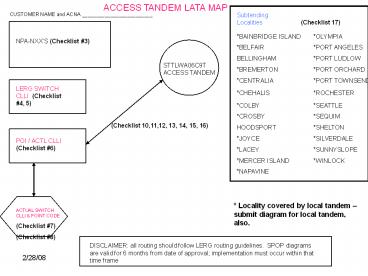* Locality covered by local tandem - PowerPoint PPT Presentation
Title: * Locality covered by local tandem
1
ACCESS TANDEM LATA MAP
Subtending Localities (Checklist 17)
CUSTOMER NAME and ACNA _________________________
BAINBRIDGE ISLAND OLYMPIA
BELFAIR PORT ANGELES
BELLINGHAM PORT LUDLOW
BREMERTON PORT ORCHARD
CENTRALIA PORT TOWNSEND
CHEHALIS ROCHESTER
COLBY SEATTLE
CROSBY SEQUIM
HOODSPORT SHELTON
JOYCE SILVERDALE
LACEY SUNNYSLOPE
MERCER ISLAND WINLOCK
NAPAVINE
(Checklist 10,11,12, 13, 14, 15, 16)
Locality covered by local tandem submit
diagram for local tandem, also.
2
INSTRUCTIONS
ACCESS TANDEM LATA MAP
- Use previous slide as a template. Copy all and
paste to new document - In top left box enter the full NPA-NXXs
assigned to the switch and in LATA 674 (on ASR,
full NPA-NXXs should go in CNPANXX fields on
Translations Questionnaire. - In center left boxes enter LERG switch CLLI (this
is always the PSL on the ICASR page of the ASR)
and POI/ACTL CLLI (this is the ACTL on the ICASR
page). If POI/ACTL CLLI is owned by another OCN,
LOA must be provided. - In lower left hexagon enter actual switch CLLI
from SHA screen in LERG and point code (actual
switch CLLI is always the CSL and the point code
is entered in the CSPC field on the TRUNKING form
of the ASR). LERG switch CLLI and actual switch
CLLI may be the same if the actual switch is in
the same LATA and then PSL and CSL would be the
same CLLI. - EITHER enter a single line from POI/ACTL CLLI box
to each access tandem circle and label 2W SPOP
COMBINED and include quantity of trunks
requested OR enter 2 lines from POI/ACTL CLLI box
to each access tandem circle and label top line
2W SPOP IXC and bottom line 2W SPOP
Local/Intra and include quantity of trunks
requested. - Indicate the QWEST localities where you will be
conducting business by changing the color to red.
Full NPA-NXXs also known as Code Holder,
LERG Assignee, or A Record Holder
3
ACCESS TANDEM LATA MAP ONE EXAMPLE
Subtending Localities
CUSTOMER NAME and ACNA ____ABC Telecom (ABC)_
BAINBRIDGE ISLAND OLYMPIA
BELFAIR PORT ANGELES
BELLINGHAM PORT LUDLOW
BREMERTON PORT ORCHARD
CENTRALIA PORT TOWNSEND
CHEHALIS ROCHESTER
COLBY SEATTLE
CROSBY SEQUIM
HOODSPORT SHELTON
JOYCE SILVERDALE
LACEY SUNNYSLOPE
MERCER ISLAND WINLOCK
NAPAVINE
NEW 96 TRUNKS 2W DF COMB
Locality covered by local tandem submit
diagram for local tandem, also.
STTLWAHCWC6 000-111-222
4
Subtending Localities (Checklist 24)
LOCAL TANDEM LATA MAP
CUSTOMER NAME and ACNA _________________________
ABERDEEN
COPALIS
OCEAN SHORES
(Checklist 18, 19, 20, 21, 22)
(Checklist 7) (Checklist 8)
5
INSTRUCTIONS
LOCAL TANDEM LATA MAP
- Use previous slide as a template. Copy all and
paste to new document - In top left box enter the full NPA-NXXs
assigned to the switch and in the ABERDEEN LOCAL
CALLING AREA (on ASR, full NPA-NXXs should go
in CNPANXX fields on Translations Questionnaire.)
If no full NPA-NXXs, MAY REQUEST ARLRN. SEE
ARLRN PCAT FOR MORE INFORMATION.
http//www.qwest.com/wholesale/clecs/slrn.html - In center left boxes enter LERG switch CLLI (this
is always the PSL on the ICASR page of the ASR)
and POI/ACTL CLLI (this is the ACTL on the ICASR
page). If POI/ACTL CLLI is owned by another OCN,
LOA must be provided. - In lower left hexagon enter actual switch CLLI
from SHA screen in LERG and point code (actual
switch CLLI is always the CSL and the point code
is entered in the CSPC field on the TRUNKING form
of the ASR). LERG switch CLLI and actual switch
CLLI may be the same if the actual switch is in
the same LATA and then PSL and CSL would be the
same CLLI. - Enter a single line from POI/ACTL CLLI box to
each local tandem circle and label 2W SPOP
LOCAL and include quantity of trunks requested. - Indicate the QWEST localities where you will be
conducting business by changing the color to red.
Full NPA-NXXs also known as Code Holder,
LERG Assignee, or A Record Holder
6
Subtending Localities
LOCAL TANDEM LATA MAP ONE EXAMPLE
CUSTOMER NAME and ACNA ___DEF Communicaitons (DEF)
ABERDEEN
COPALIS
OCEAN SHORES
New 24 Trunks 2way DF Local
7
DEOT (DIRECT END OFFICE TRUNKING) TEMPLATE
CUSTOMER NAME and ACNA
QWEST EO CLLI
POI/ACTL CLLI (Checklist 6)
(Checklist 25, 26, 27, 28, 29, 30)
QWEST EO CLLI
LERG Switch CLLI (Checklist 4, 5)
(Checklist 31)
Actual Switch CLLI Point Code (Checklist
7) (Checklist 8)
Overflow Tandem CLLI
8
DEOT Trunking Instructions
- List the customer name and ACNA on the DEOT
diagram - Fill in the rectangle with the LERG CLLI
- Fill in a QWEST end office CLLI in a circle for
each DEOT trunk group - Connect the POI/ACTL rectangle and circle with a
line and describe the trunk group in a text box.
Ex. 2w PH 24 trks (26code if available or NEW) - If a DEOT is Primary High, traffic overflow must
be indicated on the diagram (typically overflow
goes to the local or access tandem the DEOT
subtends). - Indicate the overflow trunk group on the diagram
by connecting the POI/ACTL rectangle and hexagon
with a line and describe the trunk group as above - Associate DEOTs by the tandem they overflow to
- i.e. all DEOTs in area served by local tandem
on one page, all DEOTs - overflowing to access tandem on separate page
- For each access or local tandem to which traffic
will overflow, copy page one and indicate the
Qwest tandem CLLI in the hexagon and the DEOT
CLLI(s) in the circles. Use the LATA maps to
assist you in determining which offices subtend
which tandem.
9
DEOT (DIRECT END OFFICE TRUNKING) TEMPLATE Example
CUSTOMER NAME and ACNA ABC Telecom ABC
BRTHCOMADS0
2W PH 24 TRKS AE987654
DNVRCOMAHGA
FTCLCOHMDS0
2W PH 24 TRKS NEW
GRVGCO27DS0
2W AF 72 TRKS AE576849
DNVRCOXXDS1 248-123-456
FTCLCOMA00T
10
EOWLTF (End Office with Local Tandem
Functionality) TEMPLATE
CUSTOMER NAME and ACNA
QWEST EOWLTF CLLI
POI/ACTL CLLI (Checklist 6)
(Checklist 33, 34, 35, 36, 37)
LERG Switch CLLI (Checklist 4, 5)
QWEST EOWLTF CLLI
(Checklist 33, 34, 35, 36, 37)
Actual Switch CLLI Point Code (Checklist
7) (Checklist 8)
11
EOWLTF Trunking Instructions
- List the customer name and ACNA on the EOWLTF
diagram - Fill in the rectangle with the LERG CLLI
- Enter the QWEST EOWLTF CLLI in the circle
provided - Enter 2nd SPEC in Remarks of ASR page
- Connect the POI/ACTL rectangle and circle with a
line and describe the trunk group in a text box.
Ex. 2w DF 24 trks (26code if available or NEW) - EOWLTF does not overflow, must always be DF
(Direct Final).
12
EOWLTF (DIRECT END OFFICE TRUNKING) TEMPLATE
Example
CUSTOMER NAME and ACNA ABC Telecom ABC
PYSNAZMADS0
2W DF 24 TRKS NEW
PHNXAZMAHGA
SEDENAZMADS0
GRVGCO27DS0
2W DF 24 TRKS NEW