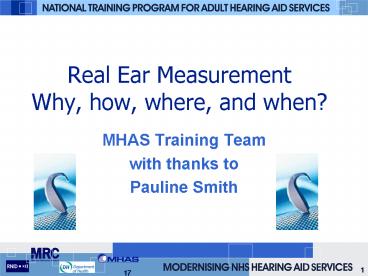Real Ear Measurement Why, how, where, and when - PowerPoint PPT Presentation
1 / 21
Title:
Real Ear Measurement Why, how, where, and when
Description:
Adjust programming of aid if there is a gross difference between target gain and ... perf, grommet, mastoid cavity, glue ear, discharge, wax covers1/3 area... 7/29/09 ... – PowerPoint PPT presentation
Number of Views:872
Avg rating:3.0/5.0
Title: Real Ear Measurement Why, how, where, and when
1
Real Ear Measurement Why, how, where, and when?
- MHAS Training Team
- with thanks to
- Pauline Smith
2
Three basic principles
- Use manufacturers agreed target, NAL NL1 is
preferred - Verify using REIG in all patients
- Adjust programming of aid if there is a gross
difference between target gain and insertion gain
3
Why REM?
- Where theres a target curve
- It is based on the average ear or a metal ear in
a plastic man (KEMAR) - It might be different in a real ear with a real
earmould
4
GP
5
DW
6
within target range before REIG
7
So, protocol states
- Check whether the real ear curve is like the
target curve - at the fitting appointment,
- on all patients
8
How?
- 1. Tube calibration
- each time you change a tube
- each patient
- hold tube in front of ref mic
- 2. Check calibration
- REUR should give a flat line with tube and mic
in same position
9
How?
- 3. Position the patient so ear is
- 45? to speaker
- 0.5m from speaker
- level with centre of speaker
- 4. Otoscopy proceed with caution if
- perf, grommet, mastoid cavity, glue ear,
discharge, wax covers1/3 area...
10
How?
- 5. Insert probe tube
- 1.1mm tube with black marker
- set marker to 27mm
- black marker at tragus
- check with otoscope
11
How?
- 6. Measure REUR, no hearing aid in
- 7. Measure REOR, aid in but switched OFF
- 8. Measure REIR, aid in and switched ON
12
REIR
- Aid set for everyday use
- Select NAL NL1
- Remember that Genie adaptation manager 1,2 or 3
will give less gain than NAL NL1
13
REIR
- Select 65dB for target
- Select stimulus of modulated SN at 65dB
14
Using the REMs
- How much should I modify the click and fit
settings - based on REM?
- based on patient responses?
15
Tolerances guidelines
- Where a fitting rationale contains an acoustical
target, - /- 5dB at frequencies 250 - 2k Hz
- /- 8dB at 3k and 4k Hz
- slope /- 5dB per octave
16
If there is a difference
- Investigate gross differences
- faulty hearing aid, faulty programming
- unusual shapes or sizes of ear canals
- difficulties with earmoulds
- Always listen to what the patient says
- Consider modifying the programme
17
9. Modify the programming
- Run 2 modules on Aurical at the same time
- Set up REIG to run continuously
- Adjust the settings in Genie and monitor the
changes on the REIG curve
18
10. Check high level output
- OPTIONAL
- Use 90dB warble tone to check patient response,
ULL not exceeded - More important if programming of aid has changed
after REMs
19
Where?
- In a quiet room
- Speaker should not be at the back of a table
- Avoid flat reflecting surfaces of possible
20
Background noise
- The room must not be too noisy, particularly for
measurement at 55dB - BS states that the signal must be gt10dB above
ambient noise in all frequency bands
21
When?
- At the initial fitting appointment
- To verify the fitting
- At later appointments if necessary
- if changes made to the programming
- if new mould / patient not happy