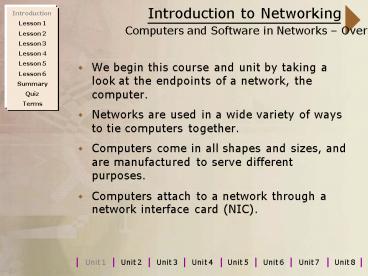Introduction to Networking - PowerPoint PPT Presentation
1 / 87
Title:
Introduction to Networking
Description:
Identify the primary function of each class of computer ... 1) The class members will break into four focus groups to discuss computer types. ... – PowerPoint PPT presentation
Number of Views:245
Avg rating:3.0/5.0
Title: Introduction to Networking
1
Introduction to Networking
Introduction
Lesson 1
Computers and Software in Networks Overview
Lesson 2
Lesson 3
Lesson 4
Lesson 5
- We begin this course and unit by taking a look at
the endpoints of a network, the computer. - Networks are used in a wide variety of ways to
tie computers together. - Computers come in all shapes and sizes, and are
manufactured to serve different purposes. - Computers attach to a network through a network
interface card (NIC).
Lesson 6
Summary
Quiz
Terms
2
Introduction to Networking
Introduction
Lesson 1
Computers and Software in Networks Overview
Lesson 2
Lesson 3
Lesson 4
Lesson 5
- Several aspects of computer technology to be
considered are - Video Input/Output
- Microprocessor Application software
- Memory System software
- Storage Device driver
- Whether the computer that attaches to the network
is a small desktop computer or a powerful
mainframe, most computers contain the same basic
structure and the components mentioned above.
Lesson 6
Summary
Quiz
Terms
3
Introduction to Networking
Introduction
Lesson 1
Computers and Software in Networks Lessons
Lesson 2
Lesson 3
Lesson 4
Lesson 5
- 1) Types of Computers
- 2) Internal Computer ComponentsCPUs, Memory,
andAccessory Cards - 3) System Software
- 4) Application Software
- 5) Management and Utility Software
- 6) From Applications to the Network
Lesson 6
Summary
Quiz
Terms
4
Introduction to Networking
Introduction
Lesson 1
Computers and Software in Networks Types of
Computers
Lesson 2
Lesson 3
Lesson 4
Lesson 5
- There are many different types of computers used
in organizations, most of which are tied to a
network. Computer classifications include - Desktop computers
- Mid-range computers and servers
- Mainframe computers
- Others
Lesson 6
Summary
Quiz
Terms
5
Introduction to Networking
Introduction
Lesson 1
Computers and Software in Networks Types of
Computers
Lesson 2
Lesson 3
Lesson 4
Objectives
Lesson 5
- At the end of this lesson you should be able to
- Identify the primary function of each class of
computer - Understand where each type of computer is
typically found in a network
Lesson 6
Summary
Quiz
Terms
Key Points
- Computers are theendpoints of the network.
- Computer types perform unique tasks based on
their size.
6
Introduction to Networking
Introduction
Lesson 1
Computers and Software in Networks Types of
Computers
Lesson 2
Lesson 3
Lesson 4
Desktop Computers
Lesson 5
- Desktop computers are sometimes divided into two
broad categories - PCs
- Workstations
- PCs typically run one of several types of
Microsoft Windows operating systems. - A workstation typically runs a version of the
UNIX operating system. - Workstations typically have more graphics
capabilities
Lesson 6
Summary
Quiz
Terms
7
Introduction to Networking
Introduction
Lesson 1
Computers and Software in Networks Types of
Computers
Lesson 2
Lesson 3
Lesson 4
Mid-Range Computers and Servers
Lesson 5
- The term mid-range covers a wide range of
computer systems that support more thanone user. - Mid-range computers include
- Minicomputers
- UNIX server/systems of all types
- Server-based systems
Lesson 6
Summary
Quiz
Terms
8
Introduction to Networking
Introduction
Lesson 1
Computers and Software in Networks Types of
Computers
Lesson 2
Lesson 3
Lesson 4
Mid-Range Computers and Servers
Lesson 5
- Mid-range and server systems are commonly used in
small to medium organizations, such as
departmental information processing. - Typical applications include
- Finance and accounting
- Database
Lesson 6
Summary
Quiz
Terms
9
Introduction to Networking
Introduction
Lesson 1
Computers and Software in Networks Types of
Computers
Lesson 2
Lesson 3
Lesson 4
Mainframe Computers
Lesson 5
- Mainframe computers (also referred to as super
computers) and associated client/server products
can manage huge organization-wide networks. - The unique and inherent capabilities of
leading-edge mainframe systems include - Constant availability
- Rigorous backup, recovery, and security
- Huge economies of scale
- High bandwidth I/O facilities
Lesson 6
Summary
Quiz
Terms
10
Introduction to Networking
Introduction
Lesson 1
Computers and Software in Networks Types of
Computers
Lesson 2
Lesson 3
Lesson 4
Others
Lesson 5
- Laptops, palmtops or PDAs, and thin client
terminals . - Thin client terminals have staged a comeback.
Lesson 6
Summary
Quiz
Terms
11
Introduction to Networking
Introduction
Lesson 1
Computers and Software in Networks Types of
Computers
Lesson 2
Lesson 3
Lesson 4
Activities
Lesson 5
- Match the characteristics with the computer type
choose all that apply.
Lesson 6
Summary
Quiz
Terms
1) High availability __________________ 2) Single
user _______________________ 3) Low cost
________________________ 4) Graphics
________________________ 5) Windows 98
_____________________
a. Desktop b. Minicomputer c. Mainframe d. Special
ized
e. UNIX f. Server g. Workstation h. PC
12
Introduction to Networking
Introduction
Lesson 1
Computers and Software in Networks Types of
Computers
Lesson 2
Lesson 3
Lesson 4
Extended Activities
Lesson 5
- 1) The class members will break into four focus
groups to discuss computer types. Each group will
champion a type of computer, research the
applications where they are found, and make a
short presentation to the other groups. - The computer types are
- a. Desktop computers
- b. Mid-range computers (including server-based
systems) - c. Mainframe computers
- d. Other computers (laptops, PDAs, and super
computers)
Lesson 6
Summary
Quiz
Terms
13
Introduction to Networking
Introduction
Lesson 1
Computers and Software in Networks Types of
Computers
Lesson 2
Lesson 3
Lesson 4
Extended Activities (cont.)
Lesson 5
- 2) Go to various Web sites and evaluate computer
products in each of the categories presented in
this lesson. Start with the following - a. Desktop computers (www.compaq.com,
www.dell.com, www.gateway.com, and
www.micron.com) - b. Mid-range computers (www.hp.com, www.ibm.com,
and www.sun.com) - c. Mainframes (www.ibm.com, www.amdahl.com, and
www.hitachi.com) - d. Other computers (www.3com.com, www.apple.com,
www.hp.com, and www.ncsa.uiuc.edu)
Lesson 6
Summary
Quiz
Terms
14
Introduction to Networking
Introduction
Lesson 1
Computers and Software in Networks Types of
Computers
Lesson 2
Lesson 3
Lesson 4
Extended Activities (cont.)
Lesson 5
- 3) List other companies, as well as devices not
covered in this lesson, such as specialized
process-control computers. - 4) Break into discussion groups and examine the
various ways PCs have impacted how we interact at
home, work, school, and leisure.
Lesson 6
Summary
Quiz
Terms
15
Introduction to Networking
Introduction
Lesson 1
Computers and Software in Networks Internal
Computer Components CPUs, Memory, and Accessory
Cards
Lesson 2
Lesson 3
Lesson 4
Lesson 5
- Computers are the endpoints in a network and come
in a variety of shapes and sizes. - It is important to understand common components
found in most computer systems.
Lesson 6
Summary
Quiz
Terms
16
Introduction to Networking
Introduction
Lesson 1
Computers and Software in Networks Internal
Computer Components CPUs, Memory, and Accessory
Cards
Lesson 2
Lesson 3
Lesson 4
Objectives
Lesson 5
- At the end of this lesson you should be able to
demonstrate an understanding of - The function of a CPU in a computer
- The role memory plays in a computer and its
impact in the operation of a computer - I/O of a computer
- Types of storage found in computers
- NICs and how computers connect to a network
Lesson 6
Summary
Quiz
Terms
Key Point
- All internal componentshave multiple options
forthroughput and capacity.
17
Introduction to Networking
Introduction
Lesson 1
Computers and Software in Networks Internal
Computer Components CPUs, Memory, and Accessory
Cards
Lesson 2
Lesson 3
Lesson 4
Central Processing Unit
Lesson 5
- The microprocessor is the brain of any computer.
- The terms microprocessor and CPU are used
interchangeably. - There are two basic characteristics that
differentiate microprocessors - BandwidthBandwidth is the number of bits
processed in a single instruction. - Clock speedGiven in MHz, the clock speed
determines how many instructions per second the
processor can execute.
Lesson 6
Summary
Quiz
Terms
18
Introduction to Networking
Introduction
Lesson 1
Computers and Software in Networks Internal
Computer Components CPUs, Memory, and Accessory
Cards
Lesson 2
Lesson 3
Lesson 4
Central Processing Unit (cont.)
Lesson 5
- A 64-bit microprocessor that runs at 450 MHz is
more powerful than a 16-bit microprocessor that
runs at 100 MHz. - The vast majority of all desktop PCs incorporate
a single Intel architecture processor (such as
Pentium). - Cyrix and Advanced Micro Devices (AMD) both
manufacture processors comparable to the Intel
Pentium.
Lesson 6
Summary
Quiz
Terms
19
Introduction to Networking
Introduction
Lesson 1
Computers and Software in Networks Internal
Computer Components CPUs, Memory, and Accessory
Cards
Lesson 2
Lesson 3
Lesson 4
Input/Output
Lesson 5
- A bus, is a collection of wires that transmit
data from one part of a computer to another. - The term bus usually refers to aninternal bus.
- An internal bus connects all internal computer
components to the CPU and main memory. - An expansion bus enables expansion boards to
access the CPU and memory.
Lesson 6
Summary
Quiz
Terms
20
Introduction to Networking
Introduction
Lesson 1
Computers and Software in Networks Internal
Computer Components CPUs, Memory, and Accessory
Cards
Lesson 2
Lesson 3
Lesson 4
Input/Output (cont.)
Lesson 5
- The size of a bus, known as its width, is
important because it determines how much data can
be transmitted at one time. - A 16-bit bus can transmit 16 bits of data, and a
32-bit bus can transmit 32 bits of data.
Lesson 6
Summary
Quiz
Terms
21
Introduction to Networking
Introduction
Lesson 1
Computers and Software in Networks Internal
Computer Components CPUs, Memory, and Accessory
Cards
Lesson 2
Lesson 3
Lesson 4
Input/Output (cont.)
Lesson 5
- Every bus has a clock speed measured in MHz.
- PCs made today include a local bus for data that
requires especially fast transfer speeds, such as
video data. - The local bus is a high-speed pathway that
connects directly to the processor.
Lesson 6
Summary
Quiz
Terms
Bus Width Speed (MHz) Bandwidth (bits)
(MB/sec) 8-bit ISA 8 8.33 8.3 16-bit
ISA 16 8.33 16.6 EISA 32 8.33 33.3 PCI 32 33 133.3
64-bit PCI 64 66 533.3
22
Introduction to Networking
Introduction
Lesson 1
Computers and Software in Networks Internal
Computer Components CPUs, Memory, and Accessory
Cards
Lesson 2
Lesson 3
Lesson 4
Memory
Lesson 5
- A computers memory stores information currently
being worked on by the CPU. - When you load a program, it is typically read
from a disk drive (such as a hard drive or CD-ROM
drive), and put in memory for execution. - Computers also use virtual memory, which expands
physical memory onto a hard disk. - Every computer comes with a certain amount of
physical memory, usually referred to as main
memory or random-access memory (RAM).
Lesson 6
Summary
Quiz
Terms
23
Introduction to Networking
Introduction
Lesson 1
Computers and Software in Networks Internal
Computer Components CPUs, Memory, and Accessory
Cards
Lesson 2
Lesson 3
Lesson 4
Memory (cont.)
Lesson 5
- RAMRAM is the same as main memory.
- ROMComputers almost always contain a small
amount of ROM that holds instructions for
starting up the computer. - Programmable read-only memory (PROM)A PROM is a
memory chip on which you can store a program.
After the PROM has been used, you cannot wipe it
clean and use it to store something else. - Erasable programmable read-only memory (EPROM)An
EPROM is a special type of PROM that can be
erased by exposing it to ultraviolet light.
Lesson 6
Summary
Quiz
Terms
24
Introduction to Networking
Introduction
Lesson 1
Computers and Software in Networks Internal
Computer Components CPUs, Memory, and Accessory
Cards
Lesson 2
Lesson 3
Lesson 4
Network Interface Cards
Lesson 5
- A NIC is the hardware component inserted into the
PC or workstation that provides connectivity to a
network.
Lesson 6
Summary
Quiz
Terms
25
Introduction to Networking
Introduction
Lesson 1
Computers and Software in Networks Internal
Computer Components CPUs, Memory, and Accessory
Cards
Lesson 2
Lesson 3
Lesson 4
Network Interface Cards (cont.)
Lesson 5
- The NIC provides the interface between the
physical networking cable and the software
implementing the networking protocols. - The NIC is responsible for transmitting and
receiving information to and from a network.
Lesson 6
Summary
Quiz
Terms
26
Introduction to Networking
Introduction
Lesson 1
Computers and Software in Networks Internal
Computer Components CPUs, Memory, and Accessory
Cards
Lesson 2
Lesson 3
Lesson 4
Network Interface Cards (cont.)
Lesson 5
- NIC Connectivity
Lesson 6
Summary
Quiz
Terms
27
Introduction to Networking
Introduction
Lesson 1
Computers and Software in Networks Internal
Computer Components CPUs, Memory, and Accessory
Cards
Lesson 2
Lesson 3
Lesson 4
Network Interface Cards (cont.)
Lesson 5
- Network Interface Card Options and
Considerations - The speed at which data is transferred to and
from the NIC is a key factor in NIC performance. - The wider the bus, the more data that can be
transferred simultaneously.
Lesson 6
Summary
Quiz
Terms
28
Introduction to Networking
Introduction
Lesson 1
Computers and Software in Networks Internal
Computer Components CPUs, Memory, and Accessory
Cards
Lesson 2
Lesson 3
Lesson 4
Activities
Lesson 5
- 1) List three speeds at which a CPU might
operate. - 2) The function of a CPU is to store programs.
True or False - 3) The amount of RAM determines the speed at
which a CPU executes instructions. True or False - 4) List at least three types of memory.
- Circle the correct answer in items five through
nine. - 5) Which is faster RAM or virtual memory?
Lesson 6
Summary
Quiz
Terms
29
Introduction to Networking
Introduction
Lesson 1
Computers and Software in Networks Internal
Computer Components CPUs, Memory, and Accessory
Cards
Lesson 2
Lesson 3
Lesson 4
Activities
Lesson 5
- 6) Which type of bus does the CPU use to
communicate with RAM internal or external? - 7) Which device is associated with short-term
storage hard disk or RAM? - 8) What determines the size of a bus length or
width? - 9) Which is faster an ISA or a PCI bus?
- 10) Draw a rough sketch of a NIC connecting a PC
to a network using an RJ-45 connector.
Lesson 6
Summary
Quiz
Terms
30
Introduction to Networking
Introduction
Lesson 1
Computers and Software in Networks Internal
Computer Components CPUs, Memory, and Accessory
Cards
Lesson 2
Lesson 3
Lesson 4
Extended Activities
Lesson 5
- 1) Acquire the following components and use them
for a show and tell session motherboards, CPU
chips, NICs, EISA-type cards, PCI-type cards,
video cards, PCMCIA cards, memory (SIMM and DIMM
chips), and anything else you might find
interesting. - 2) Go to a Web site (e.g., www.dell.com) and find
prices for RAM. Pay particular attention to the
various sizes offered, such as 8 MB, 16 MB, 32
MB, and 128 MB. Calculate the price per MB for
the different sizes. Visit other Web sites for
price comparisons.
Lesson 6
Summary
Quiz
Terms
31
Introduction to Networking
Introduction
Lesson 1
Computers and Software in Networks Internal
Computer Components CPUs, Memory, and Accessory
Cards
Lesson 2
Lesson 3
Lesson 4
Extended Activities
Lesson 5
- 3) Use the Web to look up memory terms such as
SIMM, DIMM, EDO, SDRAM, SGRAM. Can you think of
any others? - 4) Look up information on plug-and-play
devices. Can any type of expansion card be used
in a plug-and-play environment? - 5) Go to a Web site such as www.webopedia.com and
find information on the accelerated graphics port
(AGP) interface. Discuss how this is being used.
See also Intels developer site at
http//developer.intel.com/technology/agp.
Lesson 6
Summary
Quiz
Terms
32
Introduction to Networking
Introduction
Lesson 1
Computers and Software in Networks System
Software
Lesson 2
Lesson 3
Two primary types of system software are
discussed in this lesson, operating systems and
device drivers.
Lesson 4
Lesson 5
Lesson 6
Objectives
- At the end of this lesson you should be able to
demonstrate an understanding of - What an operating system is used for in a
computer - The basic functions of an operating system
- The most common types of operating systems
- What a device driver is used for in a computer
Summary
Quiz
Terms
Key Point
- System software managesall of the hardware and
software interoperabilitywithin a computer.
33
Introduction to Networking
Introduction
Lesson 1
Computers and Software in Networks System
Software
Lesson 2
Lesson 3
Lesson 4
Operating Systems
- The tasks of an operating system include
- Managing the operation of computer programs
- Interpreting keyboard input
- Displaying data to the computer screen
- Filing I/O
- Controlling peripheral devices, such as floppy
disks, hard disks, and printers
Lesson 5
Lesson 6
Summary
Quiz
Terms
34
Introduction to Networking
Introduction
Lesson 1
Computers and Software in Networks System
Software
Lesson 2
Lesson 3
Lesson 4
Operating Systems (cont.)
- Operating systems can be classified as follows
- Multitasking
- Multithreading
- Multiuser
- Multiprocessing
- Real-time
Lesson 5
Lesson 6
Summary
Quiz
Terms
35
Introduction to Networking
Introduction
Lesson 1
Computers and Software in Networks System
Software
Lesson 2
Lesson 3
Lesson 4
Operating Systems (cont.)
- Operating systems provide a software platform
that can run other programs, called application
programs. - The application programs must be written to run
on top of a particular operating system.
Lesson 5
Lesson 6
Summary
Quiz
Terms
36
Introduction to Networking
Introduction
Lesson 1
Computers and Software in Networks System
Software
Lesson 2
Lesson 3
Lesson 4
Operating Systems (cont.)
- Microsoft has generally dominated the PC
operating system market. - Microsoft Windows was the initial GUI that ran
on top of DOS. - Windows for Workgroups 3.11 was Microsofts first
peer-to-peer network operating system.
Lesson 5
Lesson 6
Summary
Quiz
Terms
37
Introduction to Networking
Introduction
Lesson 1
Computers and Software in Networks System
Software
Lesson 2
Lesson 3
Lesson 4
Operating Systems (cont.)
Lesson 5
- Windows 95 is a true operating system, not just a
GUI as found in standard Windows. - Windows 98 is another version of Microsoft
Windows. - Windows NT 3.1 is Microsofts 32-bit operating
system.
Lesson 6
Summary
Quiz
Terms
38
Introduction to Networking
Introduction
Lesson 1
Computers and Software in Networks System
Software
Lesson 2
Lesson 3
Lesson 4
Operating Systems (cont.)
Lesson 5
- There are two Windows NT options
- Windows NT Workstation
- Windows NT Server
- The mid-range software market is characterized by
competition between UNIX.
Lesson 6
Summary
Quiz
Terms
39
Introduction to Networking
Introduction
Lesson 1
Computers and Software in Networks System
Software
Lesson 2
Lesson 3
Lesson 4
Device Drivers
Lesson 5
- A device driver is special-purpose software used
to control specific hardware devices in a
computer system. - Device drivers for NICs control the operation of
the NIC and provide an interface for the
computers operating system.
Lesson 6
Summary
Quiz
Terms
40
Introduction to Networking
Introduction
Lesson 1
Computers and Software in Networks System
Software
Lesson 2
Lesson 3
Lesson 4
Activities
Lesson 5
- Fill in the blanks.
- 1) _________ enables running a program on
multiple CPUs. - 2) __________ processing responds to an input
stimulus instantly. - 3) ___________ allows executing more than one
program on a single CPU. - 4) A ___________ operating system allows many
concurrent users.
Lesson 6
Summary
Quiz
Terms
41
Introduction to Networking
Introduction
Lesson 1
Computers and Software in Networks System
Software
Lesson 2
Lesson 3
Lesson 4
Activities (cont.)
Lesson 5
- Fill in the blanks.
- 5) List three tasks accomplished by operating
systems. ___________ ___________ ___________ - 6) List five operating systems that run on PCsor
PC servers. - _____ ______ _______ ______ _____
- 7) A _______________ _______________ is written
for and controls hardware.
Lesson 6
Summary
Quiz
Terms
42
Introduction to Networking
Introduction
Lesson 1
Computers and Software in Networks System
Software
Lesson 2
Lesson 3
Lesson 4
Extended Activities
Lesson 5
- 1) Using a research tool, such as an Internet
search engine, list how many different flavors
of operating systems exist. - 2) Classify the operating systems found in terms
of - a. Hardware platform (e.g., desktop)
- b. Type of application environment normally found
- c. Specialized operating systems (for handling
graphics, etc.)
Lesson 6
Summary
Quiz
Terms
43
Introduction to Networking
Introduction
Lesson 1
Computers and Software in Networks System
Software
Lesson 2
Lesson 3
Lesson 4
Extended Activities (cont.)
Lesson 5
- 3) UNIX systems are sometimes classified as
somewhat cryptic regarding their user interface.
List what GUIs, such as Xwindows, are available
for UNIX-type operating systems. - 4) How would you go about getting the latest
version of a device driver for a 3Com 3C905 NIC?
Lesson 6
Summary
Quiz
Terms
44
Introduction to Networking
Introduction
Lesson 1
Computers and Software in Networks Application
Software
Lesson 2
Lesson 3
Applications are computer programs that are used
for productivity and automation of tasks.
Networks are used to move application information
from source to destination.
Lesson 4
Lesson 5
Lesson 6
Summary
Objectives
- At the end of this lesson you should be able to
demonstrate an understanding of - Common applications used in networks
- How applications use operating systems in
networks - How applications send information across a
network
Quiz
Terms
Key Point
- Application programs areused to accomplish a
taskor enhance productivity.
45
Introduction to Networking
Introduction
Lesson 1
Computers and Software in Networks Application
Software
Lesson 2
Lesson 3
Lesson 4
Types of Applications
Lesson 5
- Applications can be divided into two basic
categories - 1) single-user applications
- 2) networked or multiuser applications
Lesson 6
Summary
Quiz
Terms
46
Introduction to Networking
Introduction
Lesson 1
Computers and Software in Networks Application
Software
Lesson 2
Lesson 3
Lesson 4
Types of Applications (cont.)
- Single-user applications include
- Word processorsA word processor is used to
enter, edit, format, print, and save documents. - Desktop publishingDesktop publishing is used to
design professional publications, such as
magazines and newsletters. - GraphicsGraphics programs are used to create
pictures and artwork that are used by themselves
or imported into other documents.
Lesson 5
Lesson 6
Summary
Quiz
Terms
47
Introduction to Networking
Introduction
Lesson 1
Computers and Software in Networks Application
Software
Lesson 2
Lesson 3
Lesson 4
Types of Applications (cont.)
- Single-user applications include
- DatabaseA database program provides the
capability to input, store, analyze, and retrieve
information on a computer system. - SpreadsheetsSpreadsheet applications are
primarily used to create financial reports and
organize financial information. - Web browsersWeb browsers are used to locate and
retrieve information from the World Wide Web.
Lesson 5
Lesson 6
Summary
Quiz
Terms
48
Introduction to Networking
Introduction
Lesson 1
Computers and Software in Networks Application
Software
Lesson 2
Lesson 3
Lesson 4
Types of Applications (cont.)
- Networked applications include
- Database accessDatabase requests from client to
server are made to retrieve records from a single
source. - Print servicesClients generate print requests
that are serviced by a print server. - E-mailE-mail programs typically reside on both a
client, with packages such as Eudora, and on a
server. - Fax servicesClients generate fax requests that
are serviced by the server similar to print
requests.
Lesson 5
Lesson 6
Summary
Quiz
Terms
49
Introduction to Networking
Introduction
Lesson 1
Computers and Software in Networks Application
Software
Lesson 2
Lesson 3
Lesson 4
Activities
Lesson 5
Lesson 6
Summary
Quiz
Terms
50
Introduction to Networking
Introduction
Lesson 1
Computers and Software in Networks Application
Software
Lesson 2
Lesson 3
Lesson 4
Activities (cont.)
- 7) List three network applications.
- 8) Contrast the functions/characteristicsof an
application program with an operating system.
Lesson 5
Lesson 6
Summary
Quiz
Terms
51
Introduction to Networking
Introduction
Lesson 1
Computers and Software in Networks Application
Software
Lesson 2
Lesson 3
Lesson 4
Extended Activities
- 1) Using the Web, list the kind of applications
available for LINUX. - 2) Go to www.netcraft.com and list the usage
rates for the various Web server software
programs. - 3) What are the major database products? Where
are these typically being used (e.g., large
organizations, small businesses)?
Lesson 5
Lesson 6
Summary
Quiz
Terms
52
Introduction to Networking
Introduction
Lesson 1
Computers and Software in Networks Management
and Utility Software
Lesson 2
Lesson 3
Lesson 4
Lesson 5
- This lesson looks at another category of
software, communication and management software. - This type of software differs from application
software in the fact that these programs are not
used for individual productivity.
Lesson 6
Summary
Quiz
Terms
53
Introduction to Networking
Introduction
Lesson 1
Computers and Software in Networks Management
and Utility Software
Lesson 2
Lesson 3
Lesson 4
- At the end of this lesson you should be able to
demonstrate an understanding of - Different types of communication and management
software - Usage of communication programs and processes
- Basic functionality of network management software
Objectives
Lesson 5
Lesson 6
Summary
Quiz
Terms
Key Point
- Not all computer programsare for individual
userproductivity.
54
Introduction to Networking
Introduction
Lesson 1
Computers and Software in Networks Management
and Utility Software
Lesson 2
Lesson 3
Lesson 4
Non-Application Software
- Non-application software is typically used for
network-related services by information systems
personnel. - Communication and management software includes
- Window Services
- Network Communication
Lesson 5
Lesson 6
Summary
Quiz
Terms
55
Introduction to Networking
Introduction
Lesson 1
Computers and Software in Networks Management
and Utility Software
Lesson 2
Lesson 3
Lesson 4
Non-Application Software (cont.)
- Network Security
- Network security specialists classify
thesethreats as follows - Hackersinsiders or outsiders motivated by the
thrill of breaching a secure system - Banditsinsiders seeking unauthorized information
for personal gain - Trojan horsescovert programs hidden in system or
application software waiting to suddenly destroy
information using predetermined parameters - Virusesslow, systematic, and self-replicating
destructive programs designed to damage systems
and networks by eroding executable programs until
they are unusable
Lesson 5
Lesson 6
Summary
Quiz
Terms
56
Introduction to Networking
Introduction
Lesson 1
Computers and Software in Networks Management
and Utility Software
Lesson 2
Lesson 3
Lesson 4
Non-Application Software (cont.)
Lesson 5
- Network Security (cont.)
- For protection against these risks, network and
system managers tasked with security
responsibilities evaluate and examine
alternatives, which are based on hardware and
software, or policies.
Lesson 6
Summary
Quiz
Terms
57
Introduction to Networking
Introduction
Lesson 1
Computers and Software in Networks Management
and Utility Software
Lesson 2
Lesson 3
Lesson 4
Non-Application Software (cont.)
Lesson 5
- Network Management
- Network management generally consists of the
following functions - Network configuration
- Troubleshooting
- Event notification
- Metrics and planning
Lesson 6
Summary
Quiz
Terms
58
Introduction to Networking
Introduction
Lesson 1
Computers and Software in Networks Management
and Utility Software
Lesson 2
Lesson 3
Lesson 4
Non-Application Software (cont.)
- Remote Access
- The ability to work anywhere at any time is
creating the need for secure remote LAN access. - Network modems and multiuser communication
servers have emerged to provide more efficient
access to an organizations electronic resources
and network services.
Lesson 5
Lesson 6
Summary
Quiz
Terms
59
Introduction to Networking
Introduction
Lesson 1
Computers and Software in Networks Management
and Utility Software
Lesson 2
Lesson 3
Lesson 4
Non-Application Software (cont.)
- Backup and Recovery
- Backing up information properly is another
consideration. - The information stored on servers or a key
individuals hard drive is often the lifeblood of
a company. - Backup and recovery procedures and software are
extremely important for organizations that rely
on stored information.
Lesson 5
Lesson 6
Summary
Quiz
Terms
60
Introduction to Networking
Introduction
Lesson 1
Computers and Software in Networks Management
and Utility Software
Lesson 2
Lesson 3
Lesson 4
Activities
- 1) List at least three utility programs you are
familiar with or have heard of. - 2) Describe the purpose of a virus program.
- 3) List five things you would like a network
management program to provide.
Lesson 5
Lesson 6
Summary
Quiz
Terms
61
Introduction to Networking
Introduction
Lesson 1
Computers and Software in Networks Management
and Utility Software
Lesson 2
Lesson 3
Lesson 4
Extended Activities
- 1) Using the Web, look up information on computer
viruses. Start with www.nai.com. - 2) How many known viruses are there?
- 3) On average, how many new viruses are found in
the wild every month?
Lesson 5
Lesson 6
Summary
Quiz
Terms
62
Introduction to Networking
Introduction
Lesson 1
Computers and Software in Networks Management
and Utility Software
Lesson 2
Lesson 3
Lesson 4
Extended Activities (cont.)
- 4) Break into focus groups and research and
present information on common network management
software, such as HP OpenView, 3Com Transcend,
Bay Networks Optivity, and Sun Microsystems
Solstice. - 5) Research firewall products and list the
security issues they address.
Lesson 5
Lesson 6
Summary
Quiz
Terms
63
Introduction to Networking
Introduction
Lesson 1
Computers and Software in Networks From
Applications to the Network
Lesson 2
Lesson 3
Lesson 4
This lesson looks at how application information
makes its way from an application in a computer
to the network.
Lesson 5
Lesson 6
Summary
Quiz
- At the end of this lesson you should understand
- How applications use the operating system
- How application information is sent from one
computer system to another
Objectives
Terms
Key Point
- Applications are closelytied to the underlying
operating system.
64
Introduction to Networking
Introduction
Lesson 1
Computers and Software in Networks From
Applications to the Network
Lesson 2
Lesson 3
Lesson 4
Application-to-Application Communication
- The following three items must be installed on
the local machine by the local operating system
to provide for communication across a network - NIC and NIC device driver
- Client software
- Communication software
Lesson 5
Lesson 6
Summary
Quiz
Terms
65
Introduction to Networking
Introduction
Lesson 1
Computers and Software in Networks From
Applications to the Network
Lesson 2
Lesson 3
Lesson 4
Application-to-Application Communication (cont.)
- The appropriate accessory card, such as a NIC,
must first be installed in the computer, along
with the corresponding device driver. - If you install a 3Com Ethernet NIC, Ethernet
device driver software must also be installed.
Lesson 5
Lesson 6
Summary
Quiz
Terms
66
Introduction to Networking
Introduction
Lesson 1
Computers and Software in Networks From
Applications to the Network
Lesson 2
Lesson 3
Lesson 4
Application-to-Application Communication (cont.)
- Client software is also needed to provide an
interface between the local operating system and
communication software. - You must also have communication software loaded
on the machine, such as a TCP/IP stack.
Lesson 5
Lesson 6
Summary
Quiz
Terms
67
Introduction to Networking
Introduction
Lesson 1
Computers and Software in Networks From
Applications to the Network
Lesson 2
Lesson 3
Lesson 4
Application-to-Application Communication (cont.)
- Client software requests are placed inside
protocol headers for delivery across a network. - The following steps are typical
- 1) The user of the application requests that a
file be stored on a drive other than a local
drive (a network drive). - 2) Computer software on the client machine
(software also called a redirector) determines
the file is not destined for a local disk drive,
but is destined for a remote disk drive.
Lesson 5
Lesson 6
Summary
Quiz
Terms
68
Introduction to Networking
Introduction
Lesson 1
Computers and Software in Networks From
Applications to the Network
Lesson 2
Lesson 3
Lesson 4
Application-to-Application Communication (cont.)
Lesson 5
3) The redirector takes the store file request
from the application and requests the services of
the communication software. 4) The communication
software adds the appropriate communication
information on the store file request. 5) The
request is sent from the main CPU of the
computer, across the local bus to the NIC. 6) The
NIC transmits the information across the
networking cables to the final destination, such
as a file server on the network.
Lesson 6
Summary
Quiz
Terms
69
Introduction to Networking
Introduction
Lesson 1
Computers and Software in Networks From
Applications to the Network
Lesson 2
Lesson 3
Lesson 4
Activities
Draw a diagram illustrating a small
network(two nodes). Include thorough information
on CPU type, memory, type of operating system,
NIC, and application(s).
Lesson 5
Lesson 6
Summary
Quiz
Terms
70
Introduction to Networking
Introduction
Lesson 1
Computers and Software in Networks From
Applications to the Network
Lesson 2
Lesson 3
Lesson 4
Extended Activities
1) Break into groups. One group will represent
services offered by a multiuser operating system.
The other groups will represent different
applications, such as e-mail clients, Internet
browsers, Web servers, and word processors. Each
application group will list the various functions
they perform. The operating system group will
list the services they offer.
Lesson 5
Lesson 6
Summary
Quiz
Terms
71
Introduction to Networking
Introduction
Lesson 1
Computers and Software in Networks From
Applications to the Network
Lesson 2
Lesson 3
Lesson 4
Extended Activities (cont.)
2) The operating system group will further
divide into two groups a desktop operating
system and a server operating system. List the
appropriate functions of each group. 3) The
various groups (applications) will make requests
of the local operating system and the server
operating system. 4) Discuss the flow of
information at the desktop computer, and from the
client to the server.
Lesson 5
Lesson 6
Summary
Quiz
Terms
72
Introduction to Networking
Introduction
Lesson 1
Computers and Software in Networks Summary
Lesson 2
Lesson 3
Lesson 4
- The classes of computers were introduced and
defined by size, processing power, and bandwidth.
- The internal components of a computer have
variable capacity and power specifications. - Memory, the CPU, and the bus are internal
components used to send information to the
outside world via a NIC.
Lesson 5
Lesson 6
Summary
Quiz
Terms
73
Introduction to Networking
Introduction
Lesson 1
Computers and Software in Networks Summary
Lesson 2
Lesson 3
Lesson 4
- A computers operating system consists of
software that manages programs, user interfaces,
storage, and internal and external accessories. - Applications are software that allow a user to be
productive. - The application software uses the underlying
operating system to perform lower level
functions, such as file access and management.
Lesson 5
Lesson 6
Summary
Quiz
Terms
74
Introduction to Networking
Introduction
Lesson 1
Computers and Software in Networks Summary
Lesson 2
Lesson 3
Lesson 4
- Management and utility software are used by
network and system administrators for managing
and accessing network or computer operating
systems. - Steps of information processing when data is sent
from a local computer to a networked device.
Lesson 5
Lesson 6
Summary
Quiz
Terms
75
Introduction to Networking
Introduction
Lesson 1
Computers and Software in Networks Quiz
Lesson 2
Lesson 3
Lesson 4
1) List the four major computer categories in
order of processing power typically associated
with each type. 2) List four characteristics of a
mainframe. 3) What are the four main components
of a computer system? 4) What does I/O stand
for? 5) Which is an example of a processors
clock speed? 6) What is the difference between
RAM and ROM?
Lesson 5
Lesson 6
Summary
Quiz
Terms
76
Introduction to Networking
Introduction
Lesson 1
Computers and Software in Networks Quiz
Lesson 2
Lesson 3
Lesson 4
- 7) Which of the following are bus architectures
that support NICs? - a. MCA d. PCMCIA
- b. ISA e. RAM
- c. EISA
- 8) List three different classifications for
operating systems. - 9) Which of the following are managed by the
operating system? - a. Keyboard input c. File I/O
- b. Screen display d. Peripheral control
Lesson 5
Lesson 6
Summary
Quiz
Terms
77
Introduction to Networking
Introduction
Lesson 1
Computers and Software in Networks Quiz
Lesson 2
Lesson 3
Lesson 4
- 10) List three GUIs that run on an operating
system platform. - 11) What is the primary purpose of a device
driver? - 12) List five applications of device drivers.
- 13) Which of the following is not
communication/management software? - a. Groupware d. Virus protector
- b. Backup e. Java
- c. Remote access
Lesson 5
Lesson 6
Summary
Quiz
Terms
78
Introduction to Networking
Introduction
Lesson 1
Computers and Software in Networks Terms
Lesson 2
Lesson 3
Lesson 4
Analog An analog signal, also referred to as an
analog wave or carrier wave, is a continuous
electrical signal on a communication circuit. An
analog signal in its normal form does not have
intelligence. Modulation is used to add
intelligence to an analog wave. Bandwidth Bandwidt
h is the difference between the highest and
lowest frequencies that can be transmitted across
a transmission line or through a network. It is
measured in hertz (Hz) for analog networks, and
bits per second (bps) for digital networks.
Lesson 5
Lesson 6
Summary
Quiz
Terms
79
Introduction to Networking
Introduction
Lesson 1
Computers and Software in Networks Terms
Lesson 2
Lesson 3
Lesson 4
Bus There are many types of buses, including
internal buses, external buses, and local area
network (LANs) that operate on bus topologies.
Internal buses are buses within a PC that connect
the central processor with the video controller,
disk controller, hard drives, and memory.
Client/Server Client server or client/server is
a mode in computer networking where individual
computers can access data or services from a
common high-performance computer. For instance,
when a PC needs data from a common database
located on a computer attached to a LAN, the PC
is the client and the network computer is the
server.
Lesson 5
Lesson 6
Summary
Quiz
Terms
80
Introduction to Networking
Introduction
Lesson 1
Computers and Software in Networks Terms
Lesson 2
Lesson 3
Lesson 4
Clustering Clustering is a grouping of devices or
other components, typically for the enhancement
of performance. Clustering computers to execute a
single application speeds up the operation of the
application. Central Processing Unit (CPU) A CPU
is the processor in a computer that processes the
code and associated data in a computer system.
Lesson 5
Lesson 6
Summary
Quiz
Terms
81
Introduction to Networking
Introduction
Lesson 1
Computers and Software in Networks Terms
Lesson 2
Lesson 3
Lesson 4
Device Driver A device driver is a program that
controls devices attached to a computer, such as
a printer or hard disk drive. Digital
Data Digital data is electrical information that
represents digits (i.e., 1s and 0s). 1s and 0s
(bits) are combined to form bytes and characters,
such as letters of the alphabet.
Lesson 5
Lesson 6
Summary
Quiz
Terms
82
Introduction to Networking
Introduction
Lesson 1
Computers and Software in Networks Terms
Lesson 2
Lesson 3
Lesson 4
Electronic Mail (E-mail) E-mail is a widely used
application for transferring messages and files
from one computer system to another. If the two
computers sending messages use different types of
e-mail packages, an e-mail gateway is required to
convert from one format to another. Hardware Hardw
are is the physical part of a computer, which can
include things such as hard drives, circuit
boards inside a computer, and other computer
components.
Lesson 5
Lesson 6
Summary
Quiz
Terms
83
Introduction to Networking
Introduction
Lesson 1
Computers and Software in Networks Terms
Lesson 2
Lesson 3
Lesson 4
Input/Output (I/O) An I/O channel is the path
from the main processor or CPU of a computer to
its peripheral devices. LAN A LAN is a grouping
of computers via a network, typically confined to
a single building or floor of a
building. Mainframe A mainframe is a large-scale
computer system. Mainframe computers are
powerful, and attach to networks and high-speed
peripheral devices, such as tape drives, disk
drives, and printers.
Lesson 5
Lesson 6
Summary
Quiz
Terms
84
Introduction to Networking
Introduction
Lesson 1
Computers and Software in Networks Terms
Lesson 2
Lesson 3
Lesson 4
Megahertz (Mhz) One hertz is one cycle of a sine
wave per second. One million hertz (MHz) is 1
million cycles per second. Modulation Modulation
is the process of modifying the form of a carrier
wave (electrical signal) so that it can carry
intelligent information on some sort of
communications medium. Digital computer signals
(baseband) are converted to analog signals for
transmission over analog facilities (such as the
local loop). The opposite process, converting
analog signals back into their original digital
state, is referred to as demodulation.
Lesson 5
Lesson 6
Summary
Quiz
Terms
85
Introduction to Networking
Introduction
Lesson 1
Computers and Software in Networks Terms
Lesson 2
Lesson 3
Lesson 4
Personal Digital Assistant (PDA) PDA devices are
very small, and provide a subset of the
operations of a typical computer (PC). They are
used for scheduling, electronic notepads, and
small database applications. Peripherals Periphera
ls are parts of a computer that are not on the
primary board (mother board) of a computer
system. Peripherals include hard drives, floppy
drives, and modems.
Lesson 5
Lesson 6
Summary
Quiz
Terms
86
Introduction to Networking
Introduction
Lesson 1
Computers and Software in Networks Terms
Lesson 2
Lesson 3
Lesson 4
Redirector A redirector is a software component
that works in conjunction with a computers
operating system. A redirector is responsible for
redirecting client requests for access to
information on a networked device. Server A
server is a device attached to a network that
provides one or more services to users of the
network.
Lesson 5
Lesson 6
Summary
Quiz
Terms
87
Introduction to Networking
Introduction
Lesson 1
Computers and Software in Networks Terms
Lesson 2
Lesson 3
Lesson 4
UNIX UNIX is an operating system used in many
workstations and mid-range computer systems. It
is an alternative to PC and Macintosh computer
operating systems. Workstations Workstations are
a type of computer, typically more powerful than
a PC but still used by a single user.
Lesson 5
Lesson 6
Summary
Quiz
Terms